eResource Scheduler – A Resource Scheduling Software That Makes Resource Scheduling Much Easier
Most of the project managers have to juggle multiple tasks, projects, and resources at one time. And when they do so, scheduling resources is the most important but complex and time-consuming process. The secret to successful projects lies in organizing your team. Though your team consists of living people, there always remains a limitation on how much they can achieve. Collaboration between teams is also tough, which could result in missed deadlines and dissatisfied clients. If you don’t have an efficient resource scheduling process, you risk assigning projects to people, which are not suited to them or could result in a burn-out. Imagine if you had a solution that could help in organizing everything. And what if you had a smarter way to assign projects to the resources depending on their availability and capability? Using resource scheduling software can make project management a lot easier and also bring in profitability.
What is Resource Scheduling?
Before proceeding ahead, let’s first understand what is meant by resource scheduling. Resource scheduling is identifying and coordinating your resources. It is one of the most important aspects of project and resource management. The first step is to assign each task with a start and end date, depending on the resources required and their availability. An important way to keep a project on track is to balance the availability and capacity of your resources.
Resource scheduling provides a tool to project managers to set the duration for all the tasks at hand. By assigning and scheduling resources as per their availability, capacity, effort, and scope, you can prevent under- and over-allocation. This further leads to getting projects completed on time and within the stipulated budget. It also builds the team’s morale, fosters better associations, brings in profitability, and enhances stakeholder satisfaction.
Resource scheduling can be beneficial to:
- Assign and track projects during different milestones from start to end
- Schedule resources as per their skills and availability
- Forecast any time delays and accordingly reshuffle tasks or alter deadlines to avoid a project going off the track
- Analyze the utilization of your resources and reassign tasks to people who are unable to work to their optimum utilization
- Track project estimations and end-results to make forthcoming scheduling easier
Work Smarter with eResource Scheduler (eRS)
If you choose to use eResource Scheduler (eRS) Cloud, you get a best-in-class tool, which enables you to make timely and flawless deliveries. It is one of the leading resources scheduling software that helps you in capacity planning, resource allocation and scheduling, and project management.
Here is how eRS makes resource scheduling and management a lot easier:
Divide Your Project Teams
The most important task for a project manager is first to make project teams and then assign tasks to them. The next step is to assign resources to all your project teams. This becomes easy if you have automated resource scheduling software. For example, eResource Scheduler can simplify a lot of complex tasks like creating your project teams, assigning tasks, and then allocating the resources to them in some easy steps.
Manage Your Resources Better
With resource scheduling software, you can easily manage your resources and assign suitable projects to them. It just takes a few clicks. Simply select the task or project and assign resources to it. eResource Scheduler also offers its users several resource planning features, which make your resource allocation more balanced and efficient. You can forget about the under- or over-utilization of your resources.
Forecasting the Future Pipeline
Managing multiple projects and initiatives side-by-side allows an organization to become cost-effective and competitive. However, the biggest challenge lies in having clear visibility of your resource allocation and the current status of all your projects. A resource scheduling software like eResource Scheduler provides a clear insight into the ongoing, completed, and planned projects. This also helps in overcoming or avoiding any bottlenecks that might arise in the future.
Analyze the Work of Your Team
Moreover, you can fetch reports which show you the complete record of the work done, what is pending, who has achieved how much, etc. A resource scheduling software like eResource Scheduler also offers many more features, such as real-time data sharing. It also provides drag and drops scheduling, recurrence, or split booking options and detailed reports providing an in-depth view or analysis. What’s more? eRS is highly configurable to suit the needs of an individual organization or a person. You can manage the scheduling and planning in your way, and it is scalable too.
Drag n Drop Planning and Detailed Dashboards
eResource Scheduler allows you to make billability and Gantt charts that help you to drill-down various tasks, multiple projects, and resource availability to the smallest details. You can do resource planning for your projects in a jiffy and make detailed dashboards using the informative widgets. Or configure the dashboard widgets into numerous units and date ranges and get a summary view of your project, resource count, exact utilization, availability, and overall capacity.

Create Project Templates
Scheduling multiple projects, again and again, gets very repetitive. However, some projects might have similar milestones, identical tasks, and at times even the same resources might be working on them. You might have to reallocate, enhance, or make some changes as the project begins. But in the initial planning stage, you could just copy and paste the project plan from some previous successful project. If you do that, then resource scheduling software can come in handy for you. Before you schedule another project like an earlier one, just check out the templates available in eResource Scheduler. You just need to fill up the custom data needed, schedule the tasks, and then save. After saving the template, you can use the same whenever you want to schedule resources on that type of project again without starting from scratch.
Be Aware of the Limitations
Besides the ease of scheduling and managing resources, resource scheduling software like eRS helps in identifying your constraints and limitations. For example, you might think that the time duration given for a project is less, or there is a constraint of cost and scope. All of these things affect your resources directly. Hence, it is better to define how all these constraints will be impacting the tasks or projects well in advance. This way, you can maintain a tight grip on your resource schedule.
Robust Up-to-date and Real-Time Reporting
If you aim for the long-term success of your business, then monitoring the progress of all your projects accurately is vital. A resource scheduling software like eResource Scheduler allows you to track your different projects’ status, which might have crossed different milestones. It also highlights if any of your project is going off track or any possible delays. Another big benefit is the daily time registrations that go directly into your reporting mechanism.
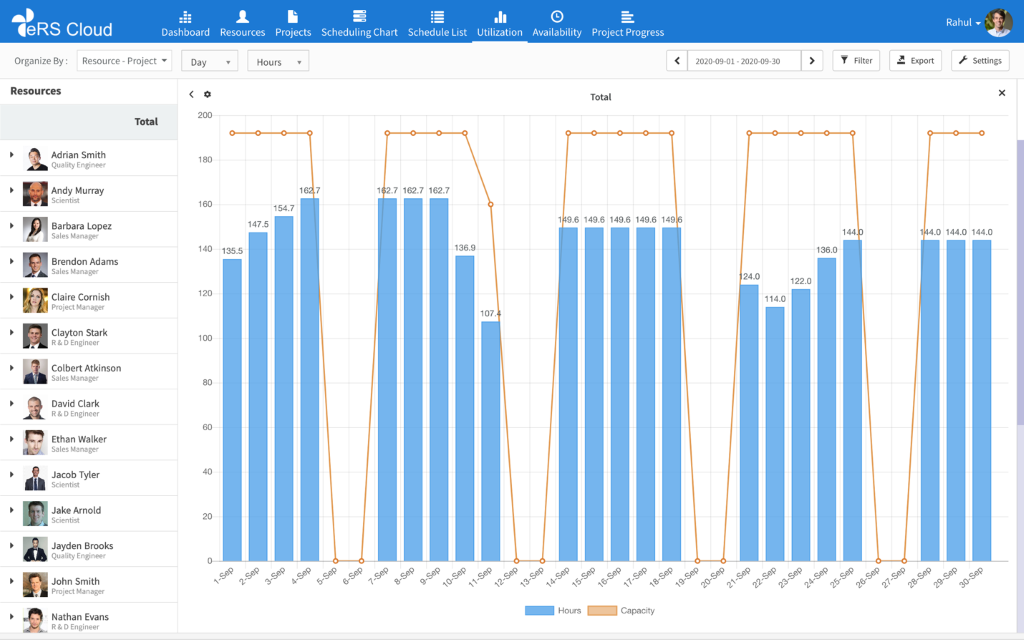
eResource Scheduler – Your Best Bet as a Resource Scheduling Software!
Yes, eRS ticks off all the boxes because of its brilliant features and reasonable cost. This project management and resource scheduling software is quite easy to use and very simple for anyone to adapt it. Enbraun also provides a personalized Account Manager to support you in creating and configuring various fields, forms and downloading reports relevant to your business. Are you still not sure? Register for a free trial for the best-in-class and award-winning software called eResource Scheduler.
ENBRAUN is a software product and service company. eResource Scheduler is its flagship software product.
Facebook: – https://www.facebook.com/eresourcescheduler?ref=hl
Twitter: – https://twitter.com/ers_enbraun
LinkedIn: – https://www.linkedin.com/company/enbraun