Great Suggestions to Boost Macbook’s Performance
Are you unhappy with your current Macbook performance? If so, you may be thinking about buying a new computer. While that is one of the available options, why not pick one that is not as expensive?
There are ways to boost your Mac’s speed without breaking the bank. The article should give you plenty of suggestions. And keep in mind that the more of these you implement in your Mac maintenance strategy, the better your laptop will be.
Suggestion #1 – Clean the Computer
Before you start solving technical difficulties, why not take some time to get rid of all the dust and dirt around and inside the computer?
Dust and dirt inside should be the focus, but you also need to clean Mac screen, keyboard, and trackpad thoroughly. Get the necessary supplies, such as microfiber cloth and disinfectant liquid, and get to work.
As for the filth inside, it may be difficult to take care of the problem yourself. There are some risks involved when taking the laptop apart. If you are reluctant to attempt it, take the Macbook to a local service store and have them do the work for you.
Suggestion #2 – Free up Hard Drive Space
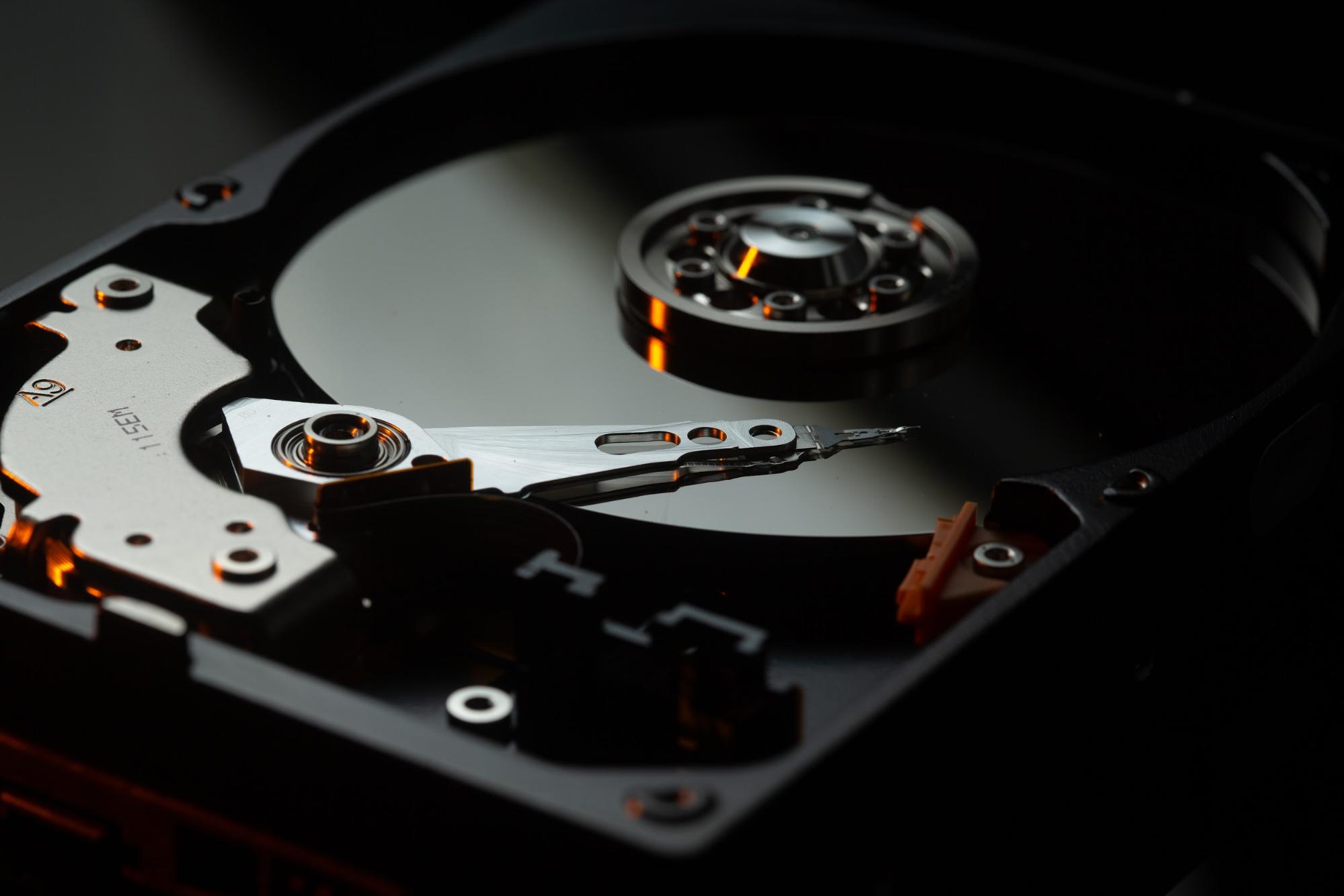
Macbooks are not the best when it comes to available storage. People who are stuck with just a few gigabytes of free space should experience performance issues. Thankfully, you can leverage the situation in your favor.
Start with temporary system junk, such as app extensions, old system backups, and caches. In addition to freeing up disk space, you will also make things easier for the OS as it will have fewer files to process.
Old applications, downloads, and email attachments are next. Look at the folders and see which of these three you can remove.
Lastly, subscribe to streaming platforms and eliminate the need to keep media files on the laptop. External storage hard drives, memory sticks, and services like iCloud and Dropbox help as well since you can transfer data there.
Suggestion #3 – Disable Visual Effects
A computer that has a finite amount of resources should not spare these resources for visual effects. Gimmicks like a backlit keyboard or animations for the Dock serve no purpose other than looking fancy. You would be better off by not having such effects enabled in the first place.
Suggestion #4 – Declutter Desktop

A cluttered desktop is not a pretty sight, nor does it do any favors to the computer’s performance. You may think that accessing files on the desktop is more convenient, but sacrificing the Macbook’s speed is not worth it.
Get in the habit of keeping files in relevant folders away from the desktop. And if you have problems finding files, create a naming system, and use Spotlight to locate data.
Suggestion #5 – Limit Background Applications
Keep tabs on Activity Monitor and adjust background applications. Some apps consume more resources than necessary, but they are an integral part of the Macbook, meaning that you cannot remove them.
At the same time, you can quit some applications or even find better alternatives. For example, the Chrome web browser is notorious for memory requirements, and some people have found it more efficient to use another browser.
Suggestion #6 – Purchase a Cooling Pad
A cooling pad is a good way to relieve the pressure of the internal Macbook fans. In addition to removing dust inside the laptop regularly, you would benefit by buying a cooling pad.
There are times when you are stuck in a poorly ventilated area, and even loading a simple app increases the Macbook’s temperature, not to mention what something like a video game would do resource-wise.
Cooling pads provide a source of cold air. The accessory is relatively cheap, and it can even function as a resting place for the computer, which is another plus for those who do not have a proper setup and tend to put the laptop on their laps or a table.
Suggestion #7 – Scan for Potential Viruses

The risk for potential malware and viruses is there even if you are relatively careful with your internet browsing. Scan the computer using a reliable anti-malware tool to confirm that there are no corrupted files.
If antivirus software finds corrupted files, do not hesitate and get rid of it. To prevent this from happening in the future, you should install an ad blocker for a web browser to prevent pop-ups that lead to shady landing pages. Also, a virtual private network is also known for helping with privacy and security. Given that a VPN costs a couple of bucks a month, it can be a good investment.
Suggestion #8 – Make Sure the System Is up to Date
Even if it takes some time to download and install the most recent macOS version, you should still wait for it to finish.
Each update provides users with the latest features, but one should not underestimate stability and performance improvements, as well as patches to potential security issues.
Personal contact info – slikgepotenuz@gmail.com
Permanent Address :- Montville, NJ
CEO and co-founder at Cloudsmallbusinessservice.com