Remote Team Collaboration: 5 Tips To Bring It To a New Level
Efficient and consistent collaboration among team members is a crucial factor for project success. This applies to all projects and teams, especially remote teams, because these team members do not have the luxury of face-to-face contact.
Remote teams don’t have many options when it comes to collaboration. They have to use certain technologies to stay in touch with each other and their management, exchange info, and stay on top of their tasks.
To help you improve your remote team collaboration, we have made a list of five things you can do. We will also take a quick look at some software solutions such as online training platforms and video conferencing tools that can facilitate collaboration.
1. Create an Information Hub
At the center of collaboration, we have information exchange. Unfortunately, if it is not recorded, information is lost, causing delays in projects, increasing the number of redundant tasks, thus creating confusion.
The best thing you can do is start tracking, recording, and storing information. Create an information hub that remote team members can easily access to find anything they need. You can make it a team effort to promote collaboration further.
2. Minimize the Risk of Bad Interpretation
To achieve high levels of collaboration, you have to ensure that there is nothing that can negatively affect communication. When managing remote teams, you will soon find out that employees tend to feel gaps in information with their interpretations. Everyone must have the chance to contribute to the conversation equally.
Over-communication is advised when managing remote teams. Every task and expectation should be laid out down to every single detail. When remote employees know what they have to do precisely, and what to expect from other team members, you will open the doors for collaboration in a structured environment.
3. Facilitate Collaboration In All Stages of a Project
It is extremely important to bring in remote team members on a project as soon as possible. Allowing them to prepare and plan promotes collaboration. The responsibilities of several team members will often cross paths, leaving them with no other option but to collaborate.
If you deliver information promptly, they will identify the collaboration-heavy stages of the project and get ready. This can prove utterly useful in projects with a lot of time-sensitive tasks and task dependencies.
4. Bring Consistency to Employee Training
Don’t forget about your remote employees. Include them in your employee training programs as if they are working in your headquarters. There are plenty of cloud-based online training platforms that you can leverage to make training accessible to remote workers.
There are two ways to promote collaboration via employee training. The obvious one is to help them understand the value of collaboration and train them in the best collaboration practices. And the more subtle one is to assign them group projects during training to promote collaboration at that time.
5. Make Every Second Count
In the business world, time is highly valuable. This should apply to all your employees, even those who are working from remote locations. Limited time can create an impression of urgency and motivate people to work in groups to get the job done before the deadlines hit.
One of the best ways to improve collaboration and, at the same time, boost productivity is to start tracking time. Not to mention the insights you will have into your employees’ time management skills.
Tools To Improve Collaboration With Remote Teams
All of the tips we shared with you for improving your remote team collaboration can be implemented quickly. Here are the software solutions that will facilitate it.
ProProfs Employee Training Software
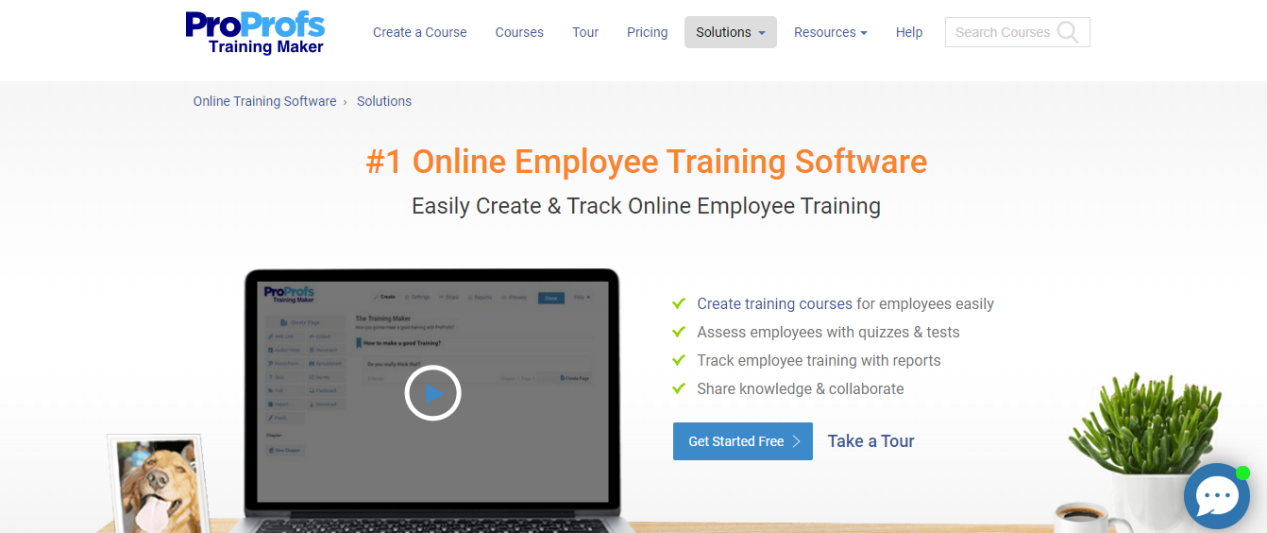
ProProfs Employee Training Software is a cloud-based tool developed to meet the training needs of businesses of all sizes. It is straightforward to use, which makes the onboarding process very short. With this software in your hands, you will be able to train your remote teams and track their progress easily.
ProProfs delivers one of the most secure online training platforms out there. You can use its virtual classroom software to manage remote learners and create group assignments. Help your remote teams learn the value of efficient collaboration.
Trello
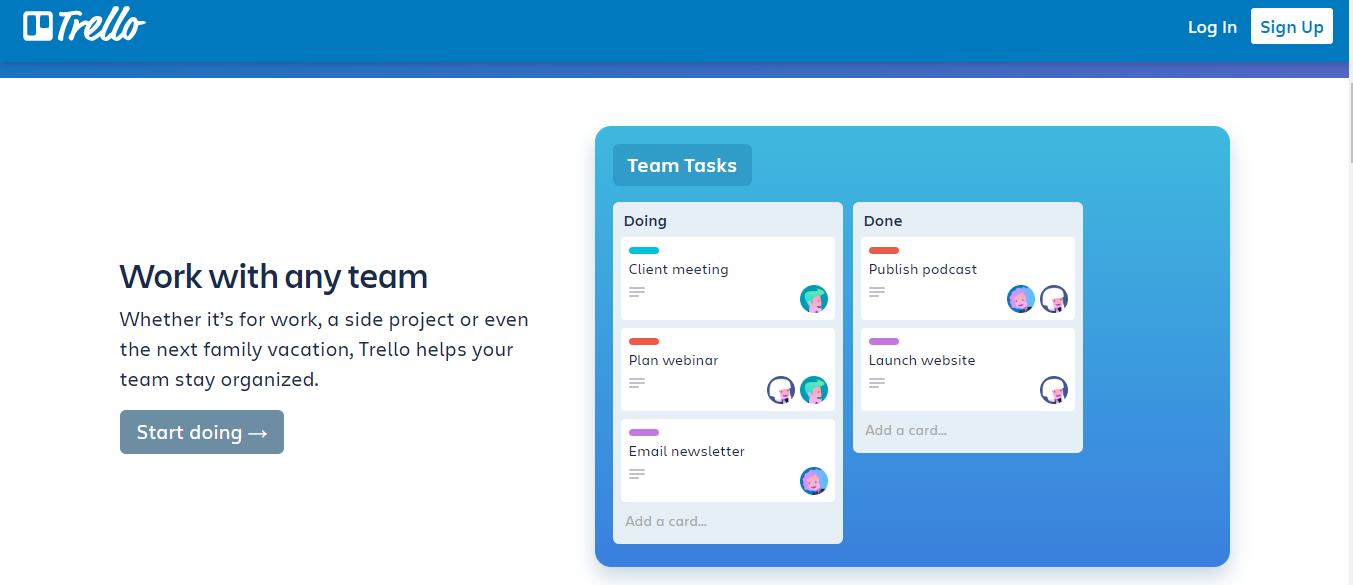
Trello is one of those cloud-based list-making apps. Businesses around the globe use it on a day-to-day basis to improve collaboration and unlock the potential of their teams, both local and remote.
Trello comes with a variety of features to help facilitate collaboration across an organization. It enables users to forge cooperation from the beginning of a project to its end. You can organize tasks for a team, add comments, due dates, and attachments to Trello cards.
Slack
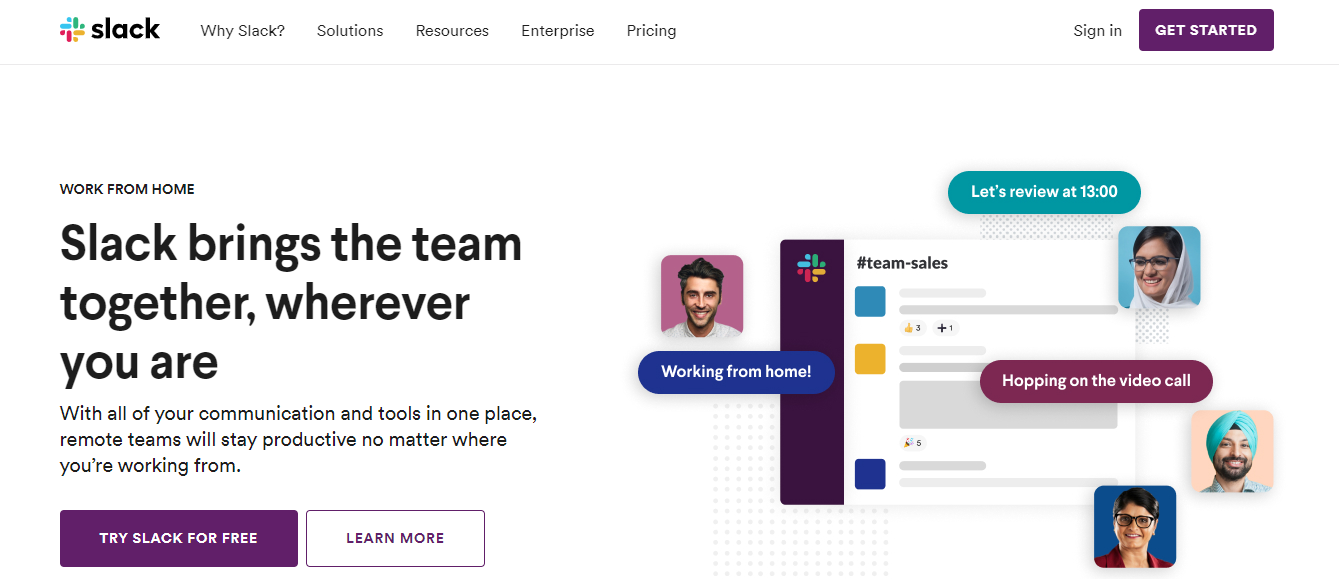
Slack is a software tool specifically developed to move collaboration forward. It comes with fantastic communication features, including group messages via channels and direct messages as well.
There is also support for video calls, integrated file sharing, and integration with other productivity and collaboration tools. Slack can quickly become the centerpiece of your remote team collaboration puzzle.
Desktime
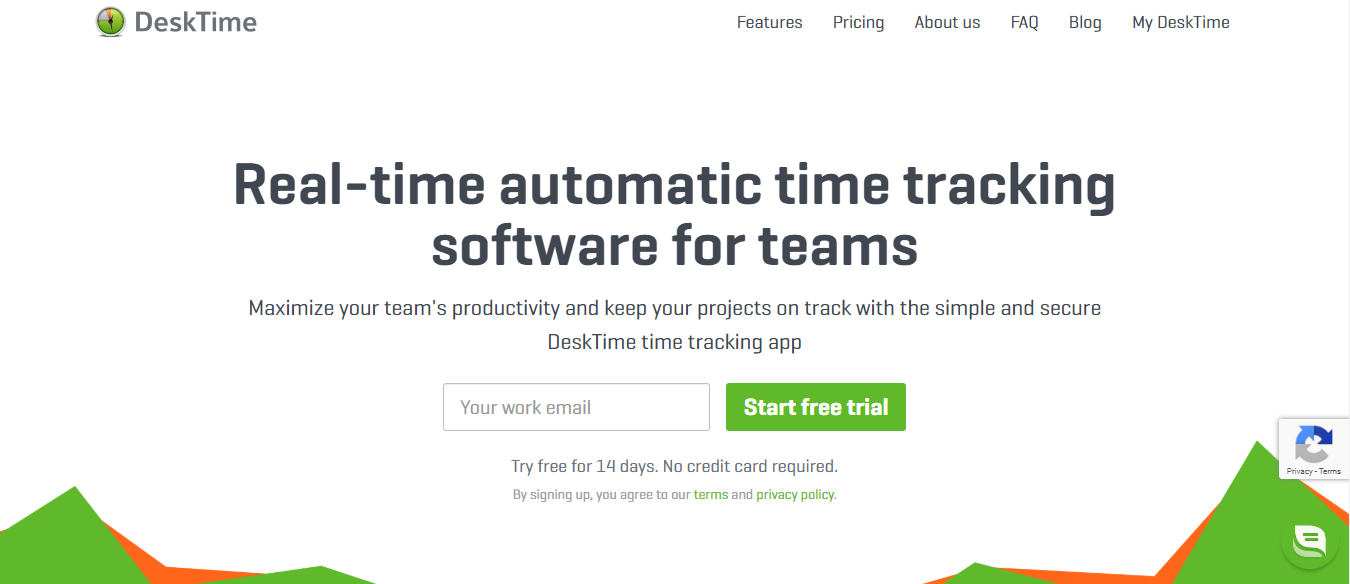
Desktime is one of the most popular real-time automatic time tracking tools out there. Thanks to it, you will be able to introduce time tracking into your employee’s workflow without causing any disruptions.
Why is Desktime particularly useful for improving collaboration?
While it tracks time just as any other time tracking tool, it also tracks documents. You can take a sneak peek into your teams’ current collaboration practices to identify bottlenecks that cause inefficiency and come up with a solution to address them.
Zoom
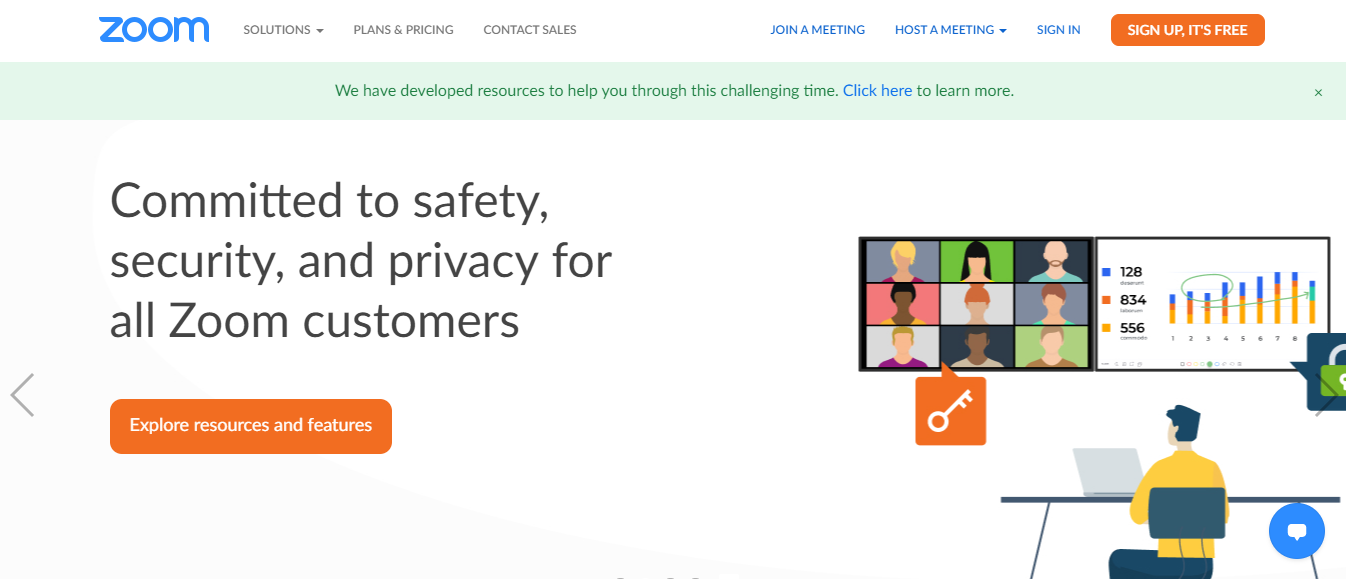
Zoom is a video conferencing software. It is secure and, more importantly, well optimized to work across devices. Thanks to Zoom, you will be able to collaborate with your remote teams easily.
Zoom is designed to keep you connected with remote teams and enable team members to hop on video calls to get complex tasks done and address issues.
Mailbird
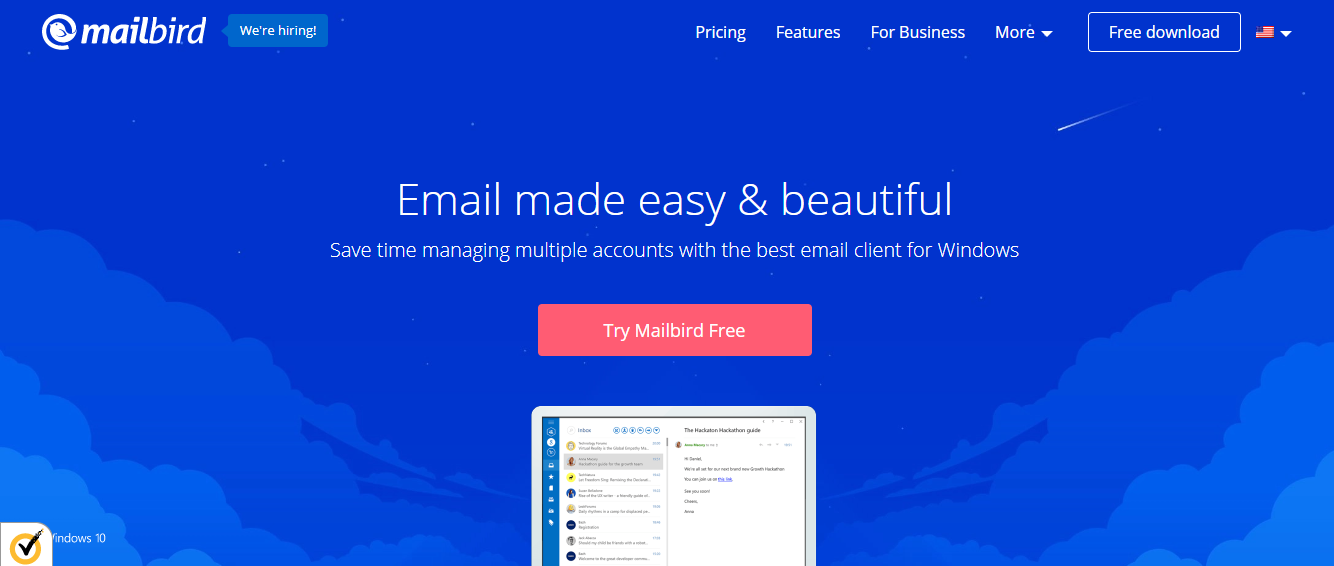
Mailbird is an excellent email client built to meet modern business needs. It can help your team stay on top of the communication that takes place in the email communication channels. A great thing about Mailbird is that you can manage all your contacts and emails in one place.
More importantly, you can use Mailbird to introduce a concept of collaborative emails to your remote workers. Instead of working from their personal email accounts, your entire remote team can access the collaborative email and enjoy more efficient communication.
Over to You
While these tips and software tools can help you improve your remote team collaboration, there is something you have to remember. Improving collaboration is an on-going process. To maintain collaboration at the same level, you will need to turn it into a long-term effort and be ready to adapt to changes in collaborative technologies and strategies.
Kamy Anderson is an ed-tech enthusiast with a passion for writing on emerging technologies in the areas of corporate training and education. He is an expert in learning management system & eLearning authoring tools – currently associated with ProProfs Training Maker.