Top 5 Best Free Accounting Software For Small Business
Free accounting software seems to be a dream come through. Many businesses must have a fully functional accounting systems in order to remain competitive. Accounting software helps with preparing financial reports, cost management, inventory maintenance, payroll, cash management, accounts receivable, accounts payables, and other things as deemed necessary by the business.
Unfortunately, a comprehensive accounting software system comes at a cost. It presents a major cash outflow and a long-term investment. In order to decide whether to go with free accounting software or to invest into a vendor solution, several aspects need to be considered.
Free Accounting Software – Products and Services
Free accounting software is available as freeware from a variety of sites. Sometimes, a small fee is required to download the software, then the software is more appropriately called shareware. Free accounting software lacks the satisfaction guarantees that come with vendor software. If the free accounting software has any glitches, the business is on its own due to the freeware’s and shareware’s general lack of support systems.
Typically, free accounting software cannot satisfy all the needs of a business, especially not if the business uses accrual accounting. Vendor software typically comes in modules in order to provide a comprehensive solution to the needs of a business. It is a long-term investment that might provide huge cost-benefits.
All vendors offer maintenance plans so that the software is regularly updated to meet changing requirements. Changing requirements result from legislative and regulatory changes. For example, the Sarbanes-Oxley Act (SOX) 2002 changed how contingencies must be presented in the financial statements.
Other changes stem from customer demands such as online payment possibilities. Vendor software constantly improves its software, free accounting software might or might not be upgraded to meet such needs.
Free Accounting Software – Training & Learning
In order to reap the full benefits of accounting software, employees need to undergo training and learning. Free accounting software does not usually come with training and learning options. Employees are limited to a help function or are completely on their own to learn the free accounting software. It might take some time to get employee’s productivity back to the level experienced with the old accounting system.
All vendor accounting software has a variety of training and learning options. Vendors may train at their own facilities, at the business site, online through presentations and videos, in written form through a knowledge base, or use other venues.
Vendors can offer training and learning services that are tailored towards specific needs of the business. All training and learning focuses on technical skills. In addition, trainers introduce the concepts behind the accounting software and how these concepts affect the business processes. Such comprehensive training results in increased productivity and increased bottom lines.
Free Accounting Software – Industry Solutions
Free accounting software might be suitable for very small businesses that need not much more than basic cash accounting. Many businesses, however, are buying accounting systems that help them stay competitive in today’s commodity-driven environment.
Vendor accounting systems, unlike free accounting software, are tailored towards the needs of different industries. These systems come in the form of fund accounting, retail inventory modules, services modules, health care modules, manufacturing modules, and others. Free accounting software is usually a one-size-fits-all system. Users of free accounting software must adjust the software themselves, or enhance it with other software, to match with the needs of their particular industry.
Tips for Buying Accounting Software
Buying accounting software is a major undertaking, partially because of the cash outlay, partially because it is a long-term investment. Switching from one system to another is resource-intensive and might disrupt daily operations. Consequently, it is important to determine exactly what the business absolutely needs, what would be nice to have, and what future changes are on the horizon.
Such a list of needs and wants serves as a basis for comparing free accounting software with vendor accounting software. The formalization of the comparison forces businesses to really think through the process and ask the hard questions.
5 Things to Ask Before Buying Accounting Software
1. What type of hardware is needed to smoothly run the software?
2. What existing software can be used to enhance the accounting software?
3. What type of training and learning opportunities are offered?
4. What types of maintenance plans are offered?
5. What types of support systems can be accessed?
Top 5 Best Free Accounting Software For Small Business:
WAVEAPPS
Find out why millions of small businesses choose Wave’s award-winning free accounting software and seamlessly integrated financial services. Millions of small businesses use Wave’s award-winning, 100% free software, for accounting and bookkeeping. Be stress free this year. Accountant-approved and easy to use.
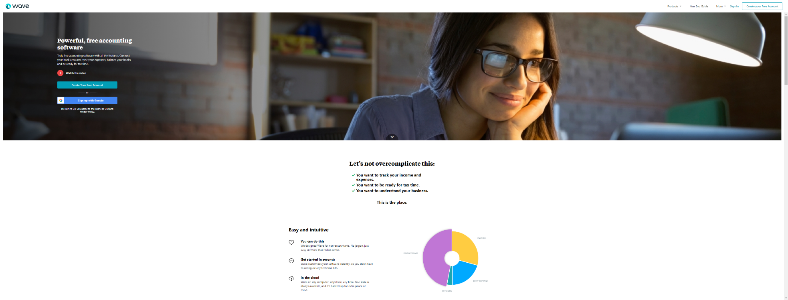
WAVEAPPS
MANAGER
Looking for accounting software? Manager is free accounting software for small business. Windows, Mac and Linux.
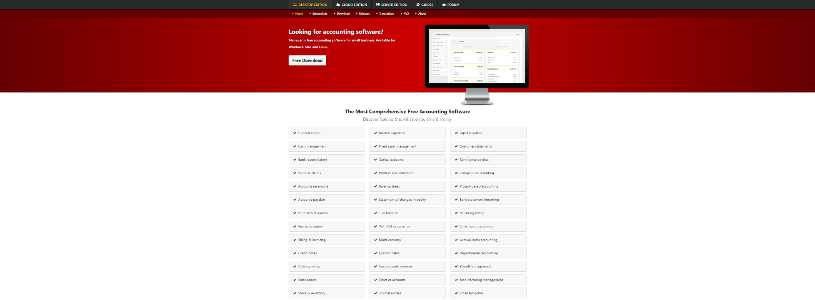
MANAGER
ZIPBOOKS
ZipBooks is free accounting software that sends invoices, tracks time and expenses, integrates with your bank & lets you process credit cards. Get started!
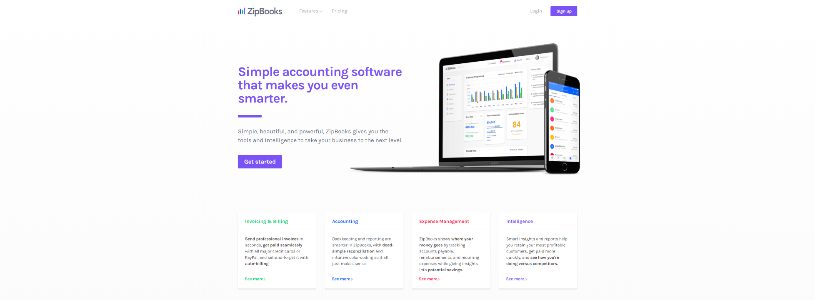
ZIPBOOKS
SLICKPIE
SlickPie is free accounting software for small businesses. Send online invoices, track expenses, do bank reconciliation, bookkeeping & more. Enjoy now for free!
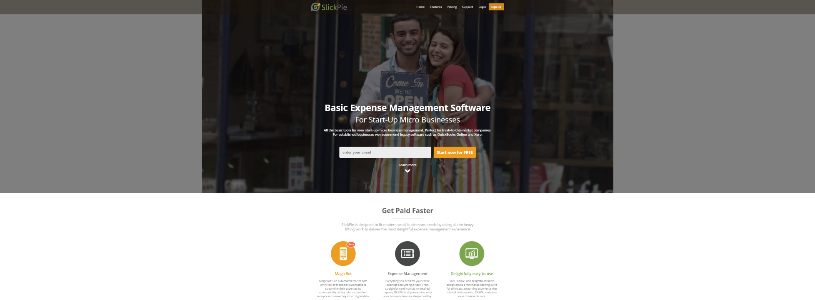
SLICKPIE
GNUCASH
A personal and small-business financial-accounting software, licensed under GNU/GPL and available for Linux, Windows, Mac OS X, BSD, and Solaris.
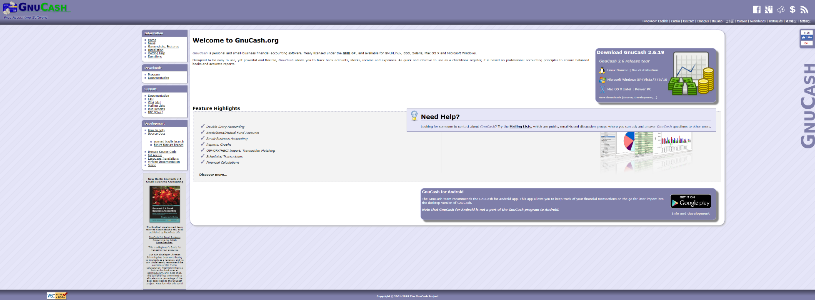
GNUCASH
Personal contact info – slikgepotenuz@gmail.com
Permanent Address :- Montville, NJ
CEO and co-founder at Cloudsmallbusinessservice.com