What is CAD (Computer-Aided Design)… And How Can You Use it in Your DIY Projects?
Back in 1962, a computer scientist called Ivan Sutherland developed a program that he named SketchPad. It was the very first computer graphic program; enabling users to draw simple figures directly onto a screen with a special pencil.
The creation was the forerunner to Computer-Aided Design software, which, by the 1970s, was being used by major aerospace and automotive companies. By the 1990s, many more industries were using CAD software.
Today, in the internet age, CAD isn’t only used by multiple industries. It’s also a helpful tool for all kinds of non-professionals, including DIYers.
Let’s take a closer look at what CAD is and how you can use it for your DIY projects.
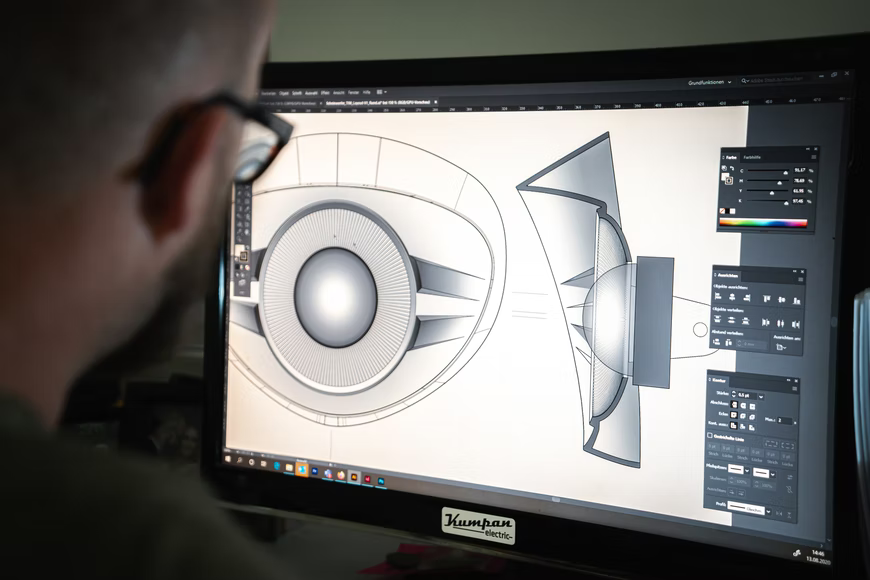
What is CAD?
Basically, CAD involves people using computers to assist design processes. With CAD software, you can build an entire model or imaginary space, enabling you to visualize things like the height, width, material, color, and distances of a model that you’re considering building.
When using CAD, you can spend as long as you want tweaking designs to come up with the ideal results for your project. That means when it comes to creating the physical model, you can be sure all elements are correct. You can create 2D drawings and 3D models with CAD programs.
Using CAD with Machinery
One way in which CAD can be very helpful for DIY projects is to do with its use in computer numerical control machinery.
CNC equipment, such as used roll forming machines, is used by people to create accurate and consistent results. So, CNC tools can be of great assistance for numerous DIY projects. They can help you to create a perfect end result every time.
CNC machines couldn’t exist without CAD. It works like this: you first create a design using CAD software. The file is then turned into G-code, which gives the CNC machine its instructions. The CNC machinery, such as an ironworker, then follows those instructions with the utmost accuracy, as many times as you want.
It should be obvious how helpful that is within the manufacturing industry. CNC machines that use CAD designs can also be extremely helpful for many different kinds of DIY projects.
How to Use CAD for DIY Projects
Using CAD software to create design instructions that CNC machinery will follow is just one way in which CAD can be used for DIY projects.
Remember, CAD enables you to design spaces, items, or parts, which means you can visualize them with high accuracy before you start physically creating things. So, working with a CAD program, you can identify problems, sort out fine details, revise drawings, and much more.
Whether you want to create a new floor plan or design a piece of furniture, a conservatory, or a garden, using CAD software can help you get your design just right ahead of starting work. You can also use a CAD program to design detached garages, elevations, deck plans, treehouses, patio barbecues, and much more. The options really are endless.
Furthermore, it’s easy to share your CAD-created designs with others, which is helpful if you’re collaborating with other people, such as contractors, on a DIY project.
How can you learn CAD?
If you want to learn CAD, there are several options available. By doing an online search, you’ll find lots of online courses and tutorials that teach you how to use CAD software, from beginner to advanced user.
Spend some time comparing different courses and tutorials to find the one that best suits your needs.
Personal contact info – slikgepotenuz@gmail.com
Permanent Address :- Montville, NJ
CEO and co-founder at Cloudsmallbusinessservice.com