NAKIVO Backup & Replication Features: Brief Overview
NAKIVO Backup & Replication offers comprehensive data protection for IT infrastructures of any type, size and complexity. Built to be a simple yet efficient backup and recovery software, NAKIVO Backup & Replication delivers all the capabilities you need to ensure that your data is always safe, accessible and recoverable. These capabilities include backup, replication, instant granular recovery and disaster recovery from a single pane of glass. Below is a brief overview of the core capabilities and the way they can benefit your IT infrastructure.
Backup
Fast, flexible and reliable backup is one of the key strengths of NAKIVO Backup & Replication. The software supports a wide range of virtual, physical, cloud and SaaS platforms, including:
- VMware, Hyper-V and Nutanix AHV VMs
- Windows and Linux-based physical servers
- Windows 10 workstations
- AWS EC2 instances
- Microsoft Office 365
- Oracle databases
Backups are performed in an application-aware mode, which preserves the transactional consistency of applications and databases in MS Exchange, Active Directory, SQL, among others.
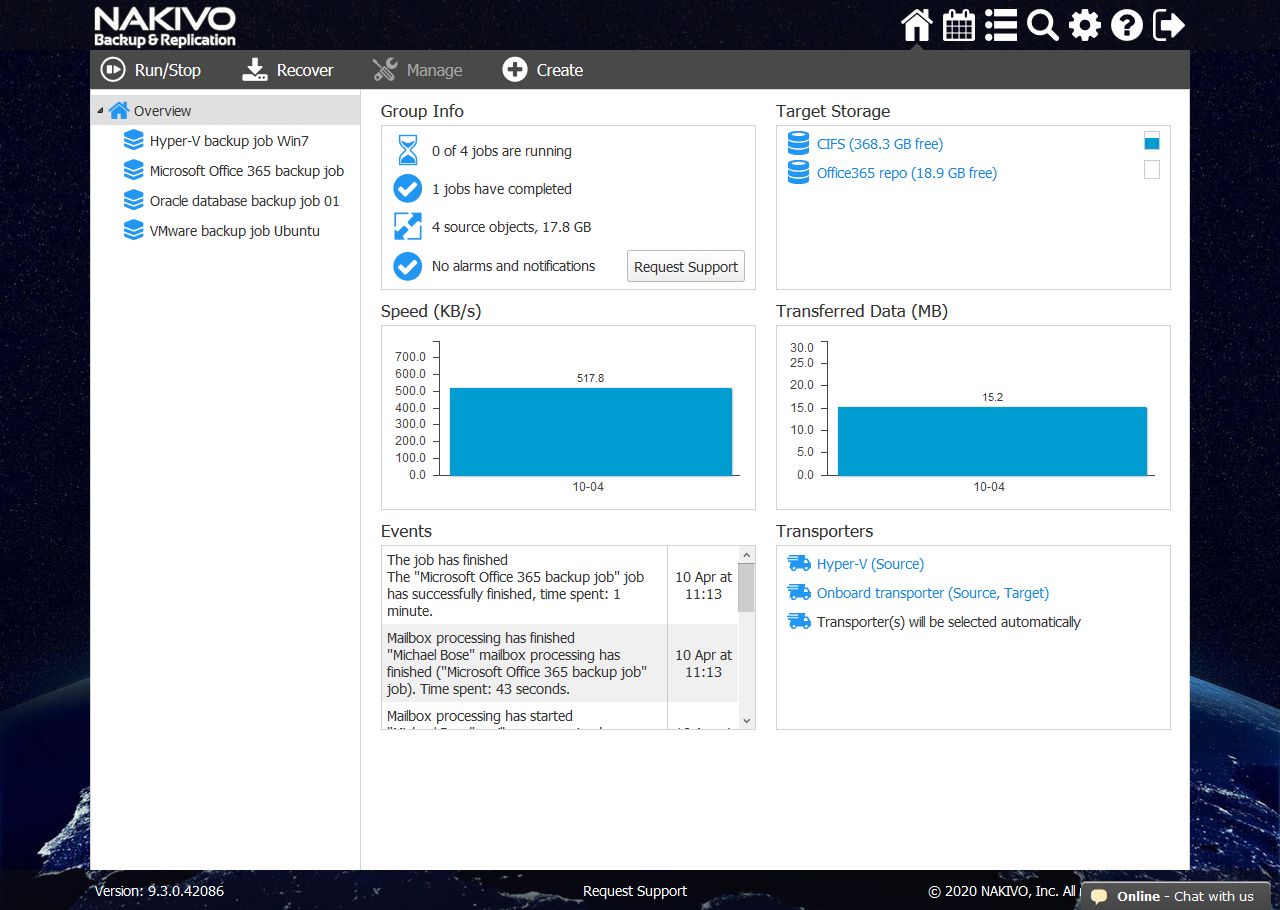
NAKIVO Backup & Replication Jobs Dashboard
After an initial full backup, all backup jobs are by default incremental, meaning that only the data that has changed since the last backup is sent to the backup storage, or Backup Repository. These blocks of changed data are known as increments. This approach helps save storage space, reduce backup time and offload the network.
To save time on VM protection, users can set up policy-based rules to automate backup, replication and other routine tasks. Policies can be based on a VM’s name, tag, status, and other parameters or their combinations.
There are multiple options for backup storage locations. You can store backup data onsite or offsite, in the cloud or on tape. Each approach serves specific needs: keeping backups onsite allows for quick access to data and nearly instant recovery, while an offsite backup can protect you from permanent data loss in the event of a disaster striking your primary environment. NAKIVO Backup & Replication allows users to send backups and backup copies to the Azure/AWS clouds, given that public clouds are a common choice for remote backup destinations. Finally, you can copy both full and incremental backups to tape for long-term retention or archival.
Newest Capabilities
The product’s newly added features, such as backup for Office 365 and Oracle databases, deserve special mention.
Backup for Office 365 enables users to easily back up and recover entire Exchange Online accounts and individual items. For reference, Microsoft does not provide a native backup solution for Office 365 and particularly Exchange Online. With NAKIVO Backup & Replication, it is possible to restore both the entire accounts, mailbox folders (such as Inbox, Drafts, Starred, etc.) and individual emails. NAKIVO Backup & Replication also provides comprehensive search capabilities for Office 365 backups, so you can browse the backups and retrieve the content you need for e-discovery cases or to meet regulatory compliance requirements.
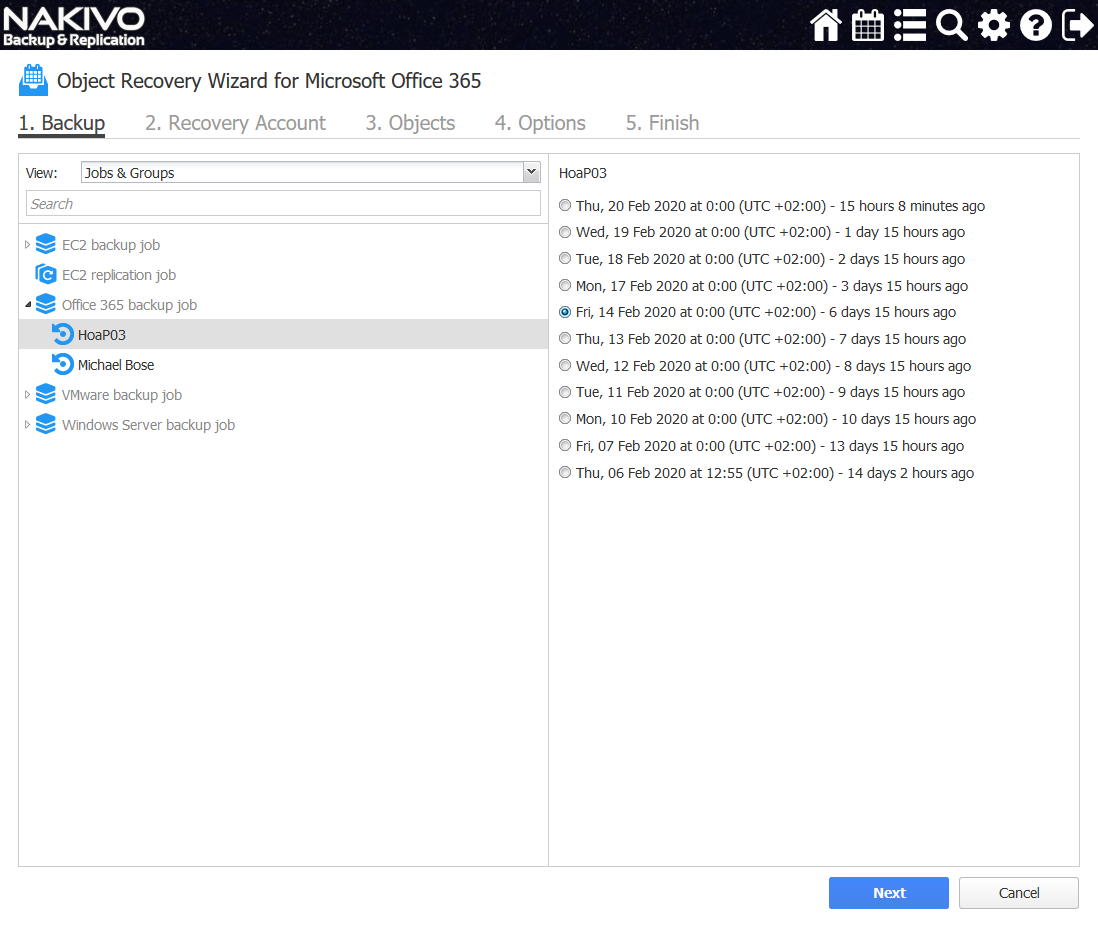
Object Recovery Wizard for Microsoft Office 365
Finally, the v9.3 release added native integration with Oracle RMAN, the built-in Oracle backup and recovery functionality. The new feature offers a centralized view of Oracle RMAN backup and recovery activities. Databases can now be restored from the NAKIVO Backup & Replication intuitive user interface without running complex Oracle RMAN scripts. With this level of administration ease and simplicity, even a person with minimal Oracle expertise can perform basic backup and recovery jobs.
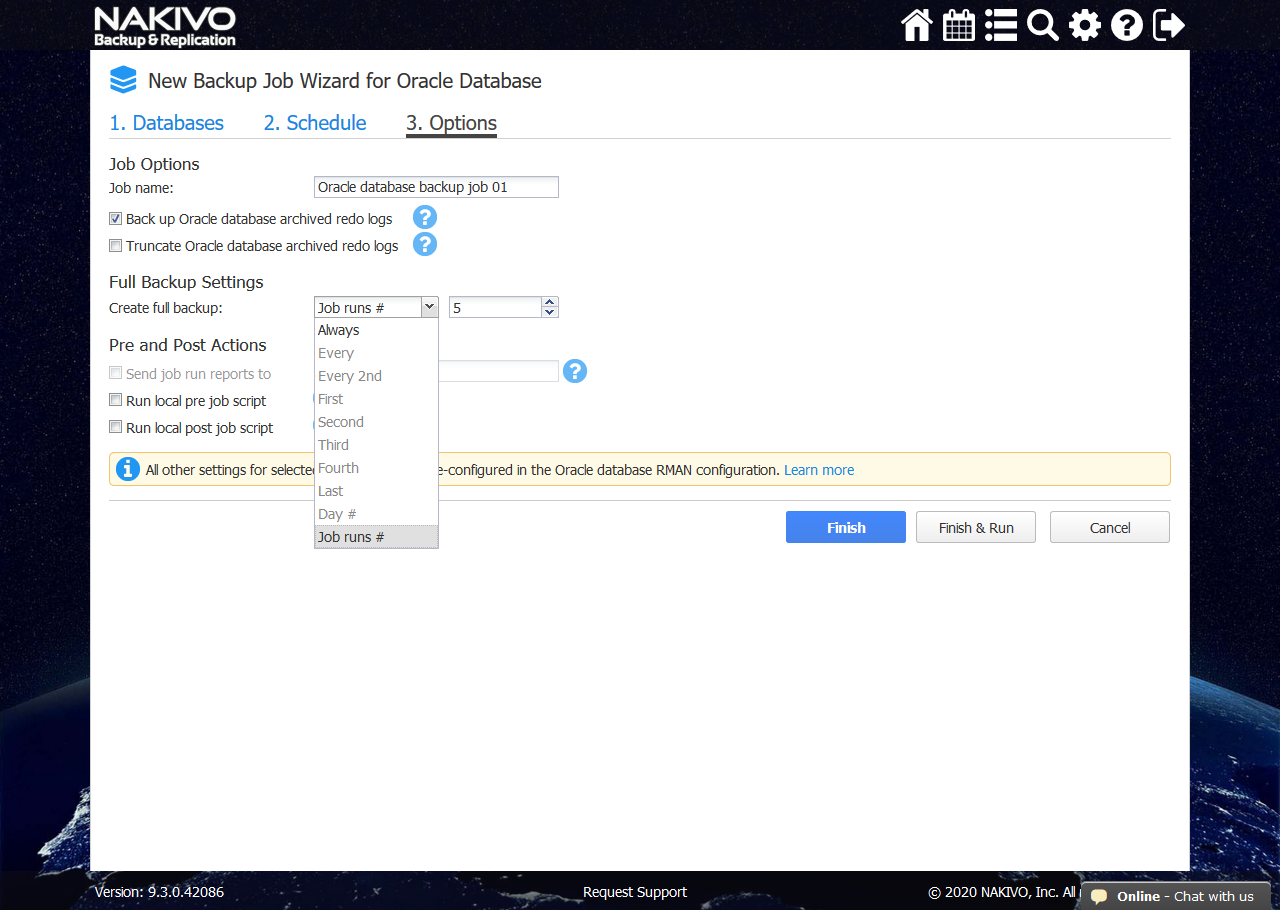
Oracle RMAN Backup Job Wizard
Operational Recovery
NAKIVO Backup & Replication allows users to nearly instantly recover VMs, files, folders and application objects directly from backups, and to virtualize the workloads on physical servers.
If your primary Hyper-V or VMware VM goes down, you can boot it directly from a compressed and deduplicated (size reduction techniques, see explanation below) backup, without recovering the entire VM first. The process takes seconds to complete, allowing you to minimize downtime. Once the primary VM is running, you can migrate the booted VM to the production environment.
You can swiftly recover files and folders to their original or custom location, without recovering the entire backup. The functionality covers Windows and Linux-based VMs. During the recovery, the file permissions are restored as well. Additionally, the product allows to recover individual objects from applications like Microsoft Exchange, Active Directory and SQL, without initiating a full-scale VM recovery.
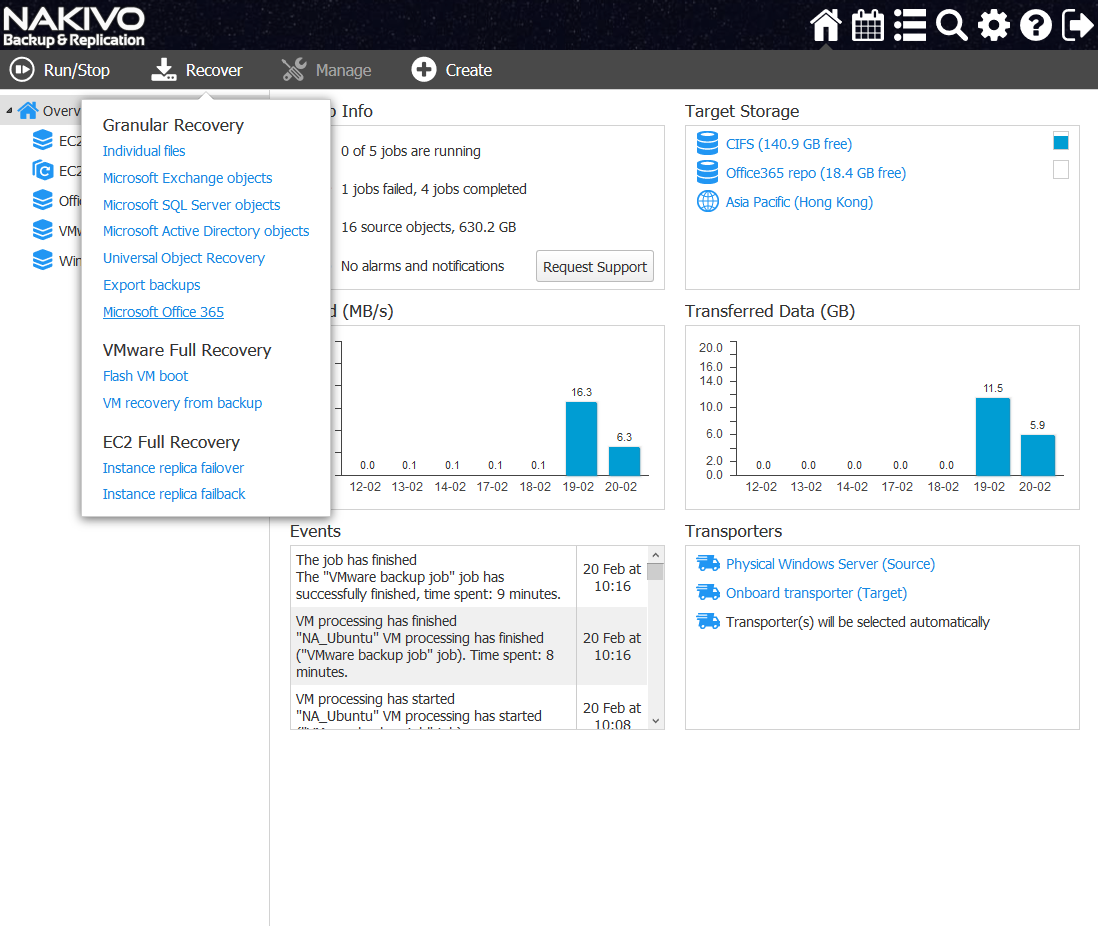
Granular recovery
Finally, physical servers running Windows or Linux can be recovered to Hyper-V or VMware VMs with the Physical-to-Virtual (P2V) functionality. The feature has at least two use cases. First, it enables planned migration of physical workloads to the virtualized environment. Second, it provides the ability to quickly restore the physical server in the event of a disaster.
Disaster Recovery
NAKIVO Backup & Replication includes an extensive set of tools to automate, orchestrate and simplify the disaster recovery processes.
Site Recovery, a key functionality in NAKIVO Backup & Replication, allows users to achieve nearly 24/7 availability and business continuity. By arranging actions and conditions into a single algorithm, you can create a job of any complexity. Set up multiple response scenarios to cover as wide a range of unplanned outage events as possible. Additionally, you can perform non-disruptive recovery testing to make sure that your response approach is effective enough.
The product allows users to replicate Hyper-V and VMware VMs, and AWS EC2 instances. Replicas are the identical copies of the source. If a disaster strikes, you can fail over to the replica with nearly no downtime. Once the production site is up again, the workloads can be easily migrated back. As is the case with backups, replication jobs are by default incremental and can be based on policy rules, which eliminates the need for manual intervention. In addition, you can verify the validity of both backups and replicas with screenshot-based reports.
Performance
NAKIVO Backup & Replication offers multiple features to enhance the performance of data protection jobs, optimize resource consumption and improve the recovery speed.
The software utilizes a set of techniques to keep backups smaller. First, deduplication automatically excludes duplicate data blocks from the backup, allowing you to reduce storage capacity requirements by up to 30 times. Second, deduplicated backups are compressed to reduce their size even further. Third, the product automatically excludes swap data from VMware and Hyper-V VM backups. Fourth, you can truncate MS Exchange and SQL log files after a successful machine replication.
LAN-free data transfer lets users increase data transfer speed while offloading the production network. This is achieved with Hot Add and Direct SAN Access features. Network acceleration, another speed boosting method, allows users to increase job performance in busy LAN and WAN networks by up to 2 times.
Finally, you can limit the speed of data transfer with bandwidth throttling. While NAKIVO Backup & Replication is designed to ensure the maximum available speed of data transfer, the feature lets users take control over bandwidth consumption. You can create both global and per-job traffic rules, as well as set them to run on different schedules.
BaaS and DRaaS
With NAKIVO Backup & Replication, you can deliver backup and disaster recovery as a service to customers. Create and manage up to 1,000 isolated tenants within a single instance of the product. Tenants can represent branch offices, departments, customers, and other business units. Each tenant can use a self-service portal to perform data protection and recovery tasks in their environment. In turn, this allows you to reduce the load on your own network. Tenants function as isolated units and do not have access to each other’s environments or jobs.
About NAKIVO
NAKIVO is a US-based corporation dedicated to delivering the ultimate backup and site recovery solution. With 20 consecutive quarters of double-digit growth, 5-star online community reviews, and 98% customer satisfaction with support, and more than 14,000 paid customers worldwide, NAKIVO provides an unprecedented level of protection for physical, virtual, and cloud environments.
See the product in action
NAKIVO Backup & Replication is an effective yet affordable solution that allows users to reliably back up their workloads, achieve shorter recovery times and reduce operational costs. The software lets users stay flexible as their infrastructure changes and grows – you can reliably protect all its elements, whether based on physical, virtual, cloud or SaaS solutions. NAKIVO offers an opportunity to try the product’s full-featured version for free. Download the Free Trial and see how the software works for yourself. You can install the product, set basic configurations and run the first backup job in just a few minutes.
Personal contact info – slikgepotenuz@gmail.com
Permanent Address :- Montville, NJ
CEO and co-founder at Cloudsmallbusinessservice.com