Review: Vyapar App – Making Accounting Effortless for Small Businesses
A majority of small businesses are lagged behind in digitalising their businesses. Even today, it is difficult for the small businessmen to switch from the old way of accounting to digital accounting. Understanding the new digitised system to implement in their businesses appears as a challenge to them. Vyapar App is trying to solve this challenge faced by small business owners.
Vyapar is an easy GST Business Accounting Software (To DOWNLOAD Click here). With Vyapar App, you can make & share Invoices on whatsapp, manage stocks/Inventory, make estimate bill, generate GSTR reports, track unpaid invoices, send payment reminders and collect payments directly online using UPI payments. Even a person with no educational background can easily use this App.
Vyapar App has other features like business expense tracking, daily sale purchase record, shows profit and loss report. It’s the Perfect E Billing Software for Retail shop & small businesses. Vyapar App has both mobile/desktop version. Mobile App is FREE and Desktop App has 30-day FREE trial period. With Vyapar App, you can manage your business with zero accounting knowledge.
What can you do using Vyapar App?
- Create professional GST invoices in seconds, easily share them on WhatsApp & impress your clients with the best GST Invoice Software designed for Indian market
- Manage your Cash Flow Effortlessly. Check receivables and payables.
Generate business reports like profit/loss statements. Also, generate GSTR reports for tax filing - Send payment reminders to late-paying customers to get paid faster
- Create order and estimates. Convert them to sale bill in just click once the order completes
- Record and track business expenses
- And much more…
Why Choose Vyapar:
- Highly Rated with 4.7 Stars on Google Playstore. More than 21,000 ratings
- 1.6M + Downloads. Used by more than a MILLION businesses for GST Invoicing, Inventory & Accounting needs
- Completely FREE. Mobile App is FREE for lifetime. Desktop App has FREE trial period for 30 days.
- 100% Data Security. Your business data stays safe & secure with you.
Major features of Vyapar
- Accounting Features
- Billing & Invoicing
- Inventory Management
- Cash management
- Accounts payable & receivable
- Invoice Themes
- Business Reports
- Data Safety & Security
- Tax management
- Mobile/Desktop Support
- Multi-device
- Payment Reminders
- Expense tracking
- Customer Support in regional language
- Auto Backup
- UPI Payments
- Bulk SMS
- And much more.
How to use Vyapar App to create invoices?
Vyapar App a business accounting software that lets you track and manage all of your payables/receivables, sales, inventory, and much more related to the running of your small business. Vyapar is widely used in India, and is available both on android & windows. With Vyapar, you can generate and share invoices, GSTR reports and more in just a few clicks.
Step 1: Vyapar Set up
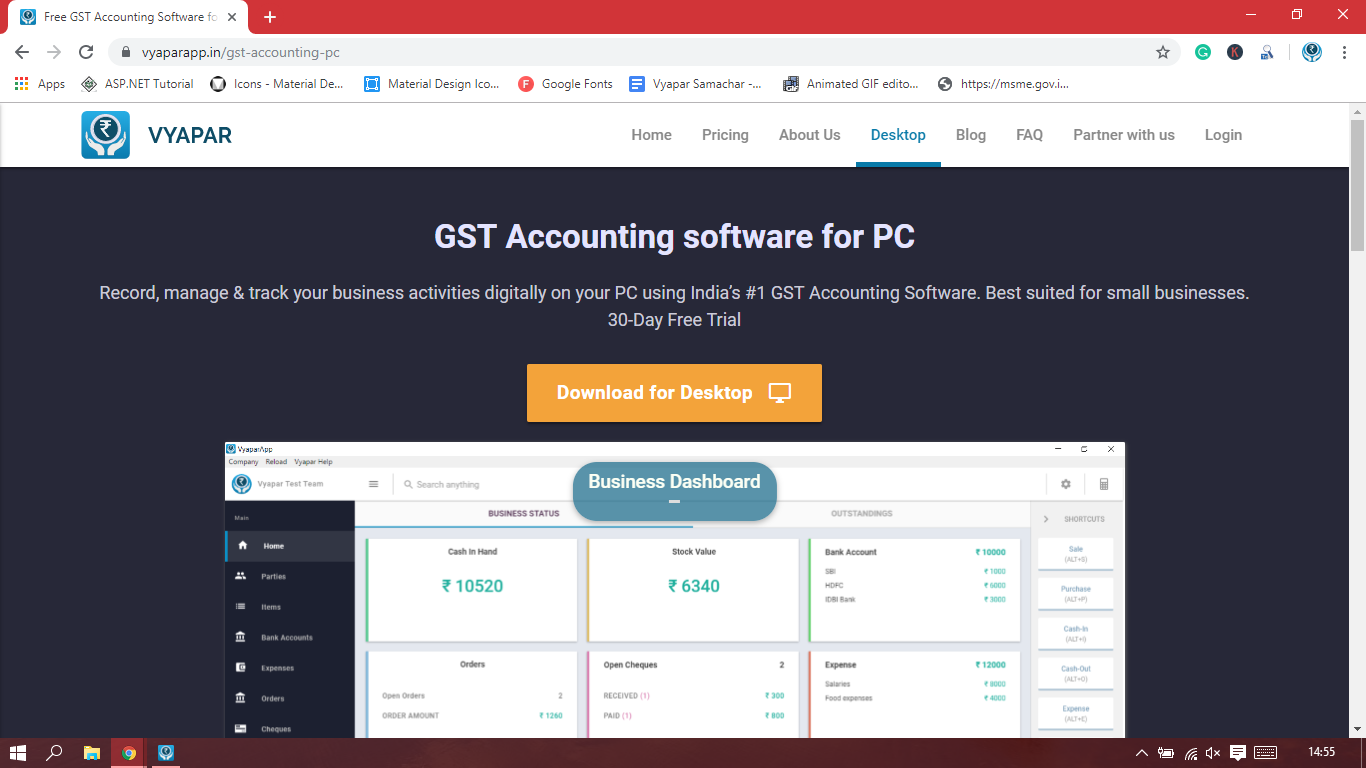
Download and Install Vyapar App
Vyapar App for mobile can be downloaded from Google Playstore. To download desktop version of Vyapar App, go to www.vyaparapp.in/gst-accounting-pc. Click on “Download for Desktop” button. Now run the .exe file to install Vyapar App on your desktop. It has a FREE Trial-period of 30 days. You can even continue using the software after 30 days without purchasing it. Some of the features will be restricted.
Step 2: Explore Vyapar
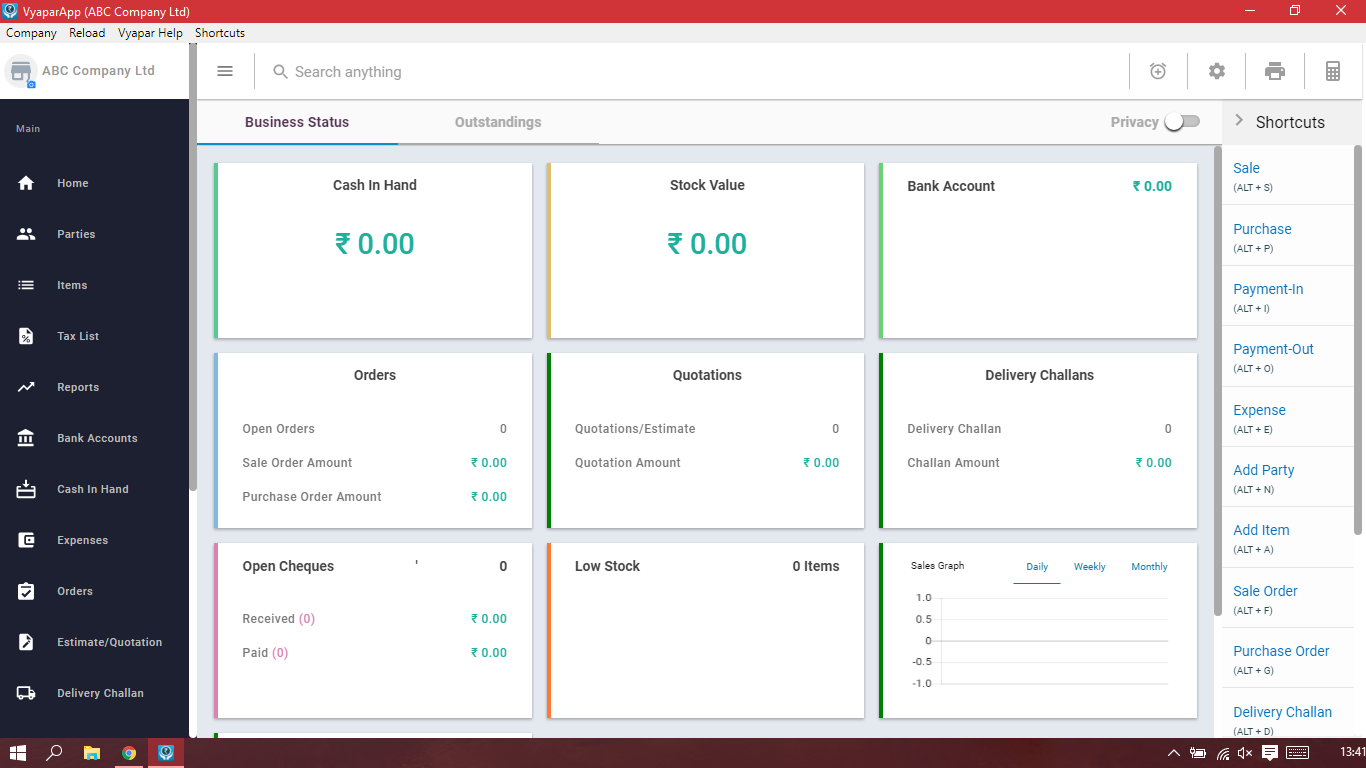
Navigate through settings
Once you launch the App and signup, scan through the options available under settings. Turn ON the options you want to use, turn OFF the ones you don’t need. Getting to know the options and its usage will increase your efficiency.
Step 3: Set up your business on Vyapar App
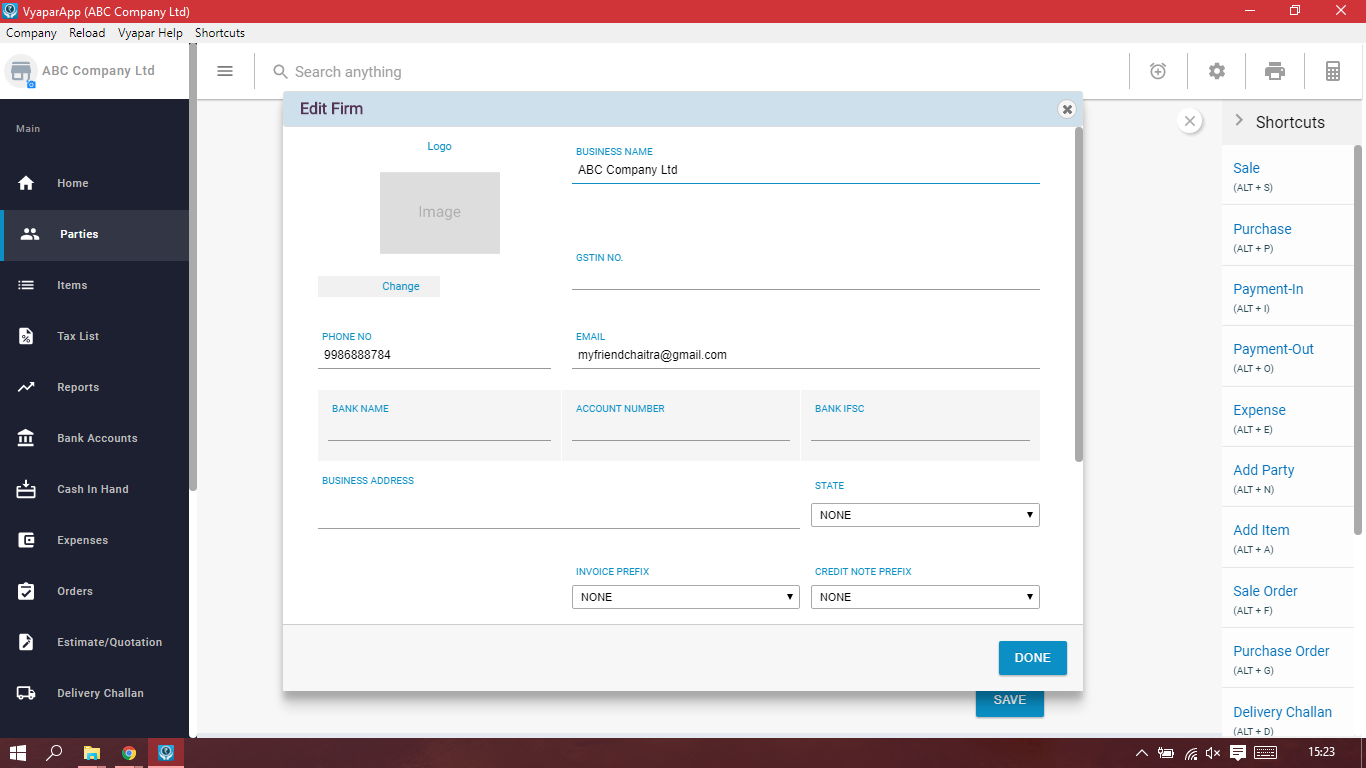
To start using Vyapar, you will need to set up your company’s profile in vyapar. In the dashboard, select “My company” from the top left corner. This will allow you to enter in your company details.
- Enter in your business name
- Enter your business address, telephone number, and email etc
- Turn on “Auto Backup” from General settings to ensure that a copy of all your updated business data is saved in case something happens to your PC or mobile device
- If you are GST registered, Turn on “Enable GST” from general settings
- Enable “Stock Maintenance” from Item Settings for manage inventory
- When you turn this ON, you’ll receive alerts when your stocks go low below minimum quantity
Step 4: Add your Clients
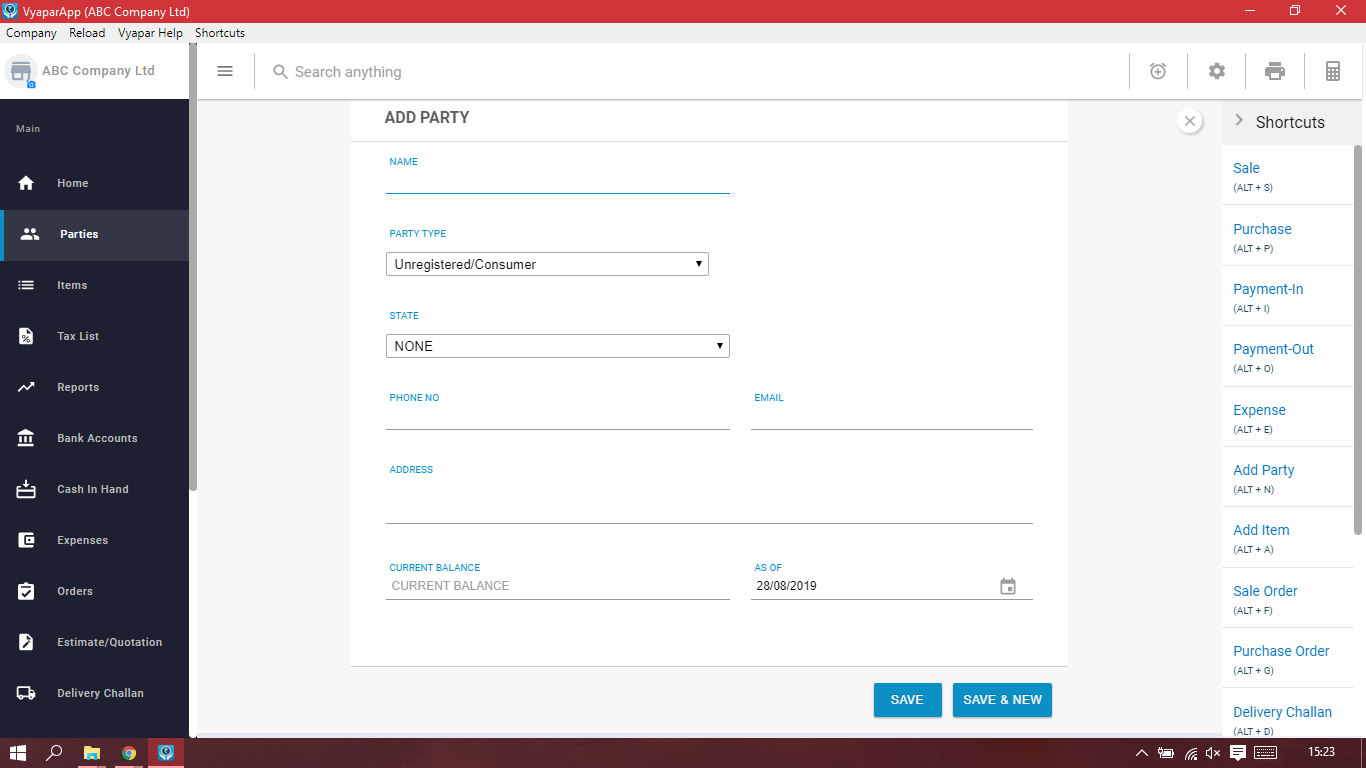
Start with contacts. Click on ”Parties” from the Left menu, add details of each and every client. You will need to create a profile for each client you do business with This will come in handy when creating a sale or a purchase bill later on. You can even place party in the group that they closest relate to. For example, A party who is in Bangalore city can be placed under Bangalore-dealers Group.
Step 5: Add/Import the Items you sell
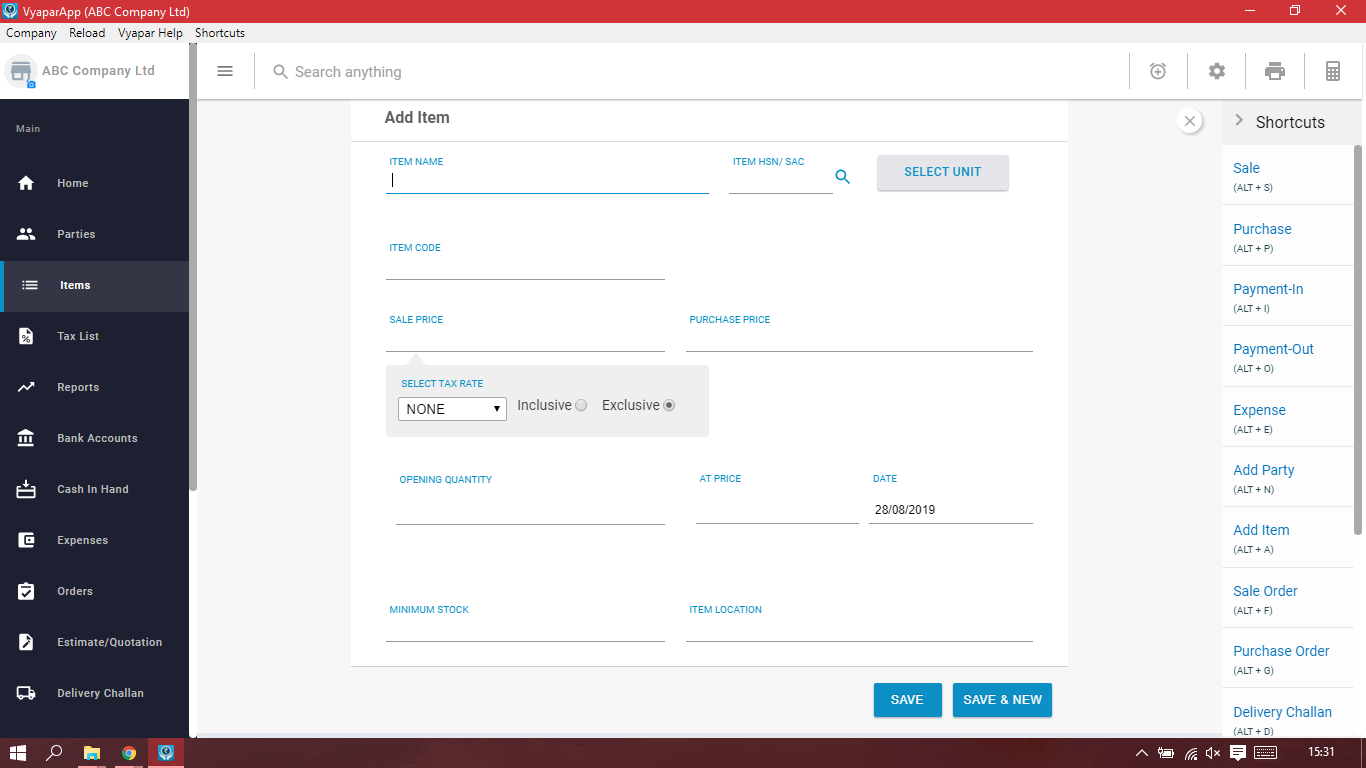
Select “Items” from Left menu, Enter in the required information of the item and save it. This will also come in handy when creating a sale bill. For eg, If you are entering products being purchased or sold, Vyapar will automatically calculate remainings and update the information in the system. This way, you don’t have to manually count your inventory.
Step 6: Create a Sale Invoice/Bill
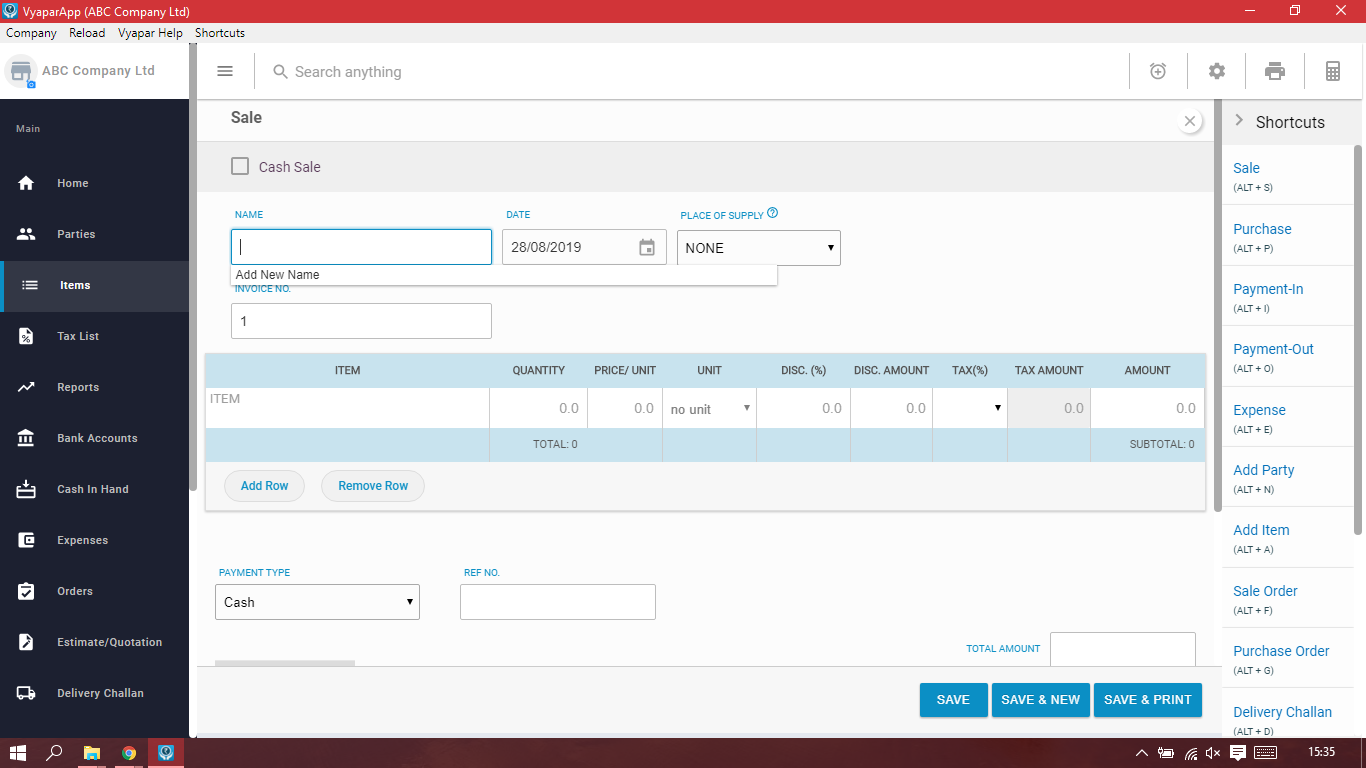
You can create invoices on Vyapar. Invoice template will be provided, you just have to fill in the details of the sale transaction such as customer name, amount paid, items sold and leave the rest. Totals, taxes will be automatically calculated by the system.
Vyapar Technical details
Support: 10 AM – 7 PM Monday – Saturday
Customer Type: Micro, Small & Medium Businesses
Contact: Karnataka, India / 080-46268888
Deployment: SaaS/Web/Offline, Mobile – Android, Desktop- Windows
Category: GST Software Accounting Software
Vyapar Pricing
Pricing Model Free Trial , One-time license , Subscription
How much does Vyapar cost?
The Mobile App is FREE for lifetime. Vyapar Desktop App has 4 different plans such as – Basic at Rs 2499/Year, Saver at Rs.4499 for 3 years, Super Saver at Rs. 6499 for 5 years and Ultra Saver at Rs. 10999/Lifetime
BASIC
Rs 2499
Billed every year
- Invoice Themes
- Professional invoices
- Stock Management
- Payment Reminders
- Auto Backup
- Detailed Reports
- Business Status
- Customization
- Dedicated Customer Support
- Free updates
- Transaction Messages. Get 200 SMS Credits FREE
SAVER
Rs 4499
Billed every 3 years
- Invoice Themes
- Professional invoices
- Stock Management
- Payment Reminders
- Auto Backup
- Detailed Reports
- Business Status
- Customization
- Dedicated Customer Support
- Free updates
- Transaction Messages. Get 200 SMS Credits FREE
SUPER SAVER
Rs 6499
Billed every 5 years
- Invoice Themes
- Professional invoices
- Stock Management
- Payment Reminders
- Auto Backup
- Detailed Reports
- Business Status
- Customization
- Dedicated Customer Support
- Free updates
- Transaction Messages. Get 200 SMS Credits FREE
ULTRA SAVER
Rs 10999
Billed as 1 time-license
- Invoice Themes
- Professional invoices
- Stock Management
- Payment Reminders
- Auto Backup
- Detailed Reports
- Business Status
- Customization
- Dedicated Customer Support
- Free updates
- Transaction Messages. Get 200 SMS Credits FREE
“Vyapar eases your style of business accounting rather than changing it. It basically helps you do accounting practices the modern digital way!” says Sumit Agarwal, CEO and Founder of Vyapar App.
We are talking about improving the quality of life for a segment that is the largest in our nation, that is “Small Business sector’ the heartbeat of our economy. To let India emerge as one of the brightest economic spots in the new millennium, businesses should focus on ways to make cash rather than stuck up in counting cash.
Now, it is for the small businessmen to take it up and make their business a success.
Chaitra Krishnappa Ravi is a writer turned engineer while being a business-expert. She is well rounded with practical, technical and professional experience. She’s spent the past five years exploring SME growth hacks and works extensively in spreading awareness about adopting technology for profit growth in businesses.