Best Virtual Desktop Infrastructure (VDI) Software For Small Business
What is Virtual Desktop Infrastructure ? Virtual Desktop Infrastructure is also called as VDI. It means desktops which are running in Virtual mode in a datacenter. Here the desktop operating system is hosted within a virtual machine (VM) running on a centralized server in a datacenter. All the desktops in this environment use the same image which can then be accessed by Zero clients and Thinclients as deployed by the company. Also if the company has bring-your-own-device ( BYOD ) policy then it can be run on the mobile devices and tablets also of the users and they can get the same experience as physical desktops.
The beauty of the VDI is that all the desktops use the same image and thus management of a single OS can reduce costs, troubleshooting becomes simpler and data remains more secure. In case of additional applications to be deployed in the future, the same images would need to be modified or additional images would need to be deployed. It also saves on OPEX costs like Power, cooling, space and management costs.
Benefits of Virtual Desktop Infrastructure (VDI)
Virtual Desktop Infrastructure (VDI) has lots of benefits over traditional desktops. While most evaluate the benefits on Total cost of acquisition (TCA) to arrive at Return on Investment (ROI), one needs to actually consider the Total cost of ownership (TCO) over a period of time to actually determine the ROI.
Some of the benefits of using VDI solution over traditional desktops are as below:
1. BYOD = Bring Your Own Device: The users are not restricted to traditional desktops and can bring their own devices like Tablets, Mobile Phones, etc and access their Virtual Desktop from anywhere to access their applications and data.
2. Centralized Data Storage and Security: All the user data is stored at a central location which mitigates the risk against loss of Physical device. Security policies can be applied to the user group to ensure that they only access only a particular type of data.
3. Lowest TCO due to low manpower requirements and less time in terms of deploying and managing desktops.
Read More: Top 6 Open Source Cloud Computing Software
Top 10 Best Virtual Desktop Infrastructure (VDI) Software For Small Business:
CITRIX
Citrix offers technologies and buying options that help smaller organizations both empower an increasingly mobile workforce and simplify IT so they can stay agile, competitive and focused on growth.
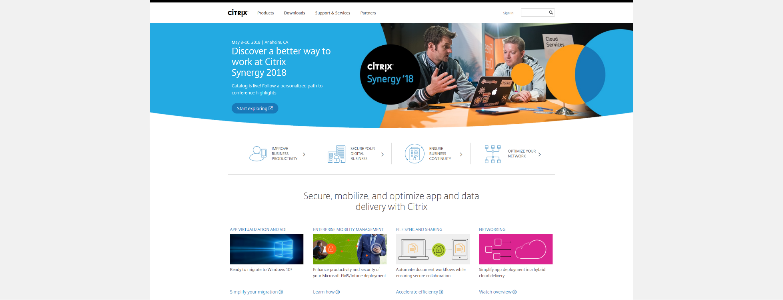
CITRIX
FLEXVDI
flexVDI is the World’s First Open VDI Platform. Easily deploy both Windows and Linux Desktops. Try it on your own servers.
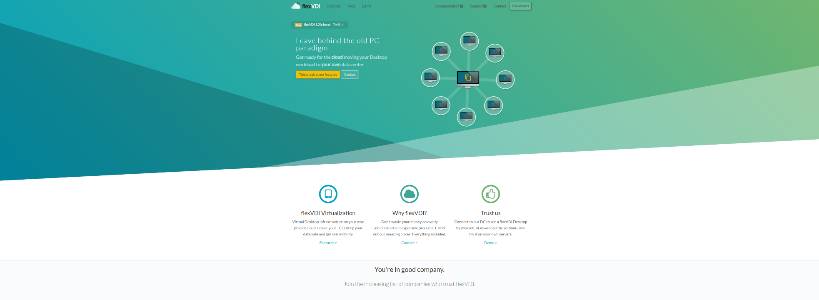
FLEXVDI
VMWARE
Leverage Horizon 7 as a virtual desktop infrastructure to securely deliver Windows and cloud-hosted desktops and applications. Provide end users access to all of their virtual desktops, applications, and online services through a single digital workspace. Learn about VDI by VMware.
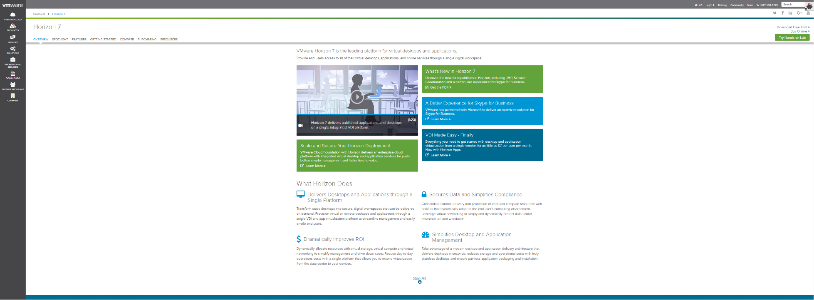
VMWARE
NUTANIX
Nutanix goes beyond hyperconverged infrastructure to deliver a software-defined enterprise cloud that can run any application at any scale.
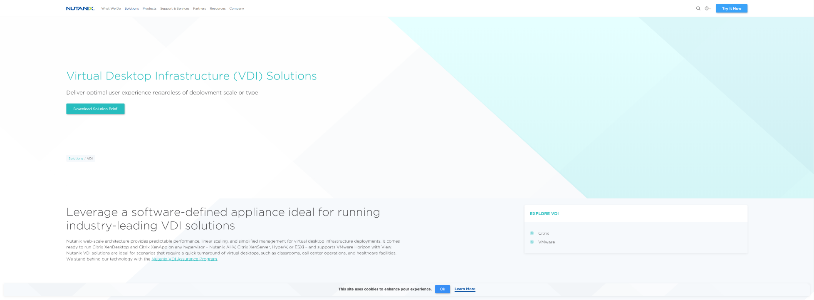
NUTANIX
IGEL
Easily convert and control X86 devices through IGEL desktop Virtualization Tools. Faster rollout, seamless integration.
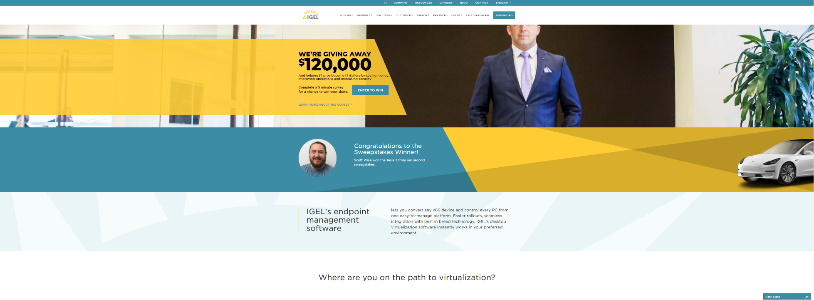
IGEL
INFINIO
Improve VMware performance, experience faster virtual desktops, and dramatically reduce latency with server side caching software from Infinio.
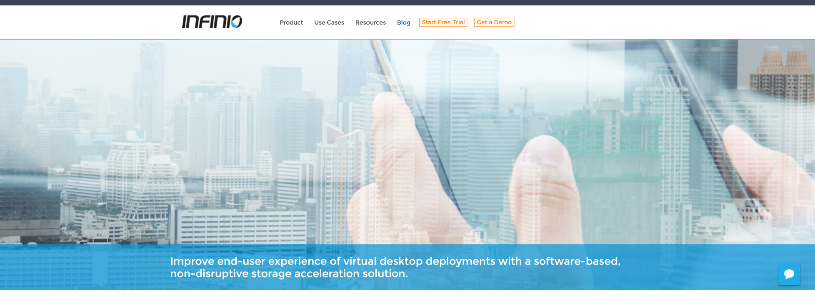
INFINIO
CLEARCUBE
Leader in Zero Clients, Thin Clients, Blade PCs, Engineering Workstations, SMARTVDI host compute and storage platforms for Enterprise CDI and VDI solutions.
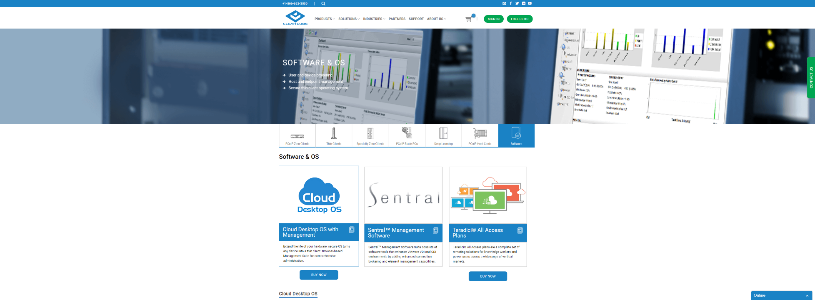
CLEARCUBE
TINTRI
Don’t sweat VDI. Adding more virtual desktops shouldn’t mean adding management effort. Tintri all-flash storage and software controls each desktop automatically. Now you can manage thousands of desktops in minutes per month.
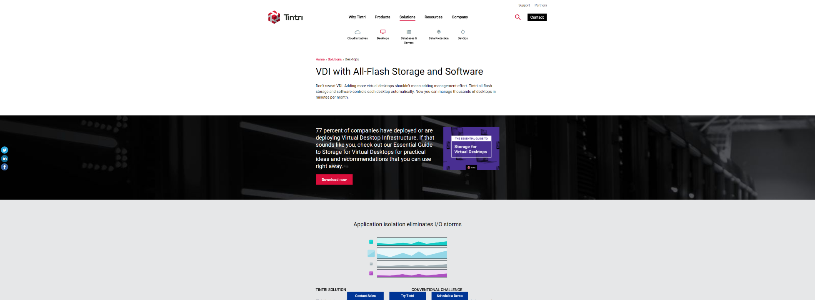
TINTRI
MAXTA
Maxta hyperconvergence software gives IT the ability to run virtual desktops alongside other workloads in the same cluster with no performance penalty.
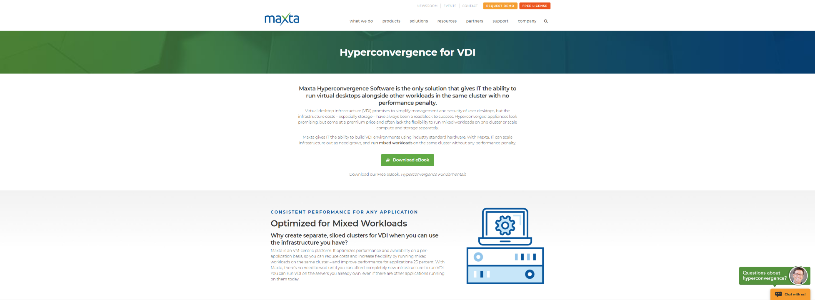
MAXTA
VDIWORKS
VDIworks is a provider of virtual desktop software focusing on Cloud Computing, Desktop-as-a-Service and Virtual Desktop Infrastructure (VDI) solutions.

VDIWORKS
Software only Vs Appliance based HCI
While choosing Hyperconverged Infrastructure based architecture, one needs to determine the type of workloads which can run on the HCI architecture. VDI and ROBO ( remote office/branch office configurations ) are a good example of the workloads which can run on HCI. However, unpredictable and disparate IT workloads can be a problem for hyper-converged infrastructure so IT managers should decide very carefully before implementing a workload on HCI architecture.
VDI can be a good workload for HCI architecture as many HCI Appliances are fine tuned to support such type of workloads. Again it allows admins to quickly spin up and distribute virtual desktops, as well as centrally manage them and scale over time.
Hyper-converged Infrastructure solutions can be deployed either as Appliances which provide both the hardware and the software functionality integrated into it or only as a software-only products.
Appliance based systems have a lot of advantages over Software only products. In an Appliance based system, different components provided by the manufacturer are designed and tested to ensure that all the configurations as supported by the vendor run efficiently. Also, the manufacturer’s optimize and certify their hardware for the software. One thus gets a uniform technology deployment from a single vendor which may reduce the overall complexity and support costs.
Software only solutions are sometimes procured by the IT companies in scenarios wherein they are already comfortable with a particular OEM’s hardware and don’t want to change the brand. The common problem in this type of solution is that sometimes a specific problem needs to be diagnosed which may lead to delay due to issues in checking whether a HCI software needs to be fine tuned or hardware on which it is running.
Personal contact info – slikgepotenuz@gmail.com
Permanent Address :- Montville, NJ
CEO and co-founder at Cloudsmallbusinessservice.com