Top 10 Best Kiosk Software for Windows 10, Android, and iOS
What is Kiosk Software and what does it do? As the name suggests, special software is needed for all public Kiosks due to security reasons. You must have seen these Kiosks in public places such as shopping malls, financial institutions, etc. These special Kiosks are there to offer information. Users are allowed to interact with the Kiosks due to the software being installed in them.
The primary reason why software is needed because such Kiosks are connected to the public network – namely, the Internet. When you connect a computer to the Internet, you are putting the machine at risk. You do not want the user to access the standard web browser because that will put too much control into the hands of the users, which can eventually lead to problems and the Kiosks will fail.
So special Kiosk software is created to allow Kiosk owners to design custom browsing menus so that users can only access information that they are supposed to access and other info will be blocked. Access to the operating system and all other applications are also blocked using Kiosk software.
Internet Kiosk Software
Let’s say you walk into a shopping mall today and wanted to look for a specific shop. You spotted an Internet Kiosk with touch screen interactive function. So you use it to try and find what you are looking for. You would immediately have noticed that only limited options are presented to you on the screen – usually using bright big buttons. You cannot enter any URLs. Nor can you access anything besides selecting those options made available to you.
You choose form the options and you eventually find what you want – the location of the store. You can walk away without resetting the software back to the Home Menu. The Kiosk Software will do this on your behalf. After a few minutes (depending on configuration), the Kiosk will reset back to its homepage.
Not all Kiosks have touch screen functionality (though its more or less the norm these days). Some Kiosks have keyboards, which can lead to even more problems. For instance, pressing CTRL ALT DELETE can effectively reboot the machine. So special keys need to be disabled and this is achieved using Kiosk Software.
High quality Kiosk software are often easy to customize and update. Remote updating is a much needed feature because no one wants to visit hundreds of Kiosks just to update the software!
Kiosk Software Levels
When buying kiosk software, keep in mind that there are various levels available for you to choose from. Most software companies in the industry will come up with several types of licenses or plans. Here are some common ones that we have come across.
Lite Version – The Lite version of Kiosk software basically gives you all the basic functions that you need. Namely, you will be able to lock down a PC, customize a browser for full screen display, and that’s it. All other features are unavailable. So if your intention is just to setup one public kiosk with minimal features, then this is the version that you consider. However, bear in mind that if you need more advanced features, you will need to upgrade.
Standard Version – The Standard version contains everything that the Lite version has to offer. And it also comes with some advanced features such as supporting integrated billing. This means you can charge your users for using the public kiosk for using apps or Internet access. For instance, you can setup a coin operated kiosk that allows time limited Internet access. You can also setup the Kiosk to accept credit cards if you like.
Enterprise Version – This version contains all the features in the Standard version and more. It is meant for companies that are setting up multiple kiosks are multiple locations. For such purposes, a central location is needed to maintain the software for all the kiosks. This central location can be a server provided by the software developer, or it can be your own server. Once setup, the server will be able to connect to all the kiosk stations remotely and conduct maintenance – software updates, etc.
So which version is most suitable for you? Depends on your overall business growth strategy. If your intention is just to setup kiosks at one or two locations without charging any money, then a Lite Version of the Kiosk software will do. But if you want to go a step further, then you need at least the Standard Version.
Most kiosk software companies offer free trial for a limited time period of say 30 days. You can always try the software for free, and then purchase the software that you find easiest to use.
Kiosk Software Features
1) User access management. – The moment the Kiosk boots up, you want to prevent any tampering to the computer which can mess up configuration settings. So a good Kiosk software will immediately lock down the system upon boot up. This will ensure that no one can tamper with the Kiosk as soon as the system starts up.
2) Custom browser and start pages. – The start page is the first thing that the user sees on a Kiosk. So it’s important you must be able to customize the look and feel of the start page for branding reasons. For instance, you should be able to display the logo of the shopping mall if the Kiosk is situated in a shopping center. All elements of the browser must also be configured. For sure, you want to disable the URL address bar so that users cannot visit other websites using the Kiosk. They can only browse the information that you want them to see.
3) Integrated billing. – Not all Kiosks require this functionality but it’s a useful feature to have. You have the option of charging users for using the Internet. Integrated billing means that the user can pay in different ways – through credit cards or card readers.
4) Touch screen support. – Touch screen is probably one of the most commonly seen features on today’s Kiosks. You can design easy to use interface buttons and use touch screen functionality to let users interact with the computer. With touch screen, you don’t even need the keyboard. So this feature reduces the hassle of having to customize or maintain keyboards.
5) Remote software updates. – Your Kiosk software provider must provide you with remote software updates. You should be able to access the updates either through a website or your own server. Remote access means that you are able to perform maintenance tasks on your Kiosks without having to be physically present. You can connect to the Kiosks using remote software and then perform these tasks (e.g. updating software, installing new modules, etc).
Most people, when setting up Kiosks, tend to think in terms of physical damages to the Kiosks. So they invest huge sums of money on the exterior of the Kiosks. But if they neglect the software, users tinkering with the Kiosks can cause similar (if not greater) damage to the computers.
As most Kiosks are run using standard operating systems such as Windows, these systems run the risk of being crashed (whether intentional or accidental) due to user tinkering. How many times have your own computer system crashed when you pressed the wrong keys? E.g. Printscreen key or CTRL ALT DEL, etc.
Kiosk software will be able to remove all these risks and ensure that your Kiosks remain stable even after months of usage by thousands of users.
Top 10 Best Kiosk Software for Windows 7, 8, 10:
ManageEngine Mobile Device Manager Plus
Mobile Device Manager Plus is a comprehensive enterprise mobility management solution from ManageEngine which supports multiple OS and device types right out of the box. This software helps improve end user experience and productivity, while placing strict focus on the security of managed endpoints.
In specific, Mobile Device Manager Plus offers the Kiosk mode of managing mobile endpoints such as smartphones, tablets, laptops & desktops from a single point of control. This feature is available both On-premise and as a cloud-based solution and seeks to simplify the different facets of Kiosk Management such as onboarding, customization, maintenance & troubleshooting.
Some of the Kiosk Management functionality included, but are not limited to:
Lockdown Flexibility- Choose from multiple lockdown options from single-app configuration to multiple apps and web kiosks.
Granular control over hardware buttons and device functions.
- Setup background Apps for instance, VPNs.
- Initiate remote troubleshooting sessions on unattended devices without user prompts.
- Customizing home screens for improved user experience.
- Recover misplaced devices using real time locations.
- Get Instant alerts on managed devices such as low battery or when situated outside a designated area.
Some of the more advanced functionality of the Kiosk Management module within Mobile Device Manager Plus is the automated device lockdowns, capability to automate the installation of apps & updates, enhanced security through the use of digital certificates, robust passwords, close control over screen captures and sharing of confidential data. Start your 30-day free trial today and get a closer look at managing kiosks from a centralized console.
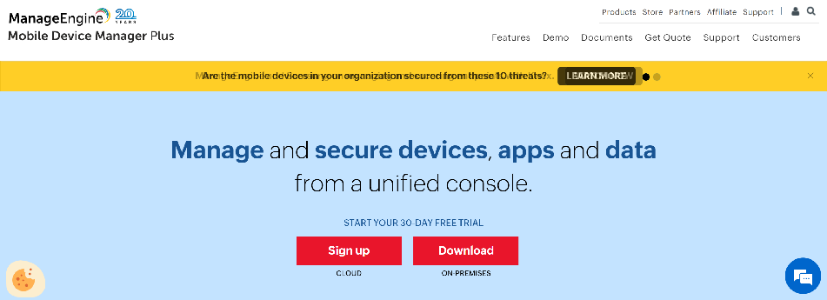
ManageEngine Mobile Device Manager Plus
Scalefusion Kiosk Software
Scalefusion Kiosk is a cloud-based UEM solution that allows you to manage and secure kiosks remotely. It supports Windows, Android, iOS, and Chrome OS devices.
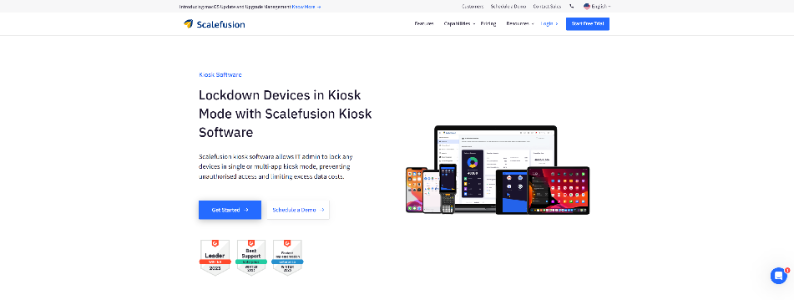
Scalefusion Kiosk Software
Scalefusion Kiosk offers a wide range of features, including:
- Single app mode: This mode allows you to lock down the device to a single app, preventing users from accessing other apps or the device’s settings.
- Multi-app mode: This mode allows you to lock down the device to a set of approved apps, preventing users from accessing other apps or the device’s settings.
- Website lockdown: This mode allows you to lock down the device to a specific website, preventing users from accessing other websites.
- Remote management: This allows you to manage the kiosk remotely, including deploying apps, configuring settings, and collecting data.
- Content management: This allows you to manage the content that is displayed on the kiosk, including images, videos, and text.
- Analytics: This allows you to track the usage of the kiosk, including the number of users, the amount of time they spend on the kiosk, and the pages they visit.
Scalefusion Kiosk is a good choice for businesses that need to manage a large number of kiosks remotely and need a secure and reliable kiosk management solution. It is also a good choice for businesses that need to customize the kiosk experience to meet their specific needs.
KIOSKSIMPLE
Our kiosk software makes it simple to securely run your website in kiosk mode in minutes. Easily convert your website into a kiosk.

KIOSKSIMPLE
ANTAMEDIA
Kiosk software locks down your public computer or kiosk. Internet Kiosk and Secure Browser converts computers into self-service kiosk, prevents hacking and downtime and securely displays your website, application or Digital Signage content. Easy setup for Windows 10 / 8 / 7.
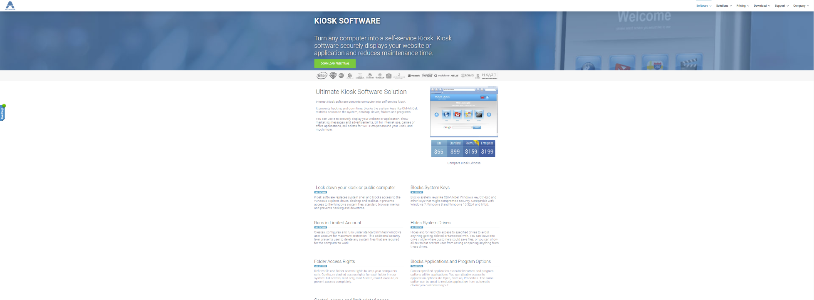
ANTAMEDIA
KIOWARE
KioWare kiosk software – kiosk browser software that secures windows in a lockdown kiosk mode. Free trial available.
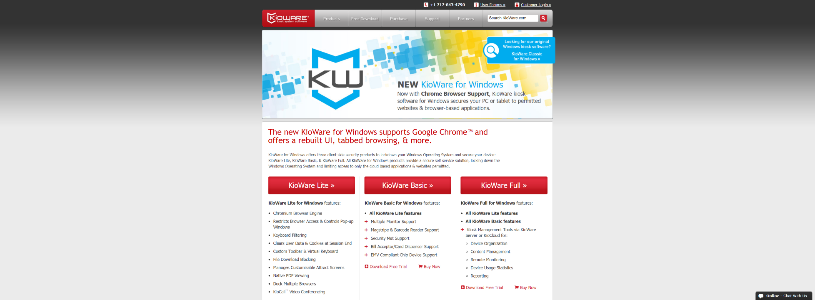
KIOWARE
TOUCHWAY
Touchway – kiosk-mode software for Windows devices, workstations and surf stations featuring individual configuration and remote management.
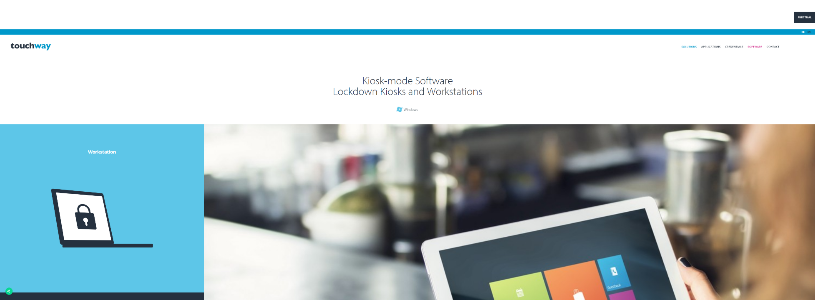
TOUCHWAY
FARONICS
Faronics Deep Freeze and computer management software are perfect for educational institutions and corporations of all sizes. Power Save, Insight, Deep Freeze are effective in computer IT management.
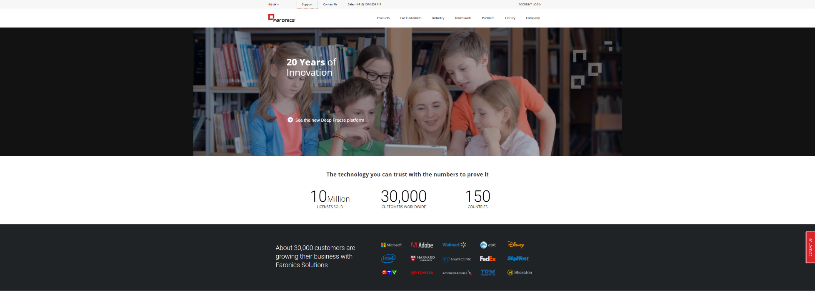
FARONICS
KIOWARE
KioWare Lite for Windows supports the Chromium browser engine & provides vital lockdown security for browser-based applications, restricting users from accessing the OS (Windows) and desktop.

KIOWARE
INTILES
Turn your PC into a secure and robust public access Internet kiosk with InTiles. It is elegant, customizable, and rock solid. Comes with great support.
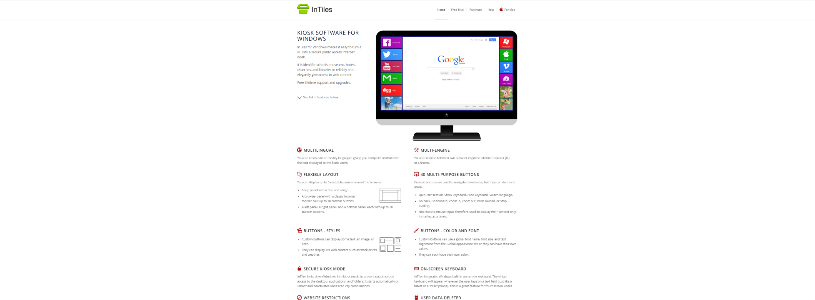
INTILES
NETKIOSK
Simple, Powerful, and affordable kiosk software. 2 kiosk software programs, 1 simple price, unlimited licenses and unlimited downloads. You only pay for the software.
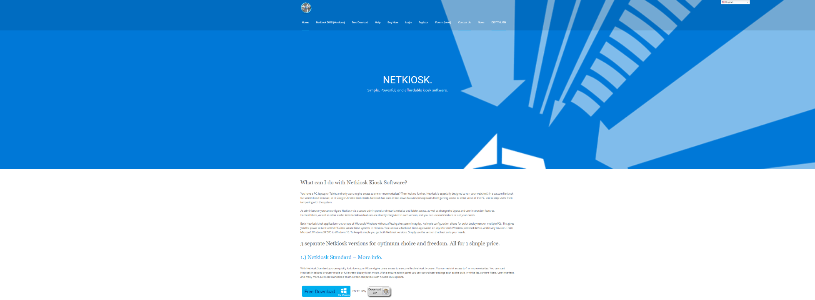
NETKIOSK
DYNATOUCH
DynaTouch self-service kiosks, shared workstations, mobile devices. Creator of TIPS Kiosk Software, used by government & commercial kiosk clients worldwide.
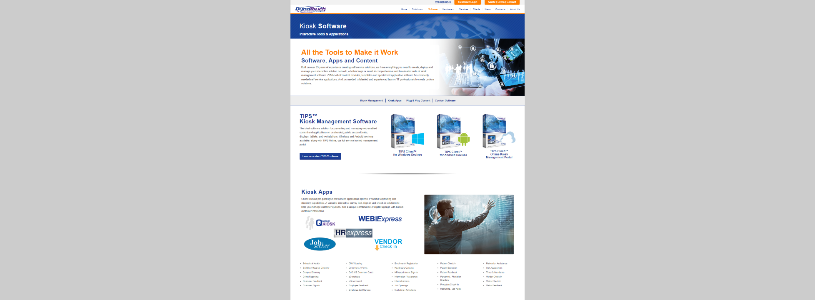
DYNATOUCH
BREEZESYS
Breeze Kiosk – Touchscreen kiosk software for reprinting photos and sharing photos, animated GIFs and movie files via email, text, Facebook and Twitter.

BREEZESYS
Top 5 Best Kiosk Software for Android:
ANDROID-KIOSK
Kiosk Browser has been designed for use on any android device and is great for creating public kiosks, interactive digital signage etc…
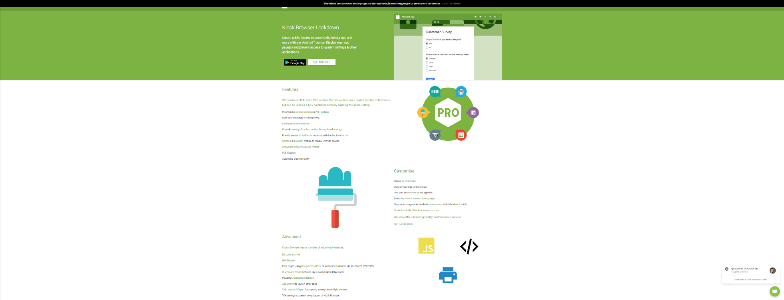
ANDROID-KIOSK
KIOWARE
Android Kiosk Mode Software by KioWare locks down your android device and turns it into a kiosk tablet. Lockdown your Android device with KioWare Android Kiosk App.

KIOWARE
INTRICARE
GoKiosk is An Enterprise Mobile Device kiosk. GoKiosk is secure lockown app for android and tablets. The apps allows to remotely lockdown your android tablets and mobiles.
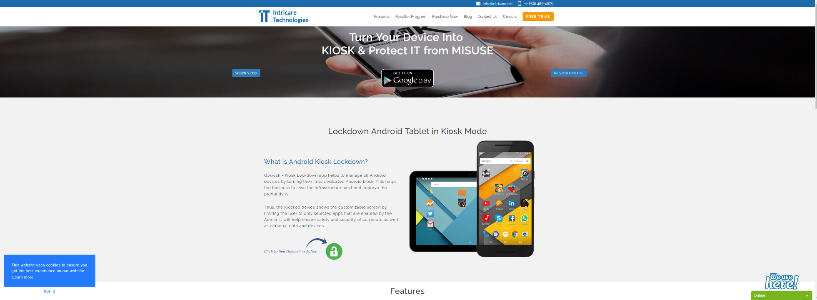
INTRICARE
KUUKLA
KuuKla is a simple app to transform Android device into a mobile kiosk that enables you to use as a kid tablet or one-application-appliance device.
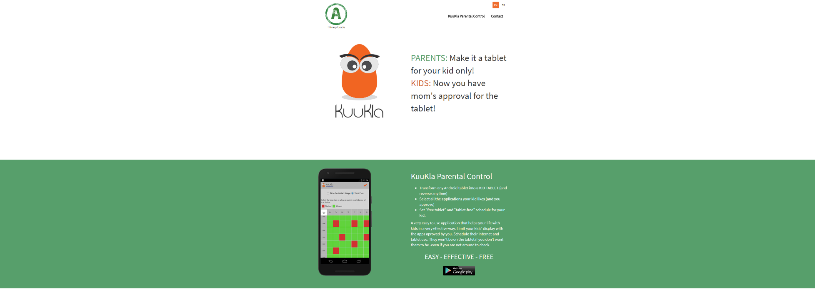
KUUKLA
INTUILAB
IntuiFace — The world’s premier platform for creating, deploying and measuring interactive digital experiences for Android without writing one line of code.
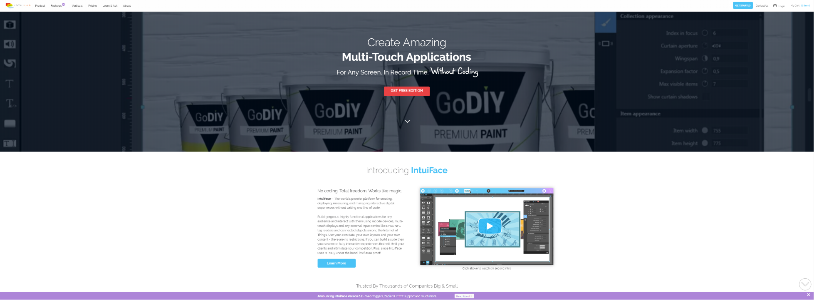
INTUILAB
Top 5 Best Kiosk Software for iOS:
KIOSKPROAPP
As a specialized web browser designed to work both online and offline, Kiosk Pro can display web pages, documents or audio & video files as a streamlined kiosk, ready for the public.
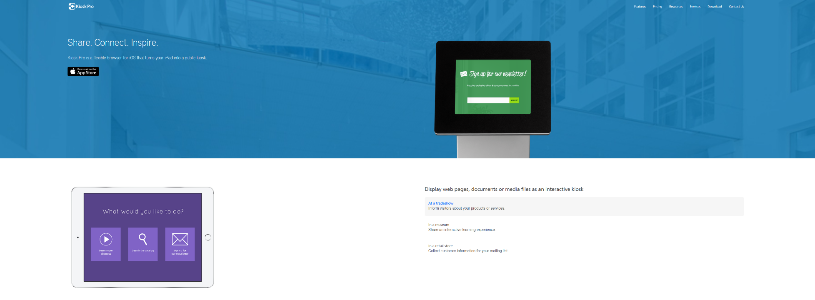
KIOSKPROAPP
IPADKIOSKS
Kiosk Pro When we created the first iPad kiosks on the market back in 2010, we realized that there was a need for software that would allow users to display their content quickly and easily. That need inspired us to create the Kiosk Pro series of apps, which quickly became, and remains, the best-selling kiosk software.
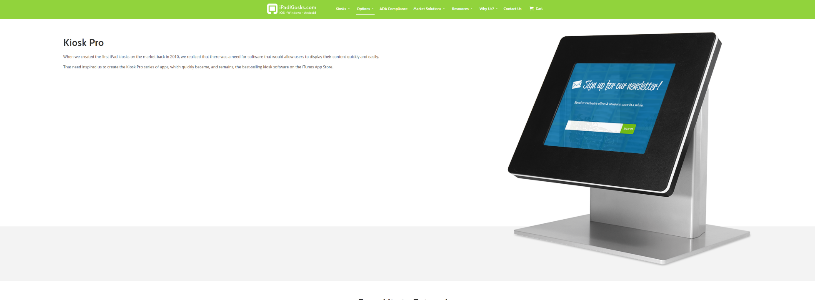
IPADKIOSKS
CODIUMLABS
Make your own iPad kiosk app from an existing website in minutes. No coding required. Enjoy interactive web kiosk for iPad that actually works offline.
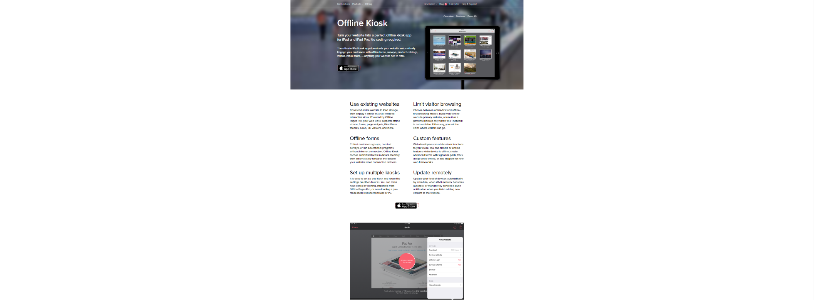
CODIUMLABS
ECRISPER
Turn your Mac into a secure and robust public access Internet kiosk with eCrisper. It is elegant, customizable, and rock solid. Comes with great support. eCrisper is a fullscreen web browser designed to use an iPad as a public access Internet kiosk.
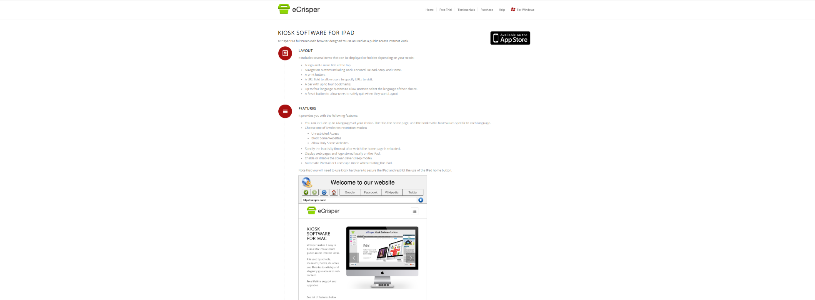
ECRISPER
GRIFFINTECHNOLOGY
The Griffin Kiosk provides a secure public installation that turns an iPad into an interactive information center. The Griffin Kiosk app helps you create the experience you desire for your Kiosk visitors.
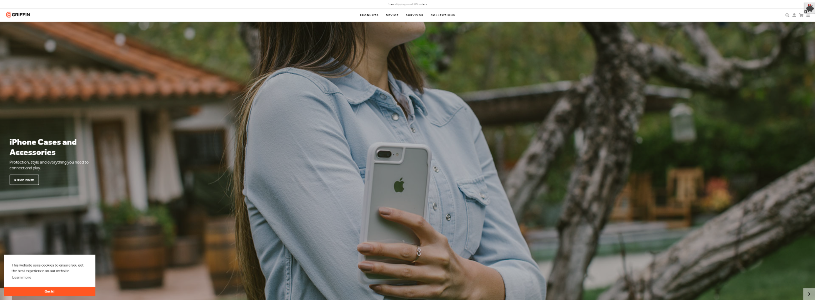
GRIFFINTECHNOLOGY
Personal contact info – slikgepotenuz@gmail.com
Permanent Address :- Montville, NJ
CEO and co-founder at Cloudsmallbusinessservice.com