Best Cloud Storage Services For Small Business
These days, most companies store documents in digitalized form using cloud storages since the have to deal with big volumes of data. Here comes the question: are data stored is a cloud protected enough? Have you ever thought of how easy it is to a hacker to access your cloud files?
In the times of workload with digital information it is crucial for businesses to take all necessary measures so that private data is securely stored. The point is not that this is important – it has to be this way within the legislation. Companies necessarily have to choose those online storages which comply with the regulations of protection and confidentiality.
Cloud storages providers take different strict measures to ensure confidentiality of the transmitted information and the security of their servers. Storages we are going to talk about today are ones of the best for companies concerned with the level of protection and integrity of information.
For the record: the data on billing plans have been taken from the corresponding websites and is relevant at the time of publication.
1. SpiderOak
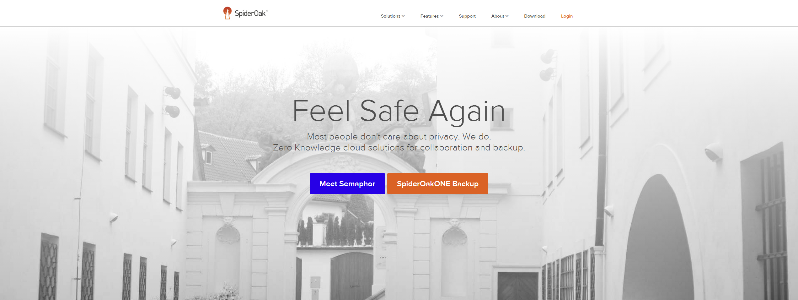
SpiderOak
SpiderOak is one of the most reliable cloud data storages which displays no data leaks. SpiderOak does not store passcodes and cipher keys of its users. This, in turn, ensures reliability and safety of the information stored.
Crypton, the owner of SpiderOak, offers developers to establish horizontally variable and truly confidential applications. Nimbus.io, which is also a part of the company, is designed to store and back data up on the server level; it provides unlimited use of the cloud storage and open server application. They have also established a company named Zero Knowledge Privacy, which is curating the legislative component of the security of data stored online.
2. BackBlaze
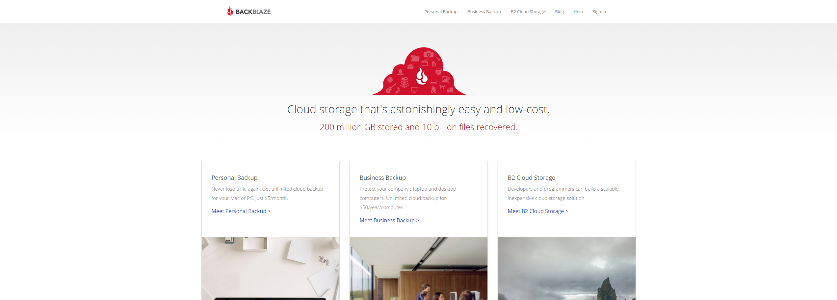
BackBlaze
BackBlaze uses the data processing center called the “device for performing demanding tasks” (Mission Critical Facility). It accepts biometrics security data so that the personnel can access the data. Their partners include 25 independent telecommunication providers guaranteeing the security of data transmission to their center for data collection. Upon “arrival”, the information is being compressed and cyphered with the help of Advanced Encryption Standard (AES). After that, all data are transmitted to a cloud server by the use of SSL connection.
Besides, users can choose their own encryption key. BackBlaze has also developed the proprietary software for their cloud environment which divides the information into blocks, encrypts and sends it to back up, recompiles and decrypts it, copies and packs, controls and manages the whole cloud system.
3. Carbonite
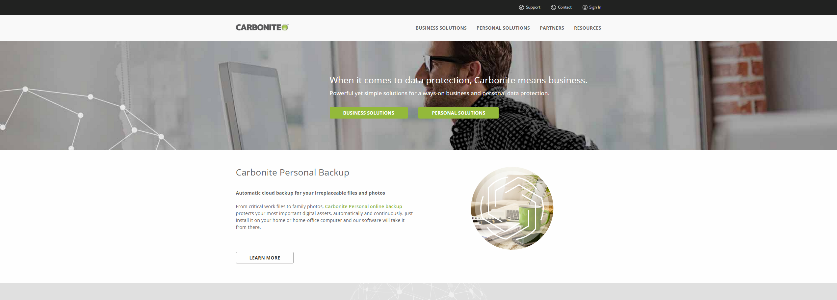
Carbonite
Carbonite data processing centers are protected by the security working 365 days a year, and the access of personnel is controlled by biometrics scanners in access points.
The safety of information is guaranteed by the 128-bit encryption standard called BlowFish. On the client level the confidentiality of data is provided by personal encryption keys. The standard Secure Socket Layer (SSL) technology is used with data transmission.
4. Hightail
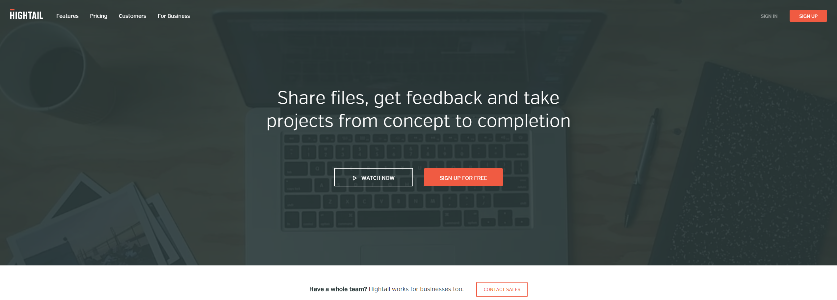
Hightail
Hightail (formerly YouSendIt) allows clients to share folders with the option of limited access to certain files. Account holders may also add the expiry data for files access and use passcode protection, identity checks and reports on file tracking.
The 128-bit SLL-encryption is used for data transmission, and the 256-bit AES-encryption is used for storage. Hightail have been accredited by SAS 70 Type II, SSAE, SOC 2 Type 2, TRUSTe, PCI, and conform the HIPAA and GLBA laws.
5. LiveDrive
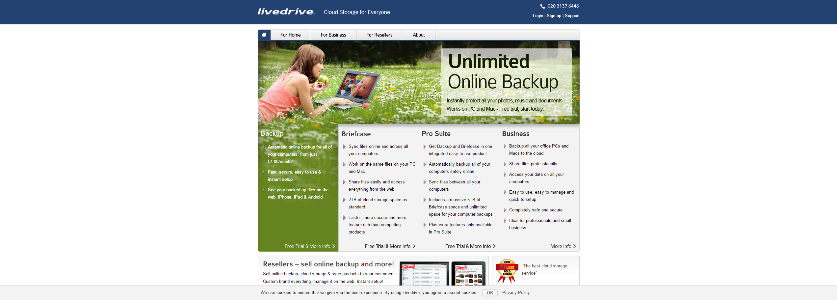
LiveDrive
Clients of LiveDrive can use the SSL function when logging in to make sure all actions between computers are performed within protected and secured connection. The data is stored on several servers (in case of a leak only a part of data will be open), and for their encryption the AES 256 is used.
In addition to all of the above, the data transmission between devices and the LiveDrive cloud is also encrypted. Clients can set up their own FTP accounts, but in that case the data security will be vulnerable during transmission since FTP does not provide 100% security or encryption protocols.
6. SuperSync
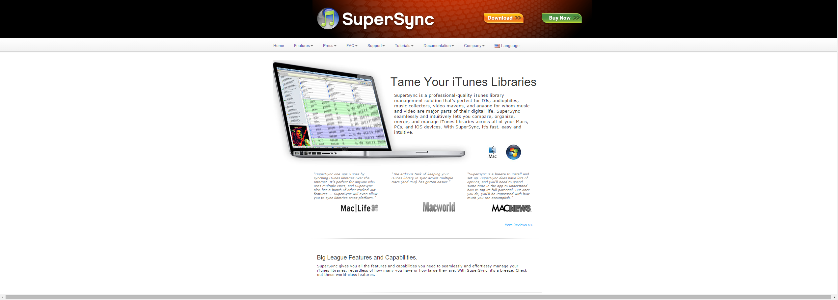
SuperSync
Like in case of other cloud storages, SuperSync allows its clients to limit the access to certain files during data transmission. Its administrative panel provides such options as access control and the protocol on actions of all users. The unicity of their plans is that in case of the information leak you can dispose of it remotely.
Files security is reached by means of “Read only” mode, TLS encryption, 256-bit AES during data transmission and mutual identification protocol for the secured internet connection.
7. Bitcasa
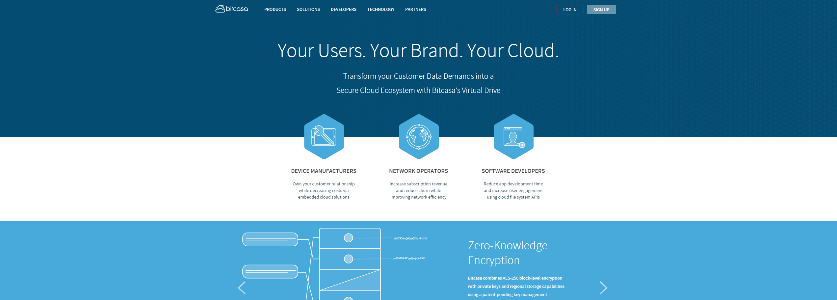
Bitcasa
Besides that Bitcasa can backup all your files on the hard drive, it also has an intuitive interface and guaranteed the safety of your data. The company is using a proprietary program which encrypts the information on the block level before the transmission to a server.
All data stored in the cloud are encrypted before upload, and after they go to Bitcasa servers, no one (including the company staff) can access them except for the account owner.

SOS Online Backup
Update: Top Cloud Storage Services:
DEGOO.COM – 100 GB free cloud storage – more than Dropbox, Google Drive and OneDrive combined.
PANZURA.COM – High-Performance Global Cloud Storage System | Panzura. Panzura’s hybrid cloud storage software seamlessly combines the economics, capacity, and business model of cloud storage with the flexibility, performance and features of enterprise storage.
MINIO.IO – Minio. Minio is a distributed object storage server written in Go.
TRESORIT.COM – End-to-End Encrypted Cloud Storage for Businesses | Tresorit. Encrypted cloud storage for your confidential files. Using Tresorit, files are encrypted before being uploaded to the cloud. Start encrypting files for free.
NASUNI.COM – Enterprise Storage and File Services – Nasuni. Nasuni provides enterprise file services for the distributed enterprise, combining virtual and on-premises storage controllers with cloud storage.
STORJ.IO – Storj – Decentralized Cloud Storage. Distributed, encrypted, and blazing fast object storage, where only you have access to your data.
JUSTCLOUD.COM – JustCloud :: Online Backup, Computer Backup and PC Backup for Home and Business from JustCloud. Cloud storage made easy. Just Cloud offers ultimate online storage, syncing and file sharing. JustCloud cloud storage is rated number 1 on many comparison sites.
ONEDRIVE.LIVE.COM – Microsoft OneDrive. The one place for everything in your life. Get OneDrive on all of your devices and access your photos, videos, documents and more from almost anywhere.
Despite that SOS Online Backup is primarily intended for individual users, it can be a good and uncostly option for enterprises. This cloud storage encrypts data three times: on the spot, during the upload to a server and directly on servers (SOS implies “mega reliable”).
Their data processing centers use defensive equipment and take all security measures. Everybody using SOS automatically agrees to the HIPAA law (Health Insurance Portability and Accountability Act) and all regulatory norm of SEC (Securities and Exchange Commission).
There is always a certain degree of risk during data transmission. However, if you use the best encryption methods and take the available measures of security, the up-to-date cloud storages will do the best to mitigate these risks.
Leader’s cloud instruments:
Becoming a leader in any business industry and maintaining this leadership in the long-term is impossible without the rational approach to your business. This approach means you should think in terms of efficiency and productivity. That is, you should optimize all business processes so they comply with these two criteria.
But you cannot manage what you cannot measure. Therefore, to optimize business processes you need the tools to analyze them. Acquiring the indices for such an analysis should not be complicated and costly. The optimum solution is using cloud applications helping increase efficiency of a business of any scale.
Business automation systems:
Major companies use a variety of automation and business process optimization systems – ERP, HRM, CRM, etc. One of the most common instruments used by small and middle businesses is CRM (customer relationship management) system. It allows tracking the list of customers, account all contacts with customers, organize business processes, arrange tasks and measure results. Such system is an effective way to measure the operation productivity and make managerial decisions on the basis of objective data.
However, valuable statistical data can also be derived from such “habitual” processes which are not easily analyzable at the first sight. Let us say, telephone conversations. We are not saying that you should manually keep track of all accepted and made calls, namely we mean receiving automatic reports.
Which data influencing the company’s efficiency of operation can be found in such reports? For instance, how many calls the company had per day, how many of them were accepted or missed. How many calls go in off-hours. How fast the staff pick up the telephone, how much time the conversation lasts. The analysis of these figures allows taking measures to close gaps and shows which directions should be developed.
The benefits of integration:
An integrated system gives even more possibilities unifying the opportunities of “smart telephony” and CRM. Great proportion of customer interaction takes place on the telephone. Therefore the integration of the abovementioned data with the information received in the CRM allows making the most thorough analysis of an interaction with a customer from the first call to post purchase service and repeated purchases.
Figuratively speaking, such integrated system allows going from “calls” to “customers”, that is, personalizing each reference to a company. You can not only count the number of references, but also analyze the caller, what the purpose was, what the prehistory is. And all this information is available not only to a manager in the form of a report, but also to an employee during the telephone conversation.
The specificity of small and middle businesses:
When talking about the tools for small and middle businesses, one should keep in mind one very important detail. Unlike big companies which are ready to devote substantial money and resources on the analysis of the inner issues, goal setting, the choice of solutions and then – on its implementation and maintenance, small companies normally do not have such resources. Therefore the SMB tool should be easily implemented, inexpensive in maintenance and flexible enough to quickly adjust to dynamic requirements of the business environment and the company scale.
Cloud business applications meet the abovementioned requirements perfectly. They do not require an organization and maintenance of the complicated IT infrastructure, major capital expenses on the stage of implementation, and the implementation itself is fast and does not require qualified technical specialists. The following expenses can be easily foreseen and consist primarily of small subscription fees. With that, the scaling of a cloud system, that is, adding new users, including the deleted ones, takes a couple of minutes. Again without the necessity to modernize the IT infrastructure.
Summary:
The optimal solution on the basis of cloud applications for small and middle businesses helping achieve leadership and maintain it should comply with several requirements. Primarily these applications should help increase efficiency of business processes attributable to the majority of companies. This includes human resource management, sales and marketing management, inner and outer communications, motivation and so on.
Besides, applications should be available to startups and with that functional to solve tasks of big companies since any small business can become middle and large. Finally, all applications should be deeply integrated. Having started to use one of them a customer should be able to connect other applications and to immediately get additional advantages reserving the continuity of business processes.
Personal contact info – slikgepotenuz@gmail.com
Permanent Address :- Montville, NJ
CEO and co-founder at Cloudsmallbusinessservice.com