Best Online Backup Services For Small Business
What is online backup? Online backup is what it sounds like backups that are performed via an Internet connection. That definition is the simplest and easiest to understand. However, online backup has a lot more to it, including many more features than are available using traditional storage methods. For instance, online backup allows you to:
- Protect your backed-up data with file encryption, account passwords, and secure transmission channels.
- Set your computer to backup automatically, whenever your computer is idle for an extended period of time, or at a specified time every day.
- Access your backed-up files from any computer with an Internet connection.
- Restore lost files simply by accessing your online account and clicking on the files you wish to restore.
- Store your backup copies at a location away from your home or office (more on the importance of this in the next section).
Read More: Top 20 Best Enterprise Cloud Backup Solutions For Business Data
For example, many people don’t back up their data because they just don’t remember to do it. Online backup solves this problem by offering a way to perform backups regularly without having to think about it at all. The online backup service’s software, which you download when you sign up, allows you to set a backup schedule – either backing up one or more times a day whenever the computer is idle, or at a set time every day. By setting a schedule, you can ensure your files are always backed up, even if you are fast asleep while the backups are being performed.
Another advantage of online backup is that your files are accessible from any computer. This means that if you are traveling on business and forget your USB drive, you can still access everything you need. Most importantly, though, online backup ensures that no matter what happens to your home or office – fire or theft, for example – your backup files will be safe. The problem with using storage devices or media such as CDs to back up your data is that a burglary or a natural disaster can often wipe out the originals and the backups. The way around this is to move your backups to a separate location, but who has time to do this every day? By backing up your data online, you get offsite storage without the inconvenience – and accessing your backed-up files later is easy.
- How do I find an online backup service ? There are a variety of online backup services available. Services range in price from free (usually personal accounts) to as much as a couple thousand per year (for business accounts). Some services offer unlimited storage space, while other services may set a limit as low as 2 GB.
Shopping around is the best way to find an online backup service that will meet all your needs. Because each service offers different features, comparing different services will help you get the best online backup service for your needs.
- How do I use an online backup service ? Before signing up for online backup, make sure your Internet connection is fast enough. Because online backup services back up your files over the Internet, a high-speed connection is virtually a necessity. However, if you’re not sure whether your Internet connection is sufficient, don’t worry – your online backup service will probably test it as part of the initial setup process.
Once you are sure your Internet connection can support online backup, the services themselves are fairly easy to use. During initial setup, you will be asked to download the online backup software, which allows your computer to connect with the servers, encrypt your files, and store them in your password-protected account space. In addition, this software enables you to select which files you would like to be backed up, schedule automatic backups , and restore lost files to your computer’s hard drive. Most of the software is easy to navigate, making online backup an even more convenient way to protect your important files.
- Protecting your personal and business data. Whether they are personal files, such as digital pictures, or vital business data, such as customer information, the files stored on your computer and in your office are most likely irreplaceable. It’s hard enough to recover from the loss of a personal or business investment such as a computer, without also having to suffer the loss of all your memories and important information. Due to its convenience, its automated features, and its remote storage locations, an online backup service is the best route for guaranteeing the safety of your data.
Best Online Backup Services For Small Business:
IDRIVE
Online Cloud Backup | IDrive. IDrive backs up all your data from your computers, servers and smart devices and stores it on the cloud securely. If you ever lose your data, you can restore all your files easily from backup. While there are multiple mediums to backup your files, online backup is easy, takes less time to configure and is inexpensive. All your data can be scheduled for automatic backup from time to time, so you don’t have to remember to do it.
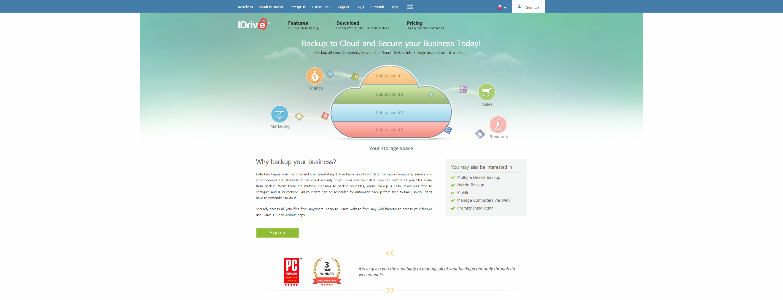
IDRIVE
CRASHPLAN
Online Data Backup | Offsite, Onsite & Cloud | Crashplan. Easily manage all of your account and backup device settings online. For IT professionals, remotely manage most of the CrashPlan PRO for Small Business functions from anywhere. Our simple-to-use desktop tools means anyone can restore lost files without assistance.
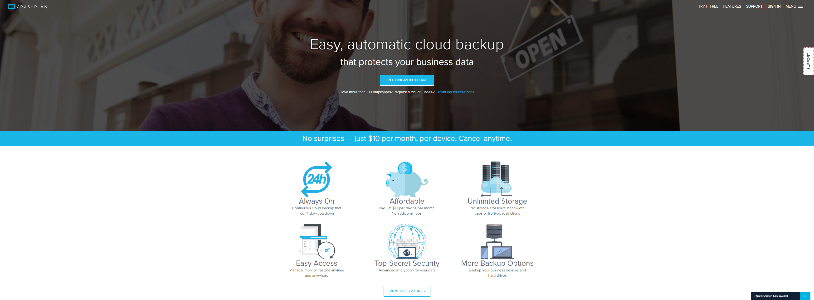
CRASHPLAN
EAZYBACKUP
Online Backup Canada – Offsite Backup Plans. Canadian online backup service, offsite backup hosted in Canada at the U of S Research Park. PHIPA and PIPEDA compliant secure cloud backup.
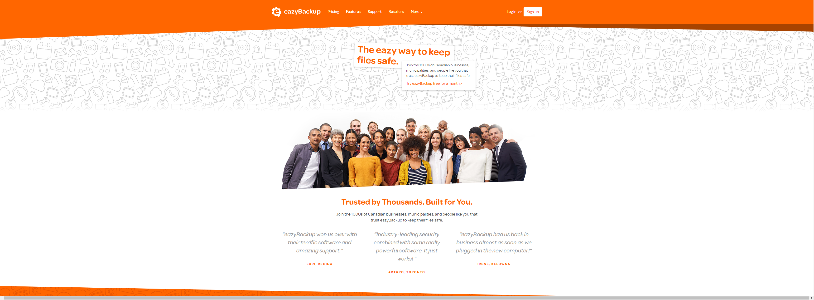
EAZYBACKUP
VERTEXONLINEBACKUP
Online Backup – For Secure PC Data & File Backup Software, Cloud Computing Services. Vertex online backup software is easy to use , secure and unlimited.It works automatically to back up files on your PC or Mac also provides Cloud computing.
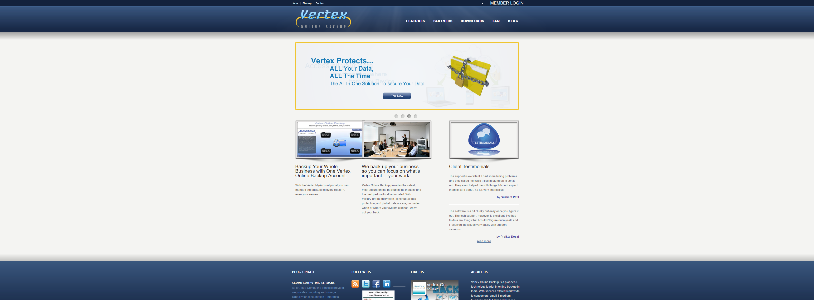
VERTEXONLINEBACKUP
TIMG
At TIMG, we provide online cloud backup and data storage solutions for any business. Using leading technology and robust data security, our solutions include everything from simple file level backups to full virtual boot and failover disaster recovery solutions.
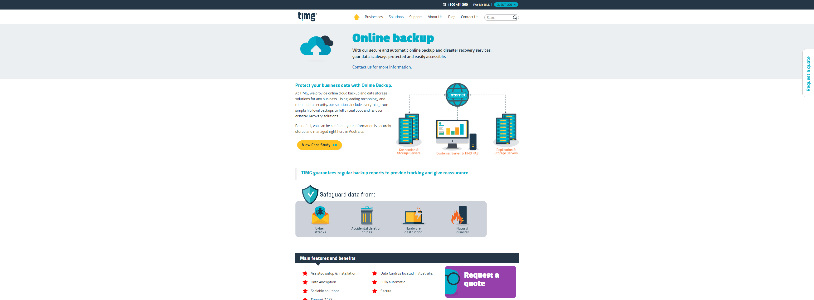
TIMG
CMITSOLUTIONS
IT Consulting Firm – Small Business IT Outsourcing.
CMIT Guardian offers a full suite of disaster recovery tools, all of which are customizable to suit the needs of your small business:
- Disaster recovery planning
- Secure remote backup
- Email archiving
- Monitoring software

CMITSOLUTIONS
IT-LOGIK
Business IT Services & Support, Cloud & Hosted solutions and VDI. At IT-Logik we help small businesses with online back up services, as well as large organisations. We can offer online backup services that can back up all types of files, including databases, such as Exchange and SQL. This includes many Operating Systems like Windows, MAC, Linux, and there’s no limit to the amount of data you can back up too, as long as you have an internet connection.
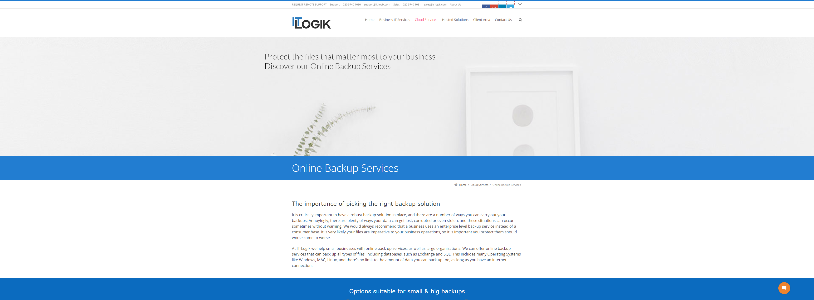
IT-LOGIK
BACKUPVAULT
Online Backup – UK Secure Cloud Backup Service | BackupVault. BackupVault is a leading UK provider of secure, automatic online backup solutions for SMEs. Supports Windows, Mac, Linux, Exchange and SQL and powered by Attix5.
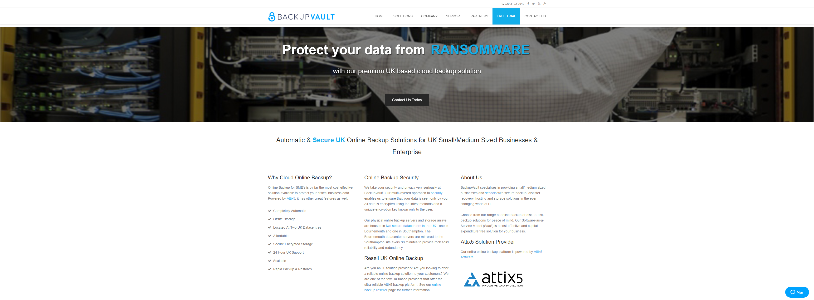
BACKUPVAULT
DIGITALPLANET
Digital Planet’s Online Backup Service utilises cloud technology to provide customers with a complete service that unravels the complexities of backing up and recovering important data to ensure that the data is instantly available whenever it is needed.

DIGITALPLANET
BACKUPEVERYTHING
Online Backup, Cloud Backup, Online Data Storage UK. Online Backup and Cloud Backup Services provided by Backup Everything which can protect data from your servers, desktops, laptops and mobiles.

BACKUPEVERYTHING
HOSTINGIRELAND
Cloud Online Backup from Hosting Ireland means you get instant protection for your PC or MAC. Losing your files or having your computer stolen could mean disaster and facts show that most people don’t backup their computer files until it is too late. Whether for personal or business use, online backup will give you peace of mind and costs as little as €4.95 per month.
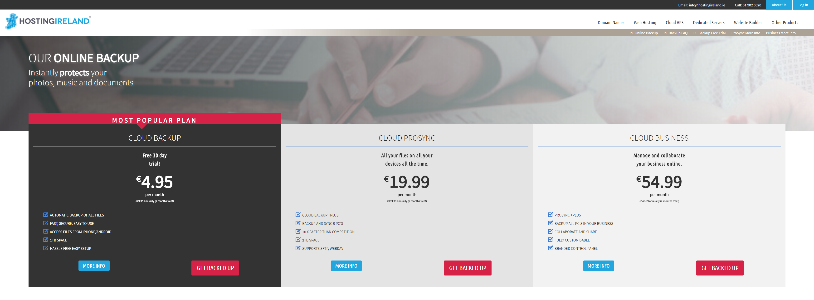
HOSTINGIRELAND
CYBERSECURE
Cloud Backup – Online Backup – Offsite Backup | CyberSecure. CyberSecure is Australia’s premier business-critical online backup provider. Local support, Australian-owned, secure and fast.
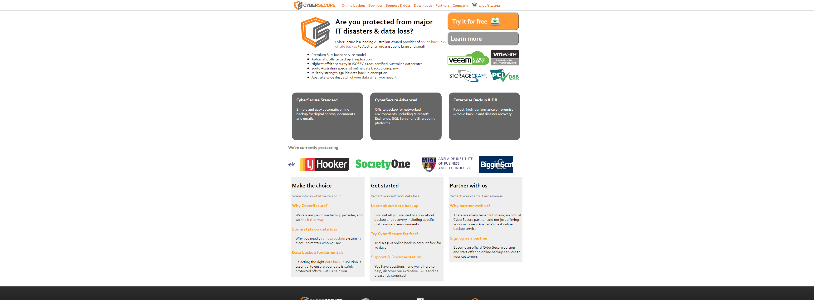
CYBERSECURE
VPWSYS
IT Support Exeter | Computer Support | Business IT Services Devon | VPW Systems (UK) Ltd. Remote Backup services protect your business servers by backing up and storing off-site, remotely via your internet connection your data and critical information. For security, everything is encrypted BEFORE it is transmitted so you’ll never be at risk from loss or compromise.
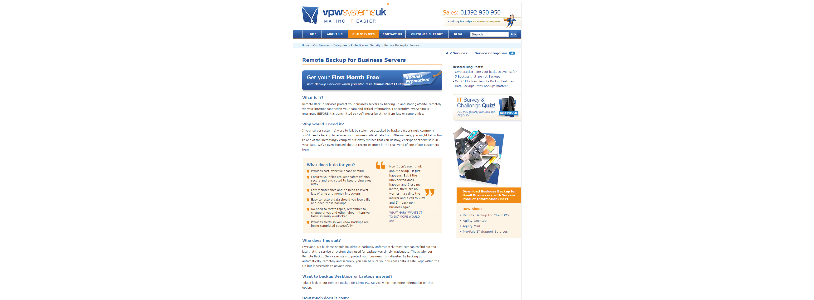
VPWSYS
OURITDEPT
IT Support London – Award Winning Managed IT Services London. Our cloud infrastructure is our own. We do not use any white label hosting services. Additionally, we use military standard SSL encryption coupled with password authentication when transferring client data to and from the cloud. Your data is securely stored and replicated to ensure resilience at our UK-based Tier 3 and Tier 4 data centres.
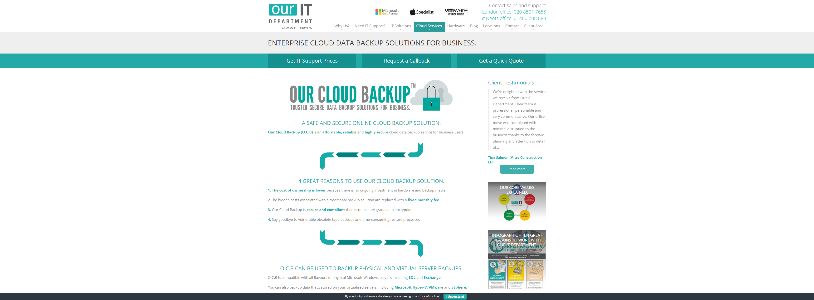
OURITDEPT
JUNGLEDISK
Jungle Disk Small Business Data Backup & Firewall Security. Keep your business safe from attacks and accidents with Jungle Disk. The #1 data security suite for small business.

JUNGLEDISK
CLOUDPOCKETS
Cloud Backup For Small Business in Canada. Our cloud backup clients use a fully randomized 256-bit full length AES encryption key. Encryption happens right on the Server or Workstation, before it is uploaded to the cloud. Nobody has access to your data, only you know the encryption key.
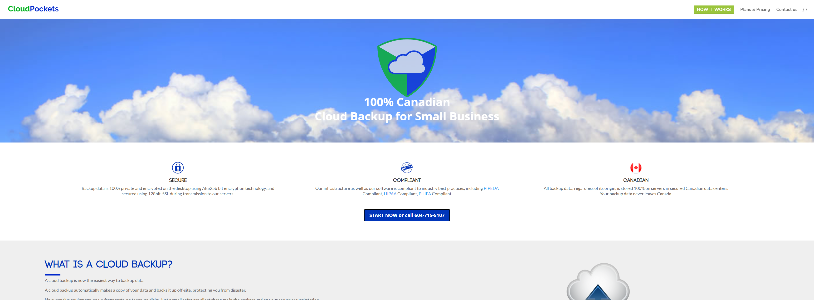
CLOUDPOCKETS
Personal contact info – slikgepotenuz@gmail.com
Permanent Address :- Montville, NJ
CEO and co-founder at Cloudsmallbusinessservice.com