Top 10 Best Document Management Software for Law Firms
In legal practice, documents arise not just in the course of administrative work. In fact, documents constitute the raw materials and finished products in this case. You prepare your legal arguments on the basis of documents – evidence and case law. The finished products constitute court judgments, put on paper (or computer). Managing all these documents is of critical importance in law practice.
Classes of Documents
We can see three main categories of documents in a legal office:
- Litigation Documents: Documents that is unique to a particular litigation, such as evidentiary documents, depositions, arguments, judgments and so on.
- Litigation Support Documents: These constitute the documents such as the law library that is available for supporting all litigation work.
- Administrative Documents: Work assignment sheets, payroll, invoices, supplier bills, accounts, general correspondence and so on.
It is better to manage each of these categories of documents separately.
Litigation Documents
If a particular law suit involves a great deal of documents, you can store them on a laptop and carry them around with you. You can then easily refer to these while holding discussions with your clients, or presenting your arguments before the court. You can store the documents in a folder that identifies which case the documents refer to.
If a case involves very few documents, it might not be worthwhile to transfer these to the computer, however. Periodically, you should also move the folders of finished cases to an archive at your office computer. That way, the clutter on your laptop can be cleared, and space released to store new cases.
Litigation Support Documents
You can store whole law libraries on your computer. Readymade packages containing such libraries are available in the market. You can also purchase updates so that your library is always current.
When such a library is available, you can look up relevant decisions and case law much more effectively, using the search facility that comes with these packages. If the library is stored on your laptop, you can refer to it wherever you carry the laptop. Even if the library is on the office computer, you can access it from anywhere with an Internet connection.
Administrative Documents
Administrative documents will consist of transaction documents such as time sheets and current payroll, general documents such as correspondence with your landlord and archives of non-current documents that might be needed for future reference.
Managing these documents follow the standard document management practices. Packages such as payroll, billing and accounting are used to speed up transactions and ensure that errors and omissions are minimized. Correspondence and other general documents are stored under meaningfully labeled computer folders. Archives are optimized for querying.
Billing systems are of particular value to lawyers. Time worked on cases can be recorded in an automated fashion as you work on each case. You can also record times you spent offline on a case.
Billing can occur weeks after the work and by marking off billed times, you can keep track of times yet to be billed. A billing system can even alert you about these.
Legal document management can this help you in several areas of your practice.
Top 10 Document Management Software for Legal Departments:
MYCASE
Easy-to-use legal document management software features from MyCase help you stay organized, without storage limits! Sign up for a free trial.

MYCASE
LOGICALDOC
By using LogicalDOC, legal professionals and employees can write case files using common word processing. The software maintains a copy of all previous versions in order to allow for inspection or review at a later date.
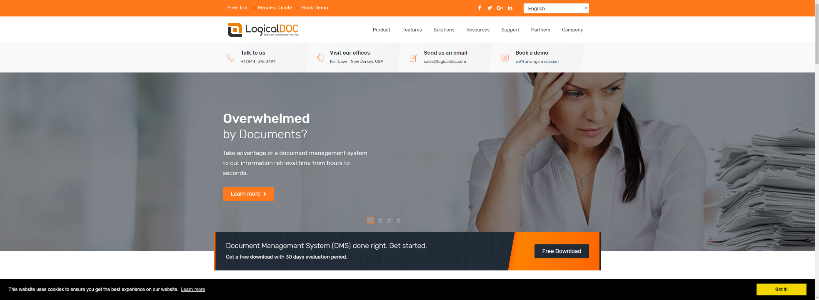
LOGICALDOC
EFILECABINET
eFileCabinet is award-winning document management software that enables paperless offices, secure file sharing, and efficient information management. Document management software for legal departments can help you optimize department efficiency, compliance, and casework for clients.
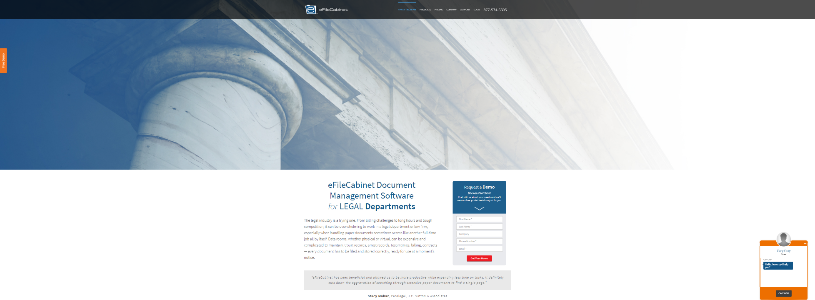
EFILECABINET
PEPPERMINTTECHNOLOGY
Peppermint offers a sophisticated email & document management solution built on Microsoft SharePoint but with a wealth of additional features designed by lawyers.
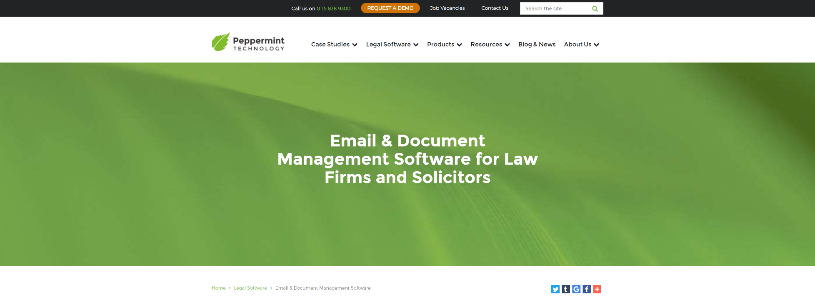
PEPPERMINTTECHNOLOGY
ABACUSNEXT
AbacusNext is the Largest Technology Solutions Provider for Legal and Accounting Professionals. Trusted By Over 1.5 Million Users Worldwide.
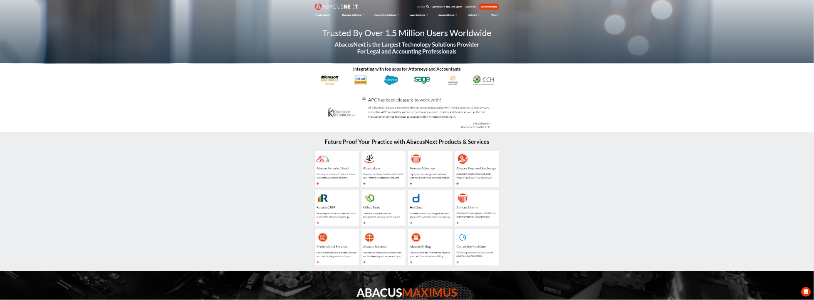
ABACUSNEXT
QUILL
Quill’s document management software enables fast and secure electronic file storage, archiving, retrieval, production with automatic population and versioning control.
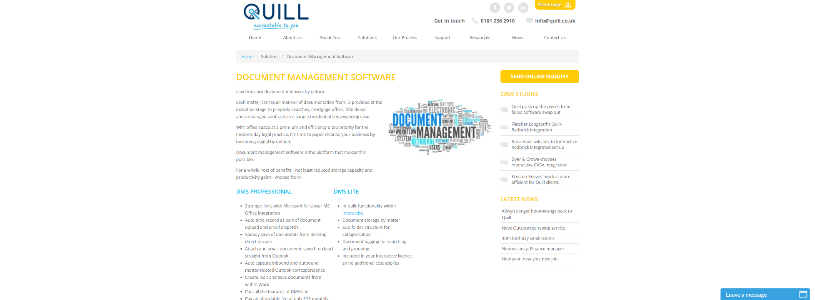
QUILL
DOCCEPT
Doccept DMS software developed by Kensium Solutions, enables the Law firms & Legal industry players to manage their documents in a secure and organized manner.
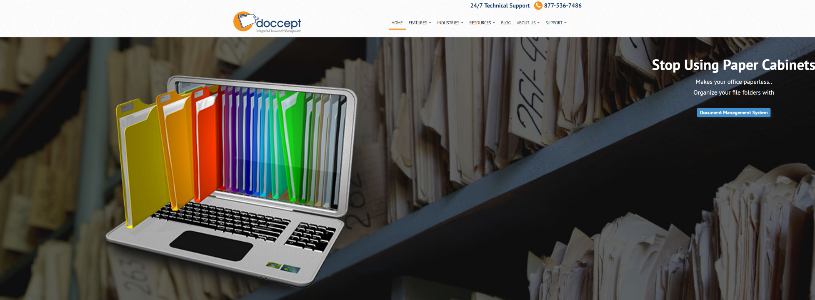
DOCCEPT
PRACTICEPANTHER
Go paperless with PracticePanther legal document management software for law firms. Never lose another file again. Sync your files. Share with your team.
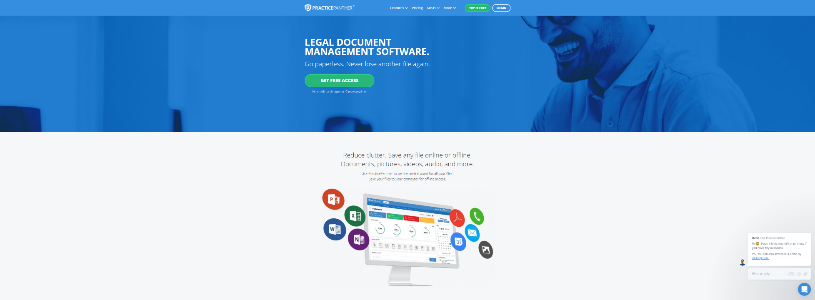
PRACTICEPANTHER
LEAP
Fast, convenient access to all case and matter documents. Keep your firm organized with legal document management software from LEAP US.
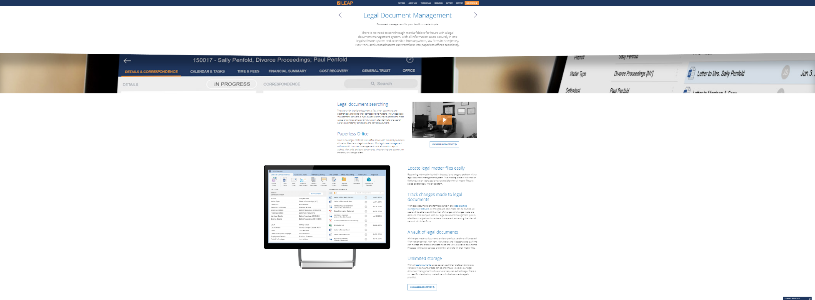
LEAP
VRSUS
Vrsus law firm document management software is case-focused, making it easy to find documents crucial for your case anywhere at any time.
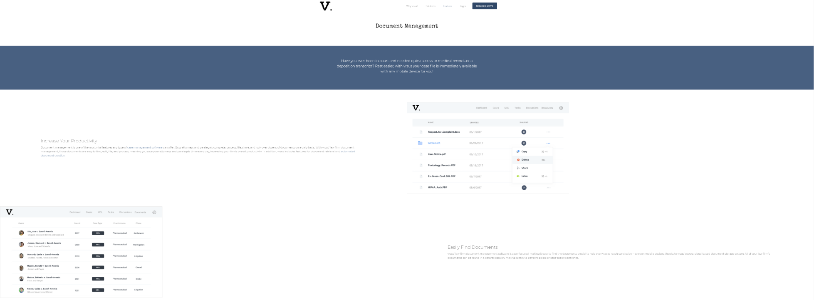
VRSUS
Personal contact info – slikgepotenuz@gmail.com
Permanent Address :- Montville, NJ
CEO and co-founder at Cloudsmallbusinessservice.com