Designing A BI Dashboard for Actionable Results
We are all searching for the perfect BI dashboard that will catch the attention of our coworkers and clients, providing us with information that will help us make better business decisions. However, coming across valuable tips and tricks regarding BI dashboard design can be tricky. You have to include the current metrics and the key performance indicators in a form that prudently and neatly so your audience can grasp the message almost instantly.
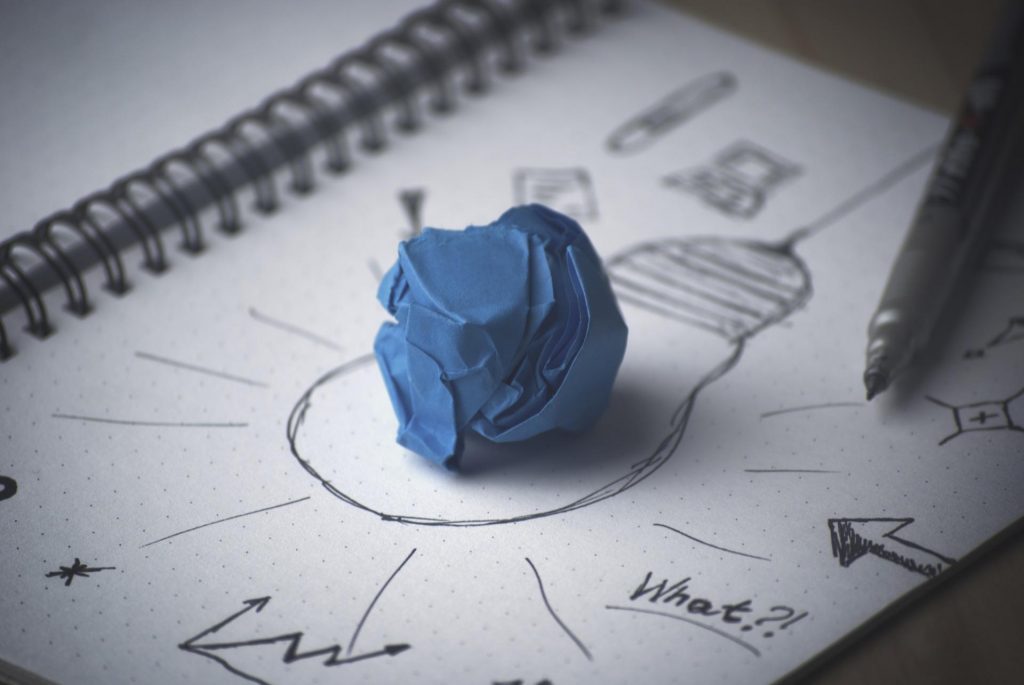
Copyrights: https://pixabay.com/en/creativity-idea-inspiration-819371/
In the book “Storytelling With Data: A Data Visualization Guide for Business Professionals” by Cole Nussbaumer Knaflic, the essence of the message is “Don’t simply show your data – tell a story with it.” The best way to convey the results of your work is to present them from your unique point of view backed by the numbers on the BI dashboard.
Assess your Audience
The prime concern with data analysis is to show actionable, relevant insights to the people that matter. However, you have to present those insights suitably if you want them to affect the company’s strategy. To achieve your end goal, assessing your audience should be the first thing on your list, before designing the BI dashboard.
You have to consider the professional background, cultural assumptions, colors, icons and charts familiar to your target group before you make a design choice. It’s always a safer bet to choose a chart that is easily understandable by your peers, like a map or a bar graph, than to present the information with a spider chart that looks good, but is not easy to read. The objective is to let the numbers tell the story, but your audience has to be able to read them first.
Consider the Data
Another vital issue is planning the content of your BI dashboard according to the data available and the decision task. For example, you should choose the correct type of graph. For example, you should use scatter plots when you want to compare how one independent variable and one dependent variable are related.

Copyrights: https://pixabay.com/en/connections-market-bond-borrow-1207323/
Let the data tell you, which is the appropriate way to use it. If you were the one doing the analysis, you know which information can provide the most crucial insight.
Avoid Clutter at Any Cost
Clutter is the enemy of good BI dashboards! One common mistake you should always try to avoid is putting too much data into your BI dashboard. You will only confuse your audience with a lot of numbers, and you won’t hold their attention. Instead, keep the focus on a few relevant topics and make the message you want to convey clear and simple.
Use headlines and metric notifications to involve your audience and keep them engaged. Deliver the essential content before the meeting and then explain it in detail during the presentation. Use the power of a refined BI dashboard to get actionable results.

Sam Hoffman is business and marketing consultant with Minerra who helps digital businesses reach their exact audience. Sam is passionate about optimization and analytics. His current focus is helping decision-makers design their perfect business tools. He frequently writes about the latest advancements in the digital industry.