Top 5 Enterprise Password Vault Management Software
Today identity theft and similar crimes are on a rise; thus to protect our privacy we are required to have at least one password for every service or device we use. This problem is not only limited to the Internet; mobile devices, credit cards, alarms, restricted areas, to mention some, all require passwords or pin codes of some sort. Let’s face it; passwords and pin codes have entered our lives for good, they have become a necessary evil.
Read More: Top 10 Enterprise Password Management Software Solutions
As a result a new problem has arisen; memorizing all these passwords and pin codes is difficult, and writing them down exposes you to identity theft and related crimes. Now, with password vault manager you can organize all your personal data in a secure, easy and fun manner!
Most Internet users don’t even know that something like this exists. Once you discover it and begin using it, you’ll wonder how you ever got by without it. Basically, it’s a tool that makes your life so much simpler and you’ll wish you had known about it sooner.
If you’re new to the world of password managers, you need to be aware that there are seven basic features you should be able to expect yours to have. They are:
Read More: Best Password Management Software For Small Business
Encryption: Your password manager should use an encryption algorithm of some kind to encrypt your login details. Some examples of these are Data Encryption Standard or DES, Advanced Encryption Standard or AES, Blowfish, and Rijndael. Avoid password managers that store your information in clear text form. If you do this, anyone can snag your password and user name. On the other hand, when your details are encrypted, they’re useless to anyone that might obtain them. All they’ll see is a lot of nonsensical characters unless they’ve got access to your master password.
Easy to Use: You need the ability to save and reclaim your user name and password just by clicking your mouse. Most password managers show up on your browser as a toolbar so you don’t have to search for them. Once on the login page, you should just need to type in your user name, password and then click the “Save Password” button. Your password manager should remember the web address, user name, password and anything else you selected there. You should also be able to rename it. Now, when you want to return to the website, just choose the entry from your toolbar and you should automatically be logged in. Stay away from password managers that make you click, drag and drop your information fields onto the page. These aren’t intelligent password managers.
Portability: The information saved in your password manager should have the ability to be exported and imported as needed. Then, you’re not limited to only one computer when you use the password manager. Being able to export the password list allows you to copy and store it other places than just the hard drive of your computer. You can put it on things like an external hard drive, iPod, pen drive, or a memory flash card. This works out great in the event that your entire computer is irreparably damaged because you’ll still have your password list.
Browser Compatibility: All browsers and password managers aren’t compatible with each other. The majority of password managers that you’ll find work with Internet Explorer. However, if you use Opera or Firefox, you need to be sure the password manager you choose works with it.
Password Generator: The password manager you choose should include a password generator built into it. These generators provide you with suggestions of hard to break passwords that you can use. This makes it harder for hackers to get your password.
Password Modification Ability: When a site’s webmaster changes the login fields on the site, your password manager stops working. The reason for this is due to the web address being changed or the login fields being renamed. In the event this happens, your password manager needs to let you refresh your login settings to reflect the latest changes.
Built-in Form Filler: This feature isn’t required, but it’s definitely a bonus for you. When a password manager has a form filler, you can complete online forms such as address forms, payment forms, or personal details forms with only a click of your mouse because your information is already preset. You only need to type your personal details like your name, address or credit card number one time and the form filler completes the rest of the fields with just a mouse click.
Read More: Top 8 Privileged Identity and Access Management Software
In your search for the best password managers, you’ll find some you must pay. You’ll also find some free. There are even those that offer both a free and paid version such. With so many options to choose from, you’re going to need a place to go so that you can get the information you need in order to make an informed decision. What works for one person may not work for another one. That’s why it’s great to have so many choices. However, you’re going to need details on each one that you’re leaning towards if you want to choose the best one for you.
Top 5 Enterprise Password Vault Management Software:
THYCOTIC
Protect your keys to the kingdom with the most effective, affordable, and widely adopted privileged access management security solution for the enterprise.

THYCOTIC
CYBERARK
CyberArk is the only security software company focused on eliminating cyber threats using insider privileges to attack the heart of the enterprise.

CYBERARK
BEYONDTRUST
Prevent privilege misuse and ensure compliance with ease with our industry-leading automated privilege session enterprise password management software! Gain visibility and control over privileged credentials with BeyondTrust password management. Request a free demo today!
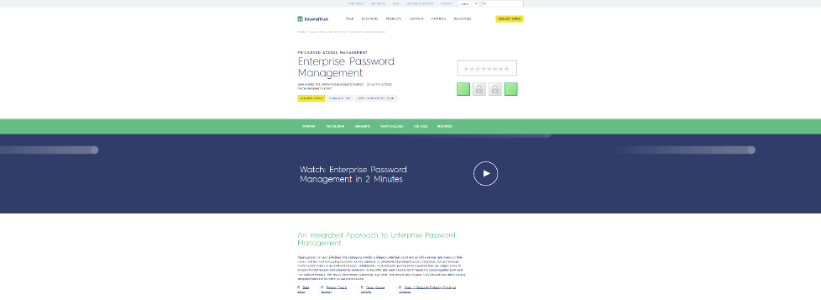
BEYONDTRUST
DEVOLUTIONS
Password Vault Manager lets you streamline password and credential management for your entire organization using a centralized repository.
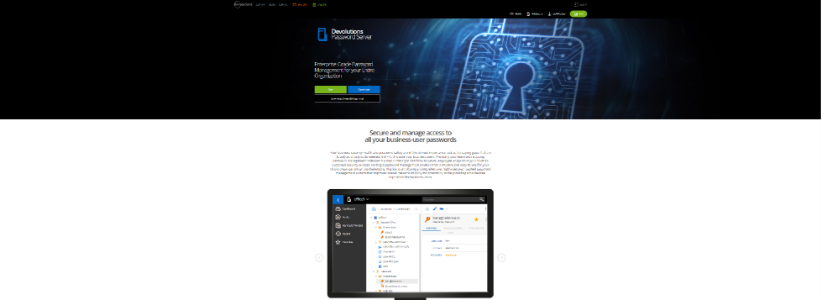
DEVOLUTIONS
LASTPASS
Try LastPass, the best password manager, password generator, and vault for free today! LastPass makes and remembers your passwords, so you don’t have to!
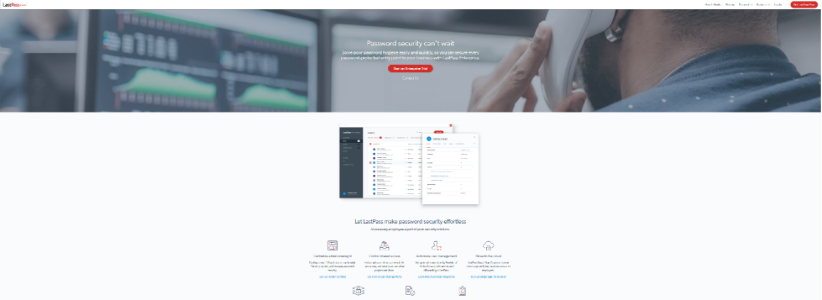
LASTPASS
Personal contact info – slikgepotenuz@gmail.com
Permanent Address :- Montville, NJ
CEO and co-founder at Cloudsmallbusinessservice.com