How To Migrate File Server And Connect With Sharepoint Online

Did you get sick of your file server already? If you did, I completely understand. I mean, sure, we cannot deny their usefulness and practicality. These provide us with a great location to share files within a network. However, they do come with certain limitations. For one thing, they can be rather slow, am I right? Find out more about file servers: What is a File Server? Explaining the Different Types of File Servers and Their Uses
Is There Something Better?
Given the evolution of cloud collaboration platforms, these disadvantages that come with a file server are becoming more and more evident. In fact, lots of organizations find that they are becoming a waste of time and money compared to the more popular modern solutions. Not to mention the fact that they sometimes do more harm than good. Let’s face it; they can make collaboration and data categorization difficult at times.
This is why many organizations are turning to a different solution and shifting their focus towards cloud-based services. And who could blame them? Cloud computing has become so popular for a reason. It offers a perfect way to share resources and achieve the necessary coherence, as well as a successful collaboration, within any business out there. In addition to that, by using a cloud server, you don’t need to worry about all the upgrades and necessary maintenance – that becomes somebody else’s job.
When speaking to anyone about this, one particular service is definitely going to pop up. I am talking about SharePoint Online – a Microsoft-hosted cloud-based service available to everyone, no matter the size of the organization, or the type of business. Basically, this allows your employees to create sites in order to share information with colleagues, customers, and anyone who needs to have access. The option is far easier and far simpler than installing an on-premises server. Learn more.
As I have already mentioned, this service is easily accessible and anyone can make good use of it. All you need to do is subscribe to a plan that works for you. So, if you feel that this might be a better solution for your business than the traditional way you have been using so far, I suggest you do a bit more research and decide what the best solution would be. Once you start reading about everything it has to offer, I have no doubt that you will soon recognize its advantage over file servers and decide to switch to this convenient option.
Migration
Naturally, when you decide to start using a cloud platform, you will want to sync your files with these. This is called data migration. Before I go any further, I want to explain that your company might require a file server migration for multiple reasons. One of those is, for example, when you want to do updates on your hardware and software. So, don’t make the mistake of thinking that this is a one-time situation.
In addition to that, you need to understand that this is not an easy task and that it should be done by an IT expert. In other words, if you are a business owner who thinks that he can do everything on his own, it’s time to rethink that. The computing world is much more complex than you might ever imagine and you need all the professional help you can get. If you are an IT expert yourself, though, then I apologize.
So, when you decide that it is time to do this, make sure that you have the right people on your side to perform complex operations such as to migrate Dropbox to SharePoint or file share to sharepoint migration etc. While they will know exactly what to do, a few tips might come in handy even for the most experienced IT guy out there. With that in mind, I will explain only the most basic step taken in this process. This is one of the often forgotten parts in the process, but you cannot go without it. No, I am not making a suggestion here, I am telling you that migration is impossible without this essential part.
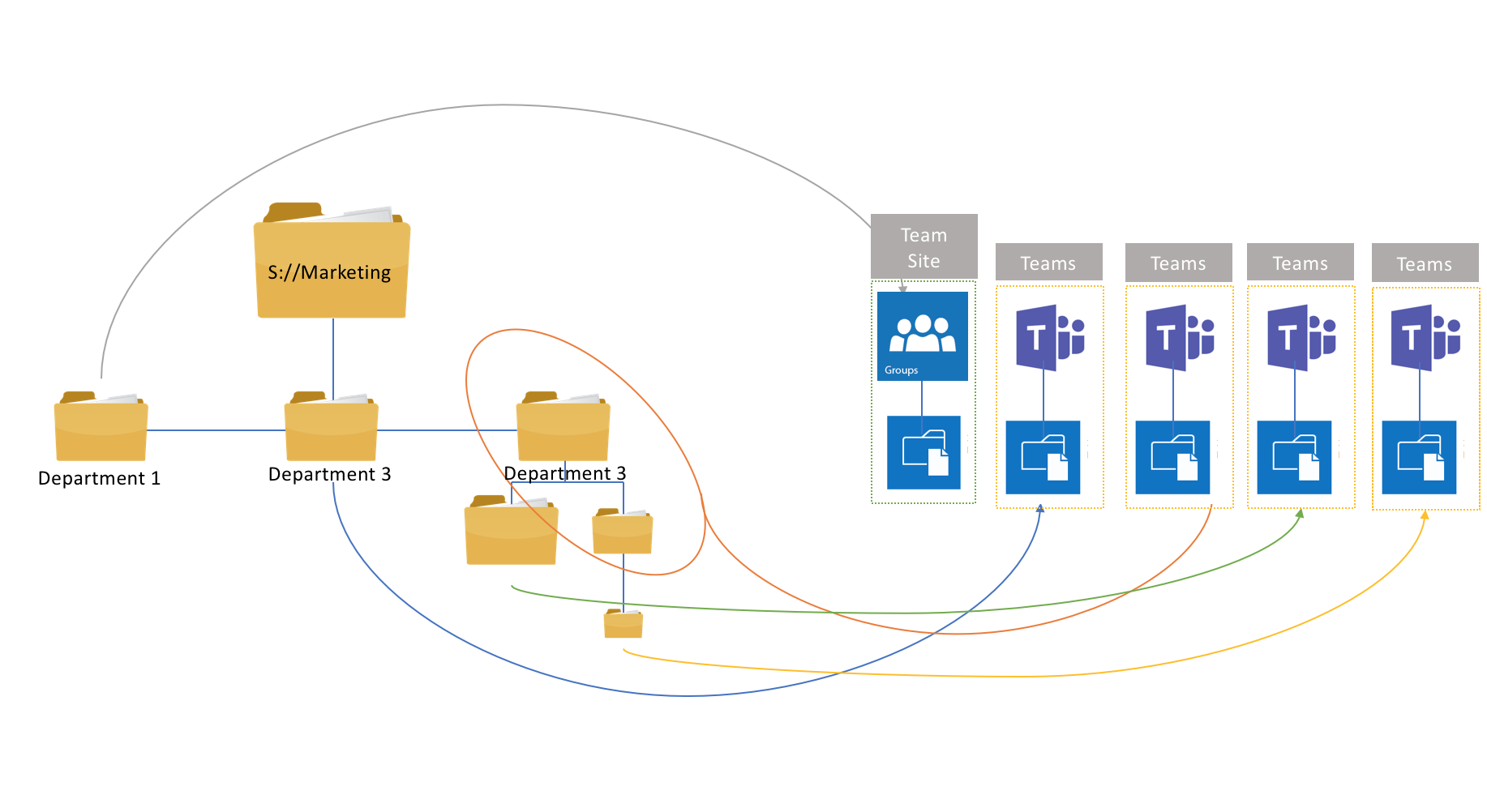
Install A Tool
The very first thing you need to do in order to synchronize data to SharePoint Online, you need to install a tool that will allow you to do that. No, you cannot skip this part. And yes, it is fairly easily done. Data migration tools are used for relocating data from one storage system to another. In this case – from the file server to SharePoint Online. This is done by preparing, extracting, as well as transforming all the data in order to make it compatible to the new storage location.
So, don’t get ahead of yourself and install a tool before doing anything else. Of course, you will need to find a good and reliable one. Trust me; there are a lot of these tools on the Internet, and the key is to find the one that suits you best. Do some research, compare a few products and do your best to pick the perfect solution. And here’s what to pay attention to while making your choice.
Performance
The first thing you need to know is that a typical migration tool performs three crucial operations. Those include planning, migration, and post-migration support. Therefore, you should make sure that the tool you are about to get performs all these functions successfully. Otherwise, the whole migration process might be compromised.
Price
While we are on the topic of payment, you will definitely need to take price into account. Generally, I would advise you to stay away from completely free tools. On the other hand, being offered a free trial is a plus. In any case, remember, it’s better to pay for this with money in the present, than to pay for it in serious data losses in the future.
Design
Now, this is definitely not the most important thing about these tools. But, it is still advisable to take it into consideration. Check if a particular tool is visually pleasing, intuitive and user-friendly. This suggests that its developers know what they are doing and that they have actually put an effort into giving you the best possible user experience.
Personal contact info – slikgepotenuz@gmail.com
Permanent Address :- Montville, NJ
CEO and co-founder at Cloudsmallbusinessservice.com