Best Garageband Alternatives for Windows PC
If you are a music lover, then you have surely heard about Garageband, right?
Well, for those who don’t know, Garageband is the entire music creation studio placed right inside a Mac. It comes complete with synths, percussion instruments, keyboards, and orchestra. Additionally, there are presets for voice and guitar along with a power-packed sound library and virtual drums!
So, as it seems, with a Garageband in place, one can learn to sing, play and create beautiful songs.
While Garageband provides many facilities, making it the ideal software for music lovers, why are people sketching for its alternatives?
That brings us to our next question:
Why the Need for Alternatives?
Though Garageband is one of the most sought-after DAWs or Digital Audio Workstations, it comes only as a blessing to Apple users and is not suitable to be used in Windows. However, a lot of people still search for its Windows version and end up empty-handed.
Officially, GarageBand is not supported in Windows. However, there are some methods that enables it to be installed in your Windows system but the system specifications need to be high as the application takes a lot of space to run, if you are looking to get it in the PC: >> Download GarageBand for windows version <<
But fortunately, there are a few alternatives that can be considered.
Best Garageband Alternatives for Windows PC
1. Cakewalk by BandLab:
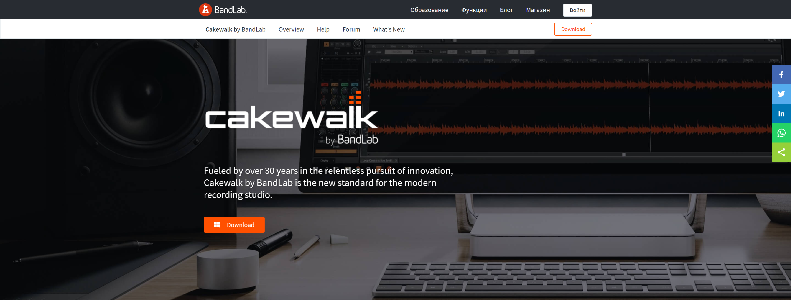
If not Garageband for your PC, this alternative, that too for free, is quite a good deal! This is one of the best DAWs for Windows.
Cakewalk comprises two technologies. First, one is developed by Ronald, under their “Sonar” DAW banner that costs around $600. Brandlab has, however, further worked on the platform and has developed the stunning Cakewalk.
Cakewalk has some very cool features that come for free. These include the full suite plugin along with compressors, EQs, multiband compressors, limiters, and reverbs.
This software runs on almost every third-party instrument and impact plugin. Additionally, it is built on the popular ‘Skylight’ interface, which offers an amazing user experience along with its clear GUI. Usually, these are the popular features that are included in a “paywall” of most Lite versions within the software industry. At the same time, Lite software is ideal for beginners. Cakewalk offers more cool tools and features that one needs to create industry-level or professional music.
It comes along with a 64-bit mix engine supported by Windows 10 and is hand-tied with ARA functionality. All this makes Cakewalk a must-try.
2. LMMS:
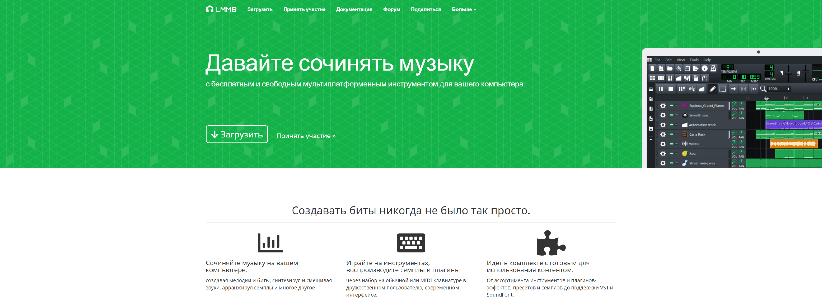
The LMMS project is an open-source platform that had been developed by a team that was inclined to make an open and cross-platform music creation tool. This tool is very flexible and super easy to use. The feature that the LMMS comes along with, makes it one of the best alternatives of Garageband, and that too for free!
The LMMS has a plethora of software instruments. The various samples and effects are loaded beforehand, which allows the user to start producing killer music right away. The tool has a very simple and user-friendly interface. Which makes it easy to use the instrument sounds loaded to come up with experimental beats.
Using musing typing, you can play the synthesizers. Also, Instrument notes can be reached through keyboard mapping. The good thing about the visual mapping tool of LMMS is that it makes the drum sequence extremely easy. However, external recording is supported. Thus if one is using the phone to record, it can be easily exported to the LMMS.
3. Audiotool:
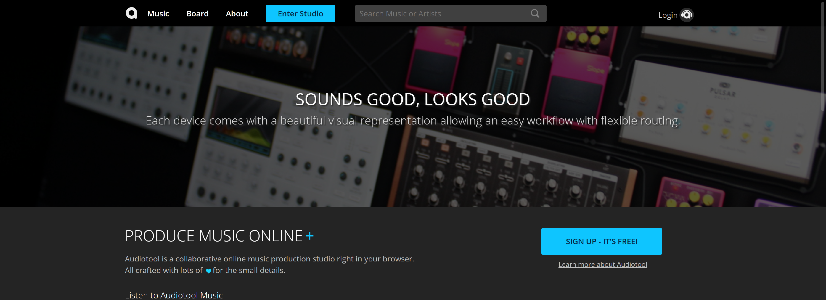
This is yet another exciting alternative to Garageband, and this one has a web-based application. Thus, it’s possible for one to make music even when one is one the move. So with this app, you can take your music anywhere you go!!
The application gives a lot of freedom to its users, and one can continue editing a file anywhere anytime. It is also possible to start editing from where one left it last! After the processing is complete, one can share the file quickly on various social media accounts like Facebook, YouTube, or Soundcloud.
But what makes this software stand out of the rest? It’s a collaboration feature! This feature allows one to work with different devices and applications. Further, it’s possible to get samples from multiple genres and remix.
4. Music Maker JAM:
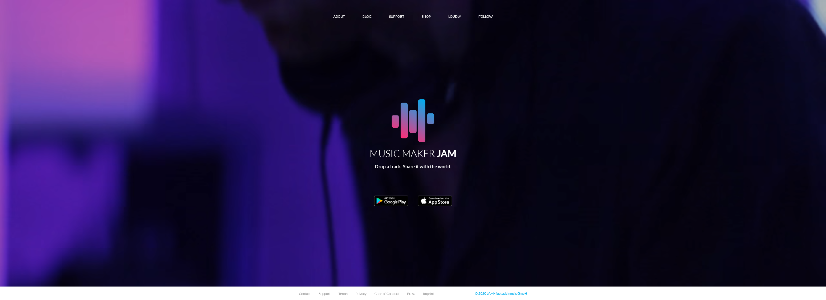
Of course, there are many musicians that use Garageband for professional purposes. However, there are many who use it just for fun! If one is looking for something similar, as in an app to have fun with music, the Music Maker JAM is ideal!
Unlike the other apps and sources, the Music Maker Jam can be downloaded from the Windows App Store. Additionally, it is also available for iOS, Android and is still joining a lot of other downloadable lists.
One has to start by selecting the loops from different genres. Following this, they are transferred into an arrangement to create a song. The volume levels and BPM can be tweaked, and FX can be applied.
However, the Music Maker JAM is not feature loaded like the other apps on the list. It is more of a fun platform to share music amongst friends. It is not a fully equipped DAW. However, it does have some unique features targeting casual musicians. The app allows one to record vocal tracks over the built-in loops, which makes this app an ideal choice for budding singers.
5. FL Studio:
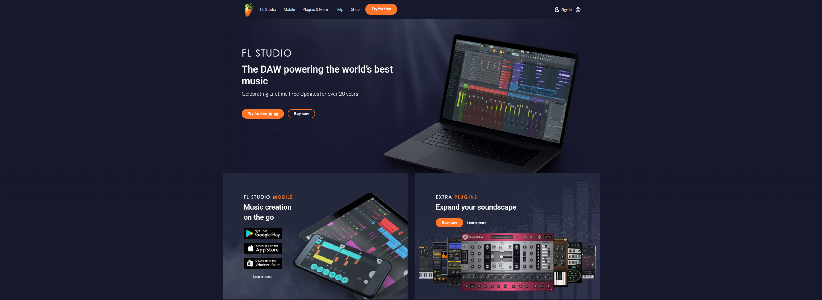
The FL Studio is now in its 20th year and is one of the most popular and widely used DAW. This is the best alternative for anyone who is looking for a free audio editor similar to Garageband. However, FL Studio offers a few extra toppings.
It has a simple and straightforward workflow that sets FL Studio software apart from other software in the genre. Be it to tailor-make the recording technique or to select the instrumentation being aimed for, there are plenty of options for people to choose from.
In addition to the customized approach that this app provides, it’s fun and simple to experiment with this app. It is possible to experiment with its beats using patterns which are both fast and responsive. It also allows users to get the result that they desire without much hassle or unnecessary waste of time.
FL Studio has a very simple user-interface, and thus a lot of people can use it without much worry and is one of the best value products.
6. Ohm Studio:
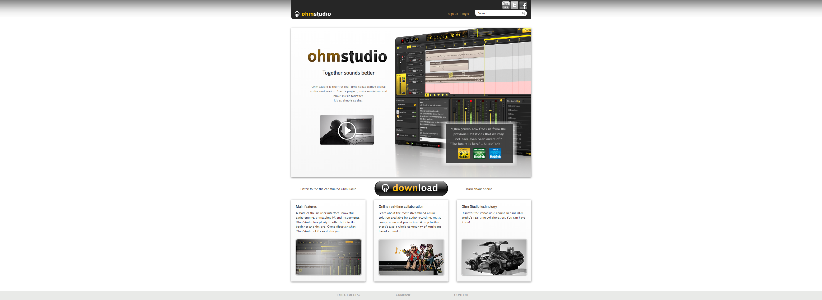
Though it is very useful software, it is often underrated. The Ohm Studio allows multiple people to collaborate on the same project, which makes it both fun and exciting.
Ohm Studio provides a great opportunity for producers working remotely, especially during this Pandemic. Thus it’s the ideal platform to work together remotely. Though we have platforms like Zoom and Skype, these do not allow individuals to collaborate with separate sounds like how Ohm Studio does.
To make things easy, the interface has a chatbox which allows users to operate the VST plugins along with drag and drop options. Its files can also be saved, and the total arrangement is quite clean to look at. The best part about the software is its remote working option. Especially in times like this, when music is our life, having something like Ohm Studio is a blessing!
The software download is also free and is one of the most popular software that makes way for super easy collaboration.
7. Ableton:
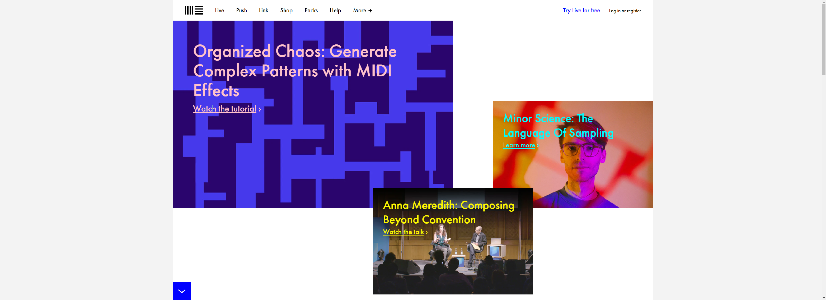
The real-time editing feature makes this the best editing software. The flexibility offered by this tool is simply amazing, It comes with powerful tools that allow users to create, remix, compose, and capture live shows and also write songs!
The results produced are top-notch, almost similar to the high-quality music records. The application is the ideal choice for both professionals and music enthusiasts. Additionally, this software features an advanced groove engine along with an enhanced MIDI editor.
With these best Garageband alternatives for Windows, your music will know no bounds. All you need to do is follow the guides and set up your system! All the best!
Personal contact info – slikgepotenuz@gmail.com
Permanent Address :- Montville, NJ
CEO and co-founder at Cloudsmallbusinessservice.com