Top 5 Ways To Facilitate Collaboration In The Workplace
Move over content because now collaboration is king. Of course, content will always reign supreme, but in these fast times where our social and professional net reaches far and wide, thanks to free conference calling, the ability to collaborate in the workplace has never been more available. But what exactly are the perks of collaboration and why are we all about it?
Better and more efficient collaboration offers the opportunity for each person to contribute and bring in their own take on the discussion. A roundtable discussion fosters creativity, healthy competition, motivation, and responsibility. When two or more people pool their resources to work towards a shared vision or goal, the results can be tremendous, and the work, far less daunting. Power in numbers, right? And with advancements in technology that facilitate streamlined brainstorming, 2- way communication and inclusivity across the board, you can expect productivity to rise, fulfilled employees who want to stay and, hopefully, better and stronger numbers each quarter!
How can technology empower business? With a group communications service that has all the tools to maximize teamwork to make meetings clear and effective; that connects people from around the world, and that is absolutely free – it’s these factors that make room for seamless collaboration. Here are the tools to look for when searching for a service that will accelerate and amplify the way you engage in a joint effort.
Screen Sharing
The screen sharing capability allows all team members to be able to see what’s happening on one screen. If you’re presenting or collaborating on a project, this gives everyone the chance to be able to see your clicks and page turns, allowing for easy understanding.

Whiteboard Usage
Just like the name suggests, it’s a digital whiteboard for colleagues to draw up ideas or add their two cents to others. Have a picture in mind? Select your brush and use your cursor to quickly mock up a formula or design to share. Everyone has their own designated color and cursor, so it makes the flow of ideas even easier to follow.
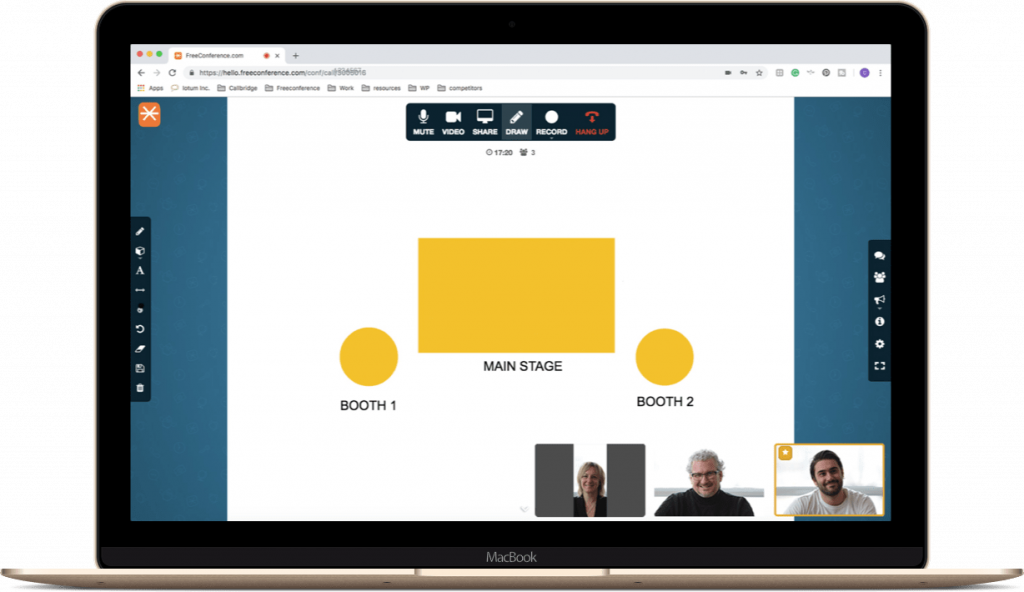
Video Conferencing
The second best option for having a meeting in person is conducting one via video conferencing. Everyone can participate in real-time and get the job done in much less time! Think about all the minutes wasted sending out long emails, and messages. Cut right to the chase in a video conference call that allows for instant chatting and on-the-spot collaboration.
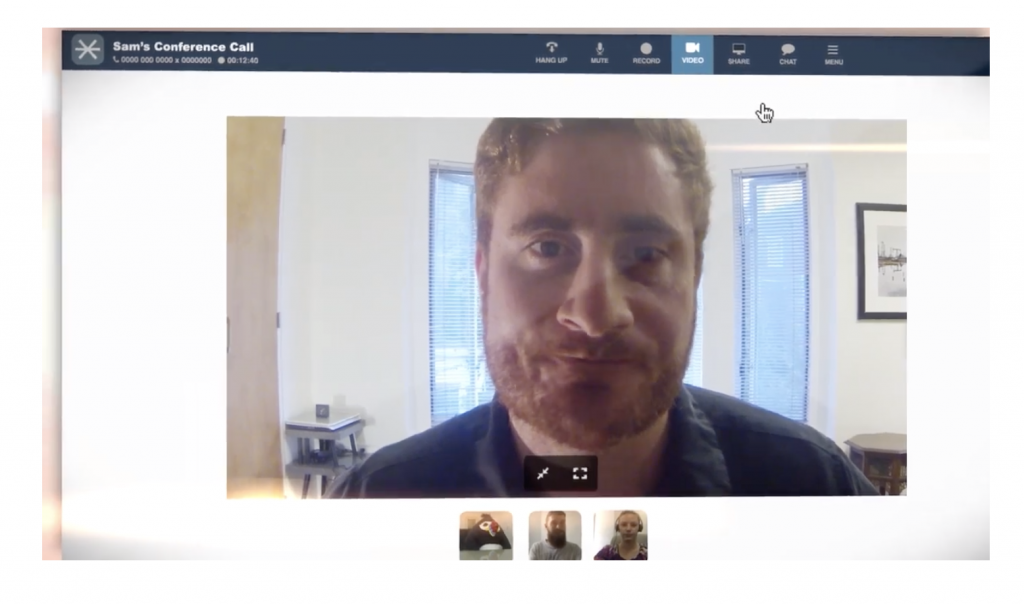
Audio Recordings
Jotting down notes is great, but having the option recording of your meeting is better – especially when there’s a lot of ideas and comments getting thrown around. A call recording catches all the details and creates a shareable file that can be sent around.
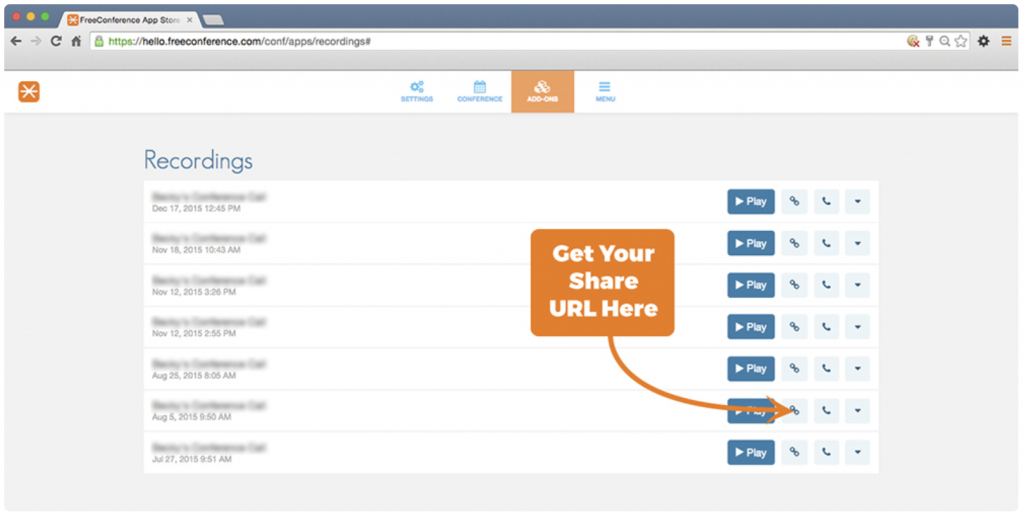
Document Sharing
Did you mention a statistic or quote, or have an image from a document you need to share? Document Sharing is a great add-on for team members. With the click of a button, you can grant access to teammates to view the documents, instantly!

These are just a few tools that will enhance engagement and promote a virtual collaborative environment people want to be a part of.
About FreeConference.com:
Host conference calls and online meetings with easy-to-use video and screen sharing features (and more!) from anywhere in the world – absolutely free! The perfect communications solution for coaching businesses, nonprofits, distance learning and more.
Alexa Tee is a Freelance Writer for Iotum Inc., who writes about teleconferencing and group communications technology across the company’s selection of brands including Callbridge, TalkShoe and FreeConference.