CV-Template Review: How to use CV-Template – Free Online CV Builder
So you need a succeeding CV? Do this one thing and you’ll get the job done…
Master your first impression.
You see… the digital age changed the complete recruitment industry has changed. Duplicating your digital CV is as easy as copy and paste… And everybody is doing that.
Do you know how many CVs a recruiter receives for a SINGLE application? One-hundred… That means 100 CVs, cover letters and emails.
Recruiters don’t read your CV. They SCAN for 20 seconds.
If your CV does not impress within those first 20 seconds, you’re done.
A convincing first impression has never been more important.
That is where CV-Template comes in, a 100% free online CV Builder.
With the CV builder, you can choose your favourite CV design, fill the CV format and export your CV as a PDF.
There is no premium model…. Logo watermarks whatsoever. You will have a great-looking CV in no-time.
This is how it works:
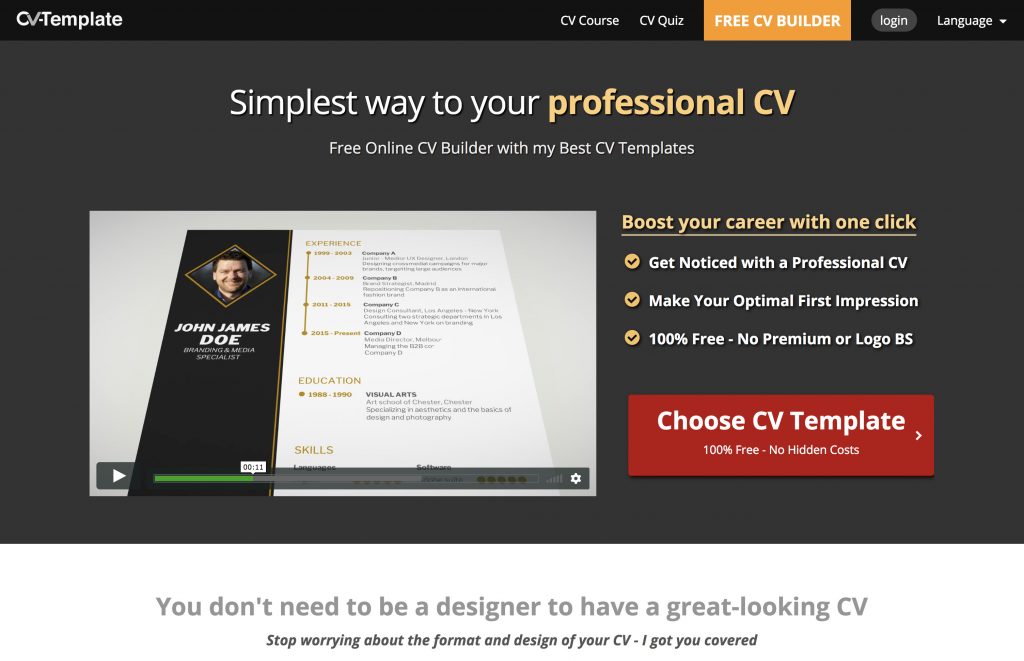
1. Go to CV-Template.com and click on the CV Builder button
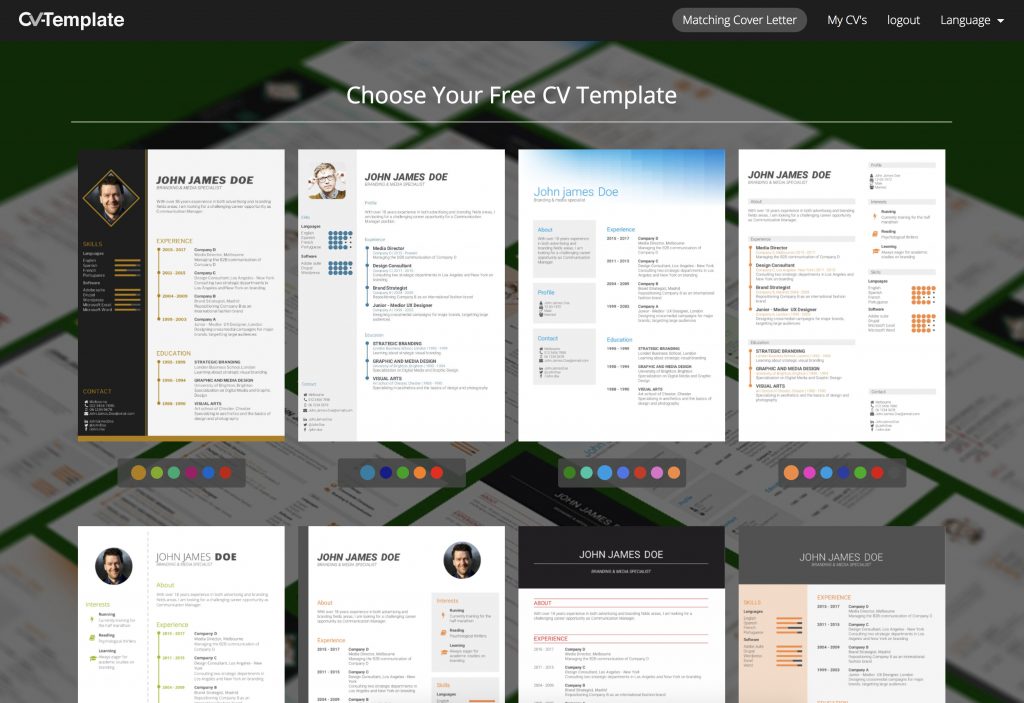
2. Browse all available CV templates and choose your favourite design. Do you want a clean and professional look or would you like your CV to show some personality?
Don’t pay too much attention to details – all templates are super-flexible. You can change everything to your liking later on.
3. Go through the quick tutorial… or not. The CV Builder is intuitive, meaning you can click anywhere and edit the text immediately. What you see is what you get. No endless forms to fill while hoping that the result turns up fine. Choose a design and start playing!
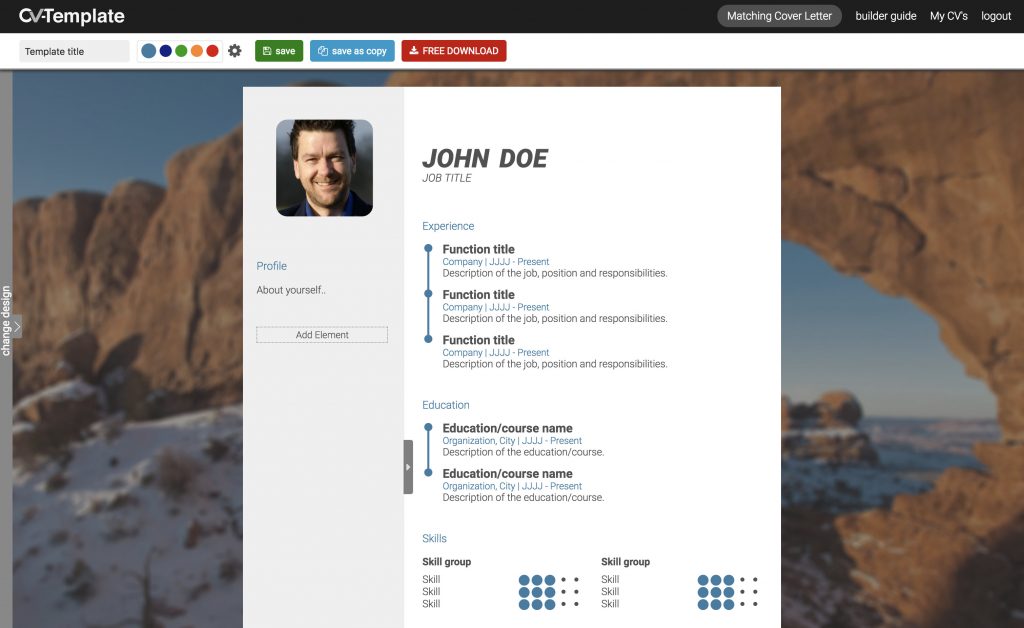
4. Do you live in Europe or Asia? Include a profile picture by clicking on the head. Select your favourite photo (head only and professional) and click ‘ok’. Wait for a second (untill the image is loaded) and you can edit your photo within the image mask. Scale the image using the ‘range-indicator’ or reposition it by ‘click-and-drag’ on the photo itself.
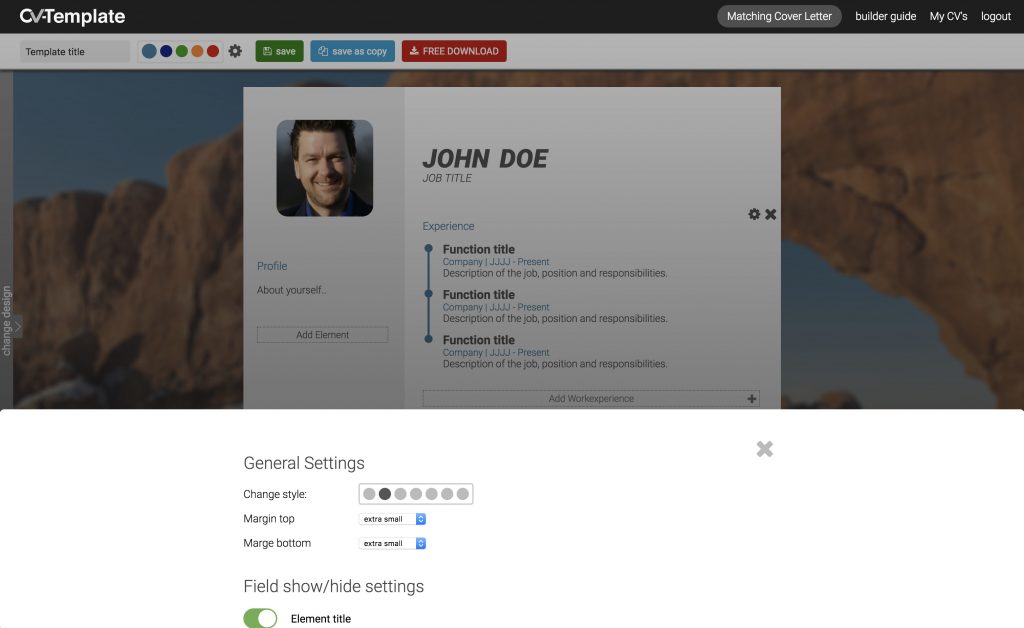
5. Every element has settings. Access the element settings by hovering over the element and selecting the cog icon (top right). Here you can change the element appearance, whitespace and fields to show or hide, along with their font settings (light, italic, bold). To hide a single field, just click on the field and press the eye. The field will turn transparent (so you can undo the action) but will be removed from the PDF download.
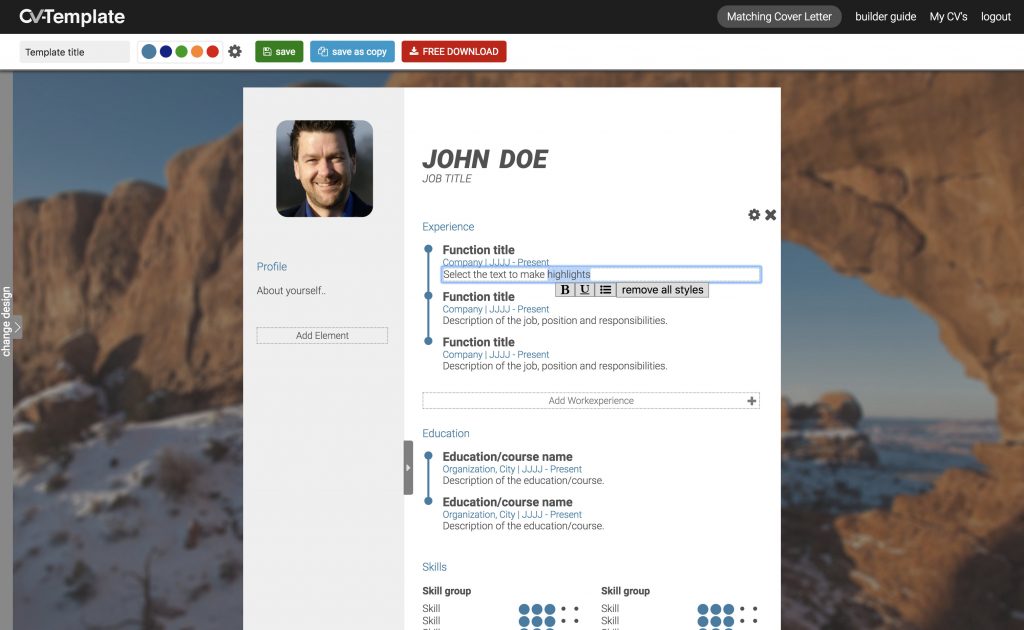
6. Want to highlight some text? Just select the text and the text-menu will appear. Here you can choose to make the selection ‘bold’, ‘underlined’ or transform it into a bullet-point.
7. In the general settings, you are able to change the CV templates’ colour, font-family, title sizes and add page numbering.
8. Once you are satisfied, click on the save button and select the ‘free download’ button. Your CV will be exported in the highest quality possible (vector) and the text is scannable by applicant tracking software. That is… software that is designed to select only relevant CVs (you have to pass this test before the recruiter even reads your CV).
That’s it. You will have a great-looking CV in no time… without any struggle.
One thing you want to avoid… in most CV’s, the candidate talks all about themselves. What THEY seek, what THEY want to accomplish… what THEY think is important.
Recruiters don’t care!
Your CV should be about how the company can BENEFIT from you instead of what YOU want. Highlight relevant aspects in the sidebar (think skills, achievements or your personal motivation). What is your most important benefit? Why should the company hire you? Highlight this in the sidebar and set the context for the rest of your CV.
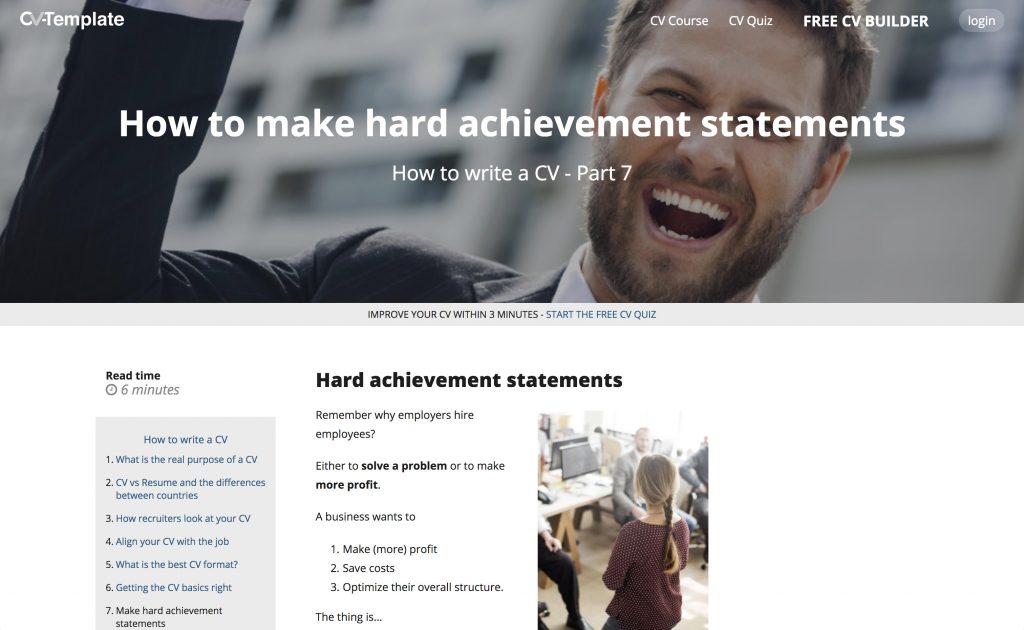
Do you think you could benefit from highly effective, unknown CV strategies? Read the complete CV course here. You won’t be sorry.
Otherwise, check out the builder. You’ll love it!
Click here to choose your free CV template
Founder CV-Template. CV-Template is a Powerful online CV Builder! (100% free, no premium or logo).