Top 20 Best Free Website Builder List For Small Business
How to create the first website of your own? – Nowadays it is no trouble to create your website on the Internet. There are constructors and the software of all kinds which come to the aid. You may either create your personal webpage or a website for business using the tools mentioned. The technology has developed so much that you can transform the stereotyped website into a unique page with its inimitable plugins and of course content. Of course such websites have the limited range of functions, but they are able to satisfy up to 80% of their customers’ needs.
Before I list all the trustworthy constructors which are easy to work with and with the help of which you can easily create a website yourself, I would like to emphasize the major stages of creating a website.
Read More: Top 11 Best Online App Builders Software for Small Business
Website creation stages
1. Main idea
Before working on a website you must clearly understand what you want to create and think of your website perspectives.
Try answering these questions:
- What is the purpose of the creation of a website?
- What is the type of a website (blog, site, forum, web portal)
- What is the site dedicated to?
- Who are the target audience?
- What is the basis of a website? What are the perspectives for growth and development?
These questions need to be answered BEFORE you start actualize you project. Formulate all your ideas on paper until you have a full understanding of what your website should be like.
If at the moment you do not have lots of ideas, look for websites of your interest area on the Internet.
2. Structure development
The structure of your website depends on what information is going to be placed on a page and which materials you have. You are to decide on what sections and subgroups will be on your site, in other words you should think over your website tree.
For instance,
– Main page
– Projects
— Group 1
— Group 2
– Photos
– Contacts
When you have this kind of structure, you may easily continue working on a website with no fear of losing or forgetting anything.
3. Website design (draft)
The website design tells its visitor where they came: whether it is a corporate page of a company or an information portal, or a literature website, etc. The design helps a person orient himself or, unlike that, may confuse a visitor so that even if the design is good a visitor will have difficulties navigating the site. Much of your website depends on the design since the visual information is as less important as the text one with which you will subsequently fill your website.
Design is a science closely interacting with the “usability” principles.
4. Page layout and programming
Have you thought of what is hidden behind the cover of a website? There is a frame on which the cover is attached. Push the right mouse button and choose “View HTML code of a page” in the menu – and you will see a text editor with the inexplicable symbols and signs – that is exactly the page code, its “skeleton”
If this page scared you, I particularly recommend to use the website constructors and not to think over this mess.
My congratulations if you are interested, then you have the mathematical thinking approach. You should study programming and the website creation from the ground up.
5. Domain purchase
Now you need to buy a domain name for your website. Domain name is, for example, adcoock.com, adcoock.net. it is being paid for once a year.
Usually the domain name and the company name coincide, but it also can be created out of some key words of your business direction.
6. Server upload
The next step is to upload all files to an Internet server called hosting. And to link the chosen domain name to this hosting. The hosting is normally being paid for once a monce, once a quarter, twice a year or once a year. However, I suggest you pay for your hosting for a year in advance, because the so-called “hosters” usually make a discount for a single payment.
7. Website content
After launching a website on a hosting there is a stage of posting the content. Only post the unique articles and it is important that they do not contradict your business area.
8. Promotion
This stage should be repeated regularly if you want new visitors to come to your site. It is worth noting that the number of visitors does not fully depend on the advertising, but the major role is played by the information which is interesting for some people that they are going to visit your website for.
So far there are numerous ways of the website promotion and new visitors acquisition:
– Social networks visitors
– Search engines visitors
– Forum visitors
– Newsletter visitors
– Banner advertisement visitors
There are other sources on which I will elaborate in the following articles.
9. Support and updating
No matter how good is your website, you should fill it with the new information in order to retain visitors.
Regularly follow the similar websites, your primary tasks is to not stay behind them (it does not mean that you should steal the content, this would only spoil your reputation and that of your website).
Follow the design tendencies and the high-tech news: what was good some time ago may turn out old-fashioned and awkward today, possibly there will be a moment when you will need to change the design and the content of your website. Current website owners see this happening once in 2 to 4 years.
A visitor is not only interested in the up-to-date information. You also need to stay in touch with the visitors: reply to them in the comments section on your website and probably reply to your visitors’ emails.
Only now that you are aware of the website creation process, I may share the links with you which lead to good constructor services which may help you intuitively create a relatively unique website for yourself or for your business.
These days, a purchase of the operating website has become a popular type of investment; in the future this site is likely to become a source of passive revenue or currently generates profit. Besides, you can buy an online store which has already tailored its business processes.
Read More: Top 10 Best Open Source Web Design Software
Undoubtedly, you gain a lot of benefits buying a profitable site. When you buy an online store, you automatically become the owner of the site which yields profit already. Buying the launched business you no longer need to spend money and time on the project development, other people have taken care of this before you came into play.
The prepared website may be a good start for you, if you want to develop in some certain sphere. There are times when the competition in the desired industry is strong, and it is hardly possible to start your own business from the ground up. In that case it seems reasonable to buy a promoted website of a certain sphere since it is a great choice.
Website Builders List For Small Businesses:
PIXPA
All-in-one platform for photographers, artists and designers. Get your online portfolio with built-in ecommerce, client proofing and blogging tools. Try free.
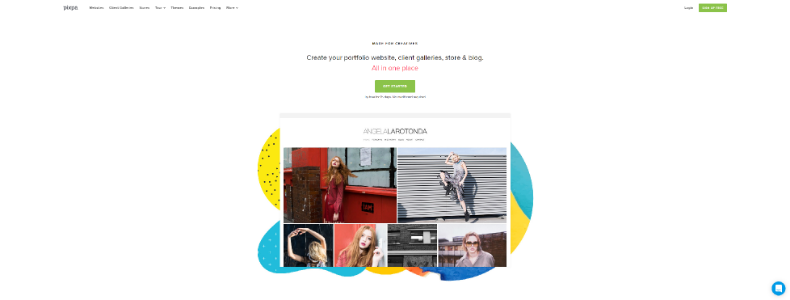
PIXPA
WIX
Free Website Builder | Create a Free Website | WIX.com. Create a free website with Wix.com. Customize with Wix’ free website builder, no coding skills needed. Choose a design, begin customizing and be online today!
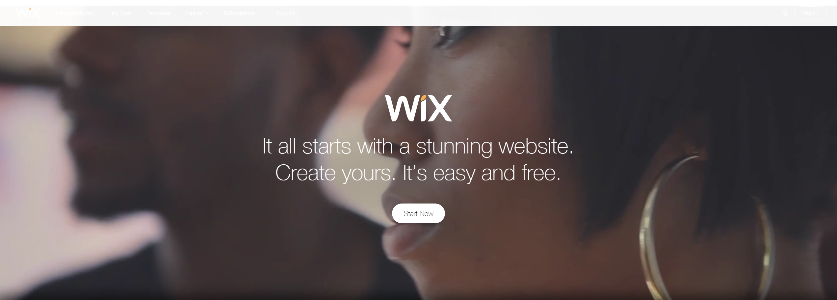
WIX
WEEBLY
Weebly Website Builder: Create a Free Website, Store or Blog. Weebly makes it surprisingly easy to create a high-quality website, blog or online store. Over 30 million people use Weebly to bring their unique ideas to life.
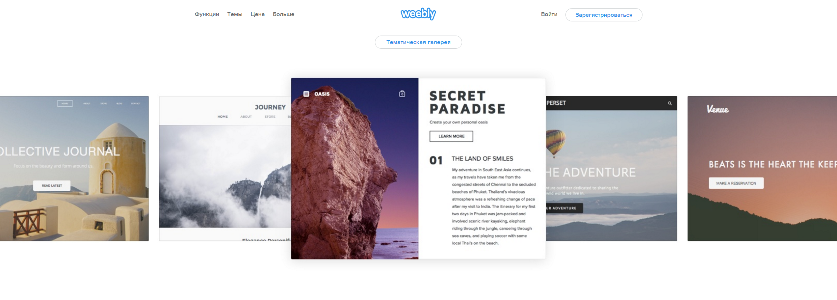
WEEBLY
WEBS
Free Website Builder: Make a Free Website & Hosting | Webs. Webs: Create a free website with professionally designed website templates, free web hosting, and easy to use free website builder. No coding skills needed!
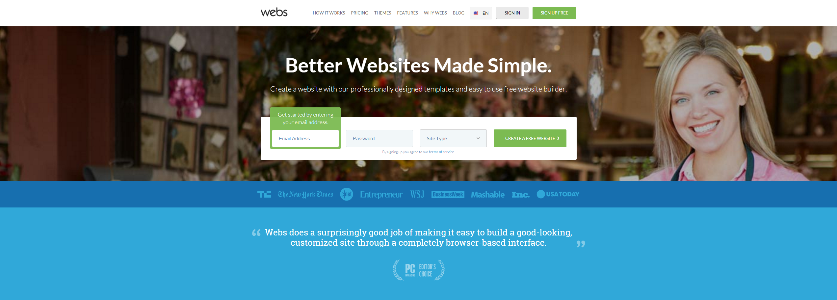
WEBS
YOLA
Yola – Make a Free Website. Make a free website with our free website builder. We offer free hosting and a free website address. Get your business on Google, Yahoo & Bing today.
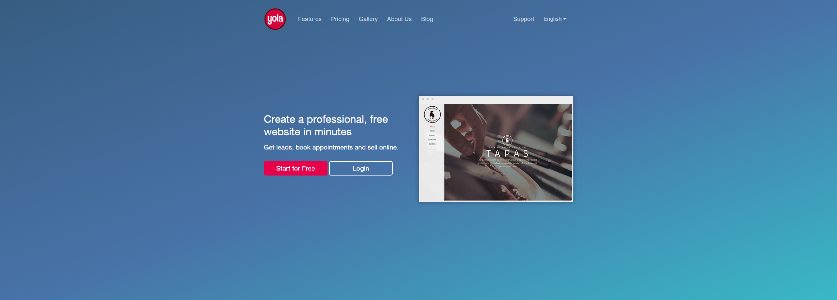
YOLA
WEBSITE
Create your website in minutes – Website.com. Build your website in minutes using our easy-to-use website builder. Our professionally designed website templates allow you to personalize your website and give it the look and feel that you want.

WEBSITE
WEBSTARTS
Free Website Builder | Make a Free Website | WebStarts. Call us at 1-800-805-0920. Make a free website with the #1 free website builder and get ranked on Google, Yahoo and Bing. When you create a free website, it includes free web hosting.
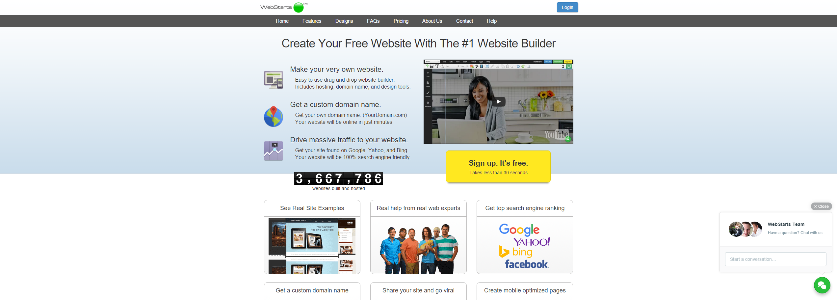
WEBSTARTS
IMCREATOR
Free Website Builder | Make a Free Website – IM Creator. IM Creator is a new way to create a website. Start from scratch or use our free website templates. Finally, a simple and free website builder.
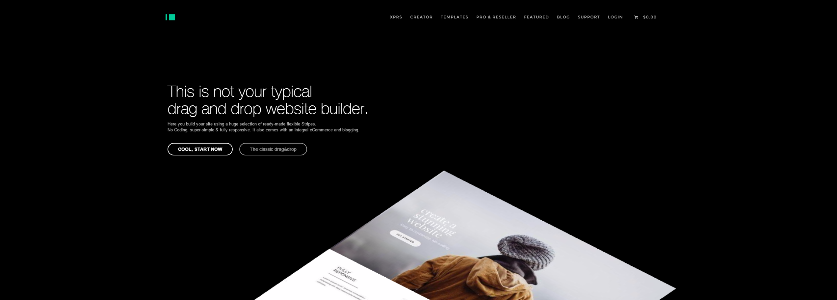
IMCREATOR
ZOHO
Zoho – Online Office Suite and SaaS Applications for Businesses. Run your entire business with Zoho’s suite of online productivity tools and SaaS applications. Over 15 million users trust us worldwide.Try our Forever Free Plan!
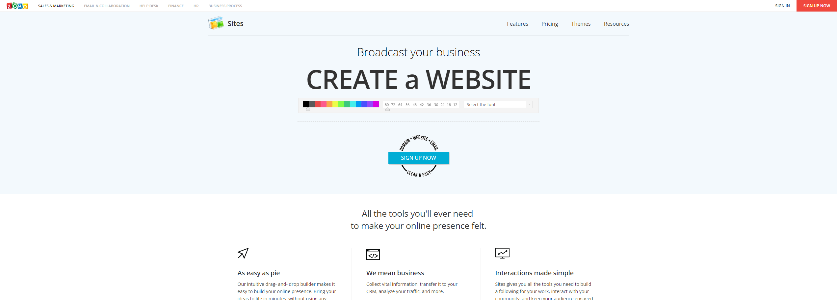
ZOHO
MOONFRUIT
Free Website Builder | Make Your Own Website | Moonfruit. Make a free website or online shop with Moonfruit’s free website builder. No coding skills needed and hosting included. Build a website today: it’s easy.
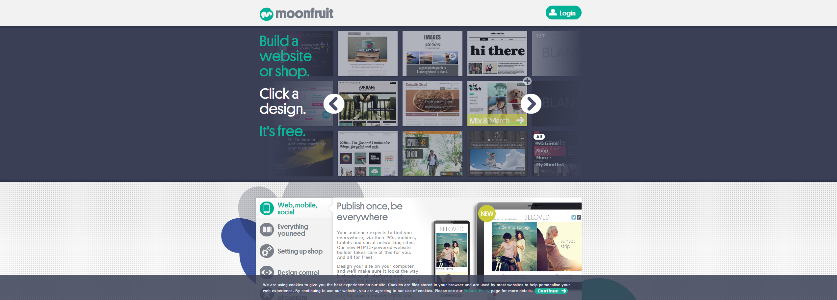
MOONFRUIT
UCOZ
Free website builder – a solution to create a website – uCoz. Solution to create a website, modern website builder, free hosting.
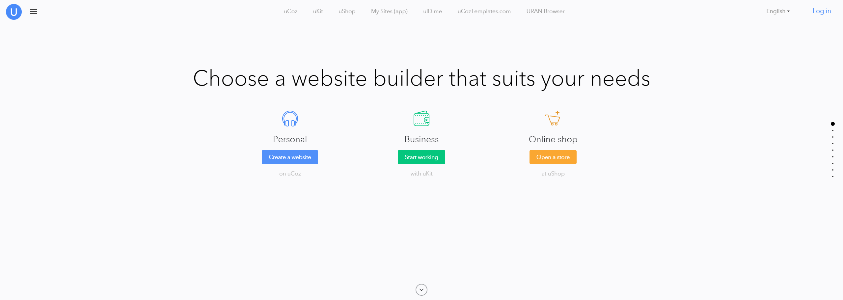
UCOZ
JIMDO
Create a Free Website with our Website Builder – Jimdo. Create a free website in minutes with the Jimdo website builder! Add text, galleries, videos, even create an online store. Make your free site now!
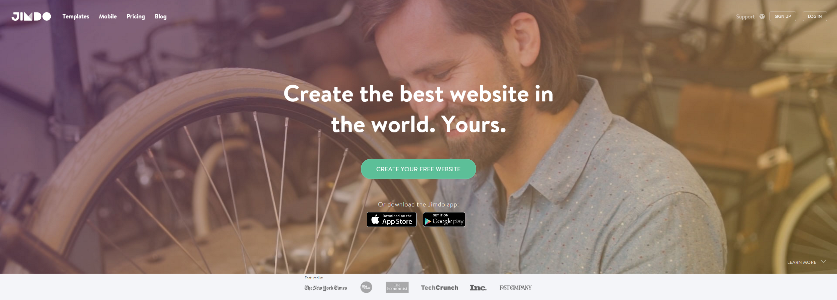
JIMDO
OWN-FREE-WEBSITE
Create your Website for Free – 100% for Free. In only 2 minutes to your own free website! 100% for free and over 11 million users! The use is easy as pie and no programming knowledge is needed.
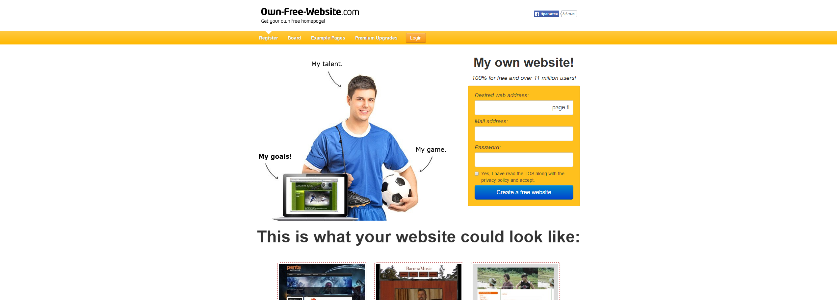
OWN-FREE-WEBSITE
SQUARESPACE
Build a Website – Squarespace. Squarespace is the easiest way for anyone to create an exceptional website. Pages, galleries, blogs, e-commerce, domains, hosting, analytics, 24/7 support – all included.
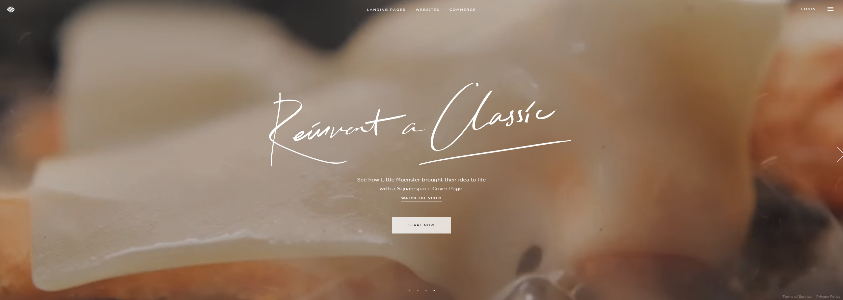
SQUARESPACE
N.NU
Create your own professional website with N.nu. Start your own professional website with this link and see why already more than 50 000 has chosen to make their website with N.nu.

N.NU
EN.SITEW
Create a Website, Store or blog | Free Website Builder | SITEW. Create a free website with SiteW! Easy-to-use and quick, SiteW is the easiest tool to create a website you love. Give it a try now!
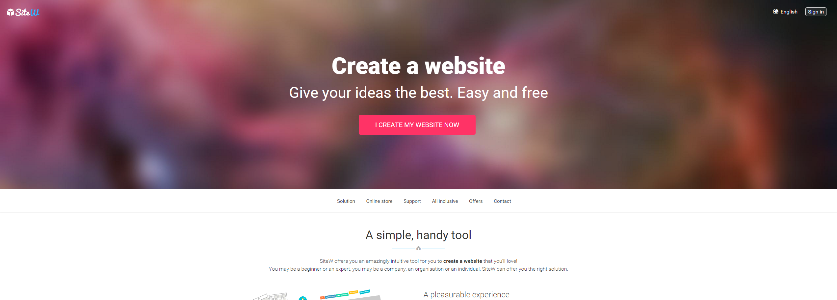
EN.SITEW
Personal contact info – slikgepotenuz@gmail.com
Permanent Address :- Montville, NJ
CEO and co-founder at Cloudsmallbusinessservice.com