Top 14 Computer Monitoring Software for Parents
Computer parental monitoring control software uses two main methods to block unwanted content filtering by URL lists or by keyword. The most common method is to filter the list.
Most of these programs is based on a database of banned sites. In these databases – also known as “black list” – gathered addresses classified according to several categories, such as sex, violence, weapons, religion or politics. Parents can block one or more categories. When a child wants to visit a Web page, the address is first compared to the black list of programs.
If the address is on the list, the child does not have access to the site. Programs that use this type of filtering function like anti-virus programs – in order to be effective, must be regularly updated. It should however be aware of the following fact: the new site to appear at such a pace that there is no traceability of all unwanted addresses. To cope with this problem, software vendors have developed an additional method of filtering by keyword. The software first defines all the words inappropriate for children, and then locks the page on which these words occur.
Most programs also allows parents to independently create a list of undesirable words. For example, if you do not want the children visited gaming sites which are too brutal for people of their age, we can add to the list of words related to the topic.
Risks associated with the Internet are not limited to the shocking content of some sites. Newsgroups and chat rooms can also be dangerous if the child is not sufficiently conscious and surrounded by appropriate care. Mesh pedophiles or sect may try to make contact with children online. Another important issue is the aim of the parental control software: the protection of children, and not subjecting them to police supervision.
Some software packages are presented as extremely discreet and undetectable. They offer storage of keys pressed by the user or making copies of the screen without his knowledge. This kind of spying is certainly not the best way to realize your child the dangers of using the internet! Before installing parental control software talk to your children and explain to them the reasons for that decision. A good idea is also to accompany children during their first contact with the Internet and explain to them that caution is a must.
Top 14 Best Computer Monitoring Software for Parents:
QUSTODIO
Free parental control software. Monitor and track your child’s online activity. Block dangerous sites and protect kids from online bullying.
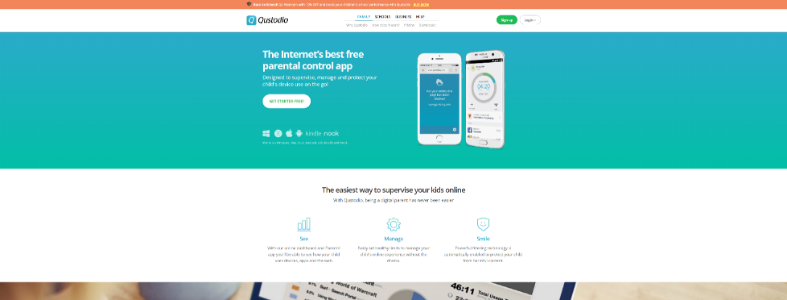
QUSTODIO
SECURETEEN
SecureTeen parental control helps parents to protect Kids from dangers of digital age . Monitor all activities and set device usage rules.
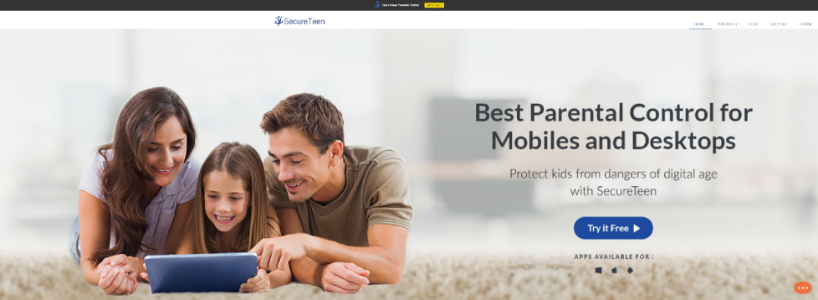
SECURETEEN
NETNANNY
The best parental control and web filtering software. Complete visibility and control over your child’s online activity. Sign up today to start.

NETNANNY
KASPERSKY
Kids face many online threats, from predators to inappropriate content. Kaspersky Total Security allows easy parental control for safe internet browsing.
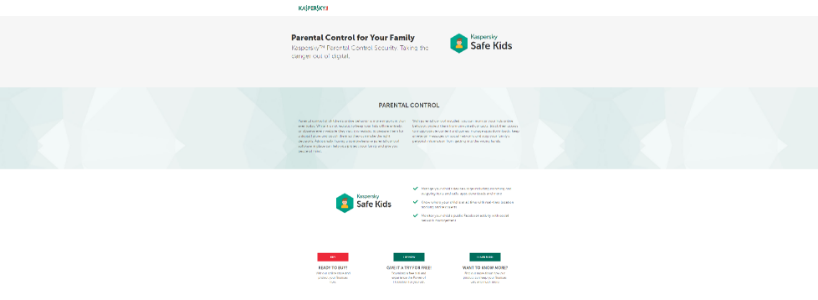
KASPERSKY
SENTRYPC
Cloud-based computer monitoring, filtering, and control software. Use for parental control in the home and employee monitoring in the workplace.

SENTRYPC
MOBICIP
Mobicip is a parental control cloudware creating a safe internet experience on smartphones, tablets and computers for your family, school, or business.

MOBICIP
ESET
ESET Parental Control for Android lets you help your children navigate online, even when they’re away from home.

ESET
FAMILYTIME
FamilyTime is a leading parental control app for Android Phones, iPhones, Android Tablets, iPads,and Fire OS devices. Monitor and track your child’s phone activity and limit screen time.

FAMILYTIME
SURVEILSTAR
SurveilStar is the best employee monitoring software which can prevent data leakage and improve employee productivity. It records all employees’ PC activities and defines what your employees can do during working time.

SURVEILSTAR
XNSPY
XNSPY is the world’s most trusted cell phone spy software to monitor any smartphone and tablet remotely. It works on a range of devices including Android phones, Android tablets, iPhones and iPads.
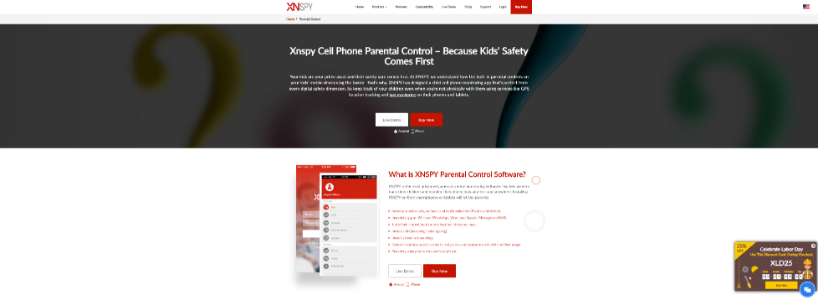
XNSPY
PUMPIC
Keep your family safe with Pumpic mobile monitoring app for parents. View calls and text messages. Track GPS location. Follow online activity. Block apps.

PUMPIC
MOBILEFENCE
MobileFence is a leading parental control app for Android. Help your kids build healthy habits by monitoring all of their online activities, such as apps, websites, SMS text, and even location. MDM (Mobile Device Management) solution.

MOBILEFENCE
MSPY
mSpy is a leading parental control app for smartphones that allows parents to monitor text messages, calls, current GPS location, Snapchat, WhatsApp and much more.
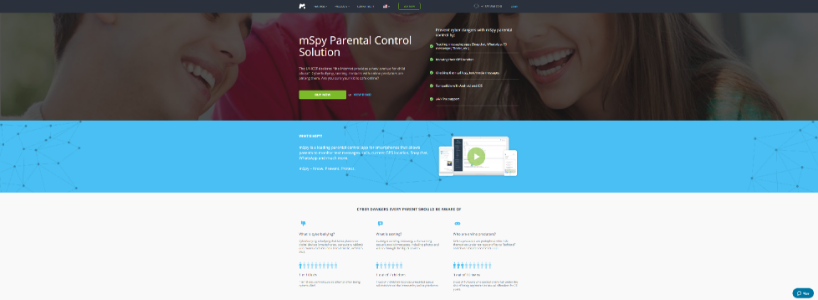
MSPY
SALFELD
Proctect your kids! Use Salfeld Child Control for your Windows PC and Chico Browser for your Android smartphone or tablet.
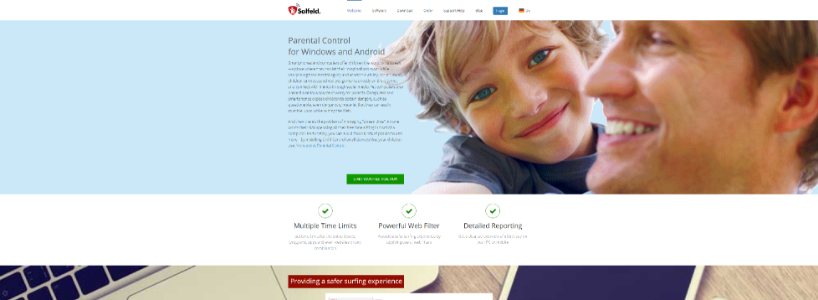
SALFELD
In addition to Web filtering, some programs (internet monitoring software) also offer additional tools, such as antivirus software or firewalls (firewall). They offer even greater protection. An important criterion for the selection of the software is also a language. Parental control software that first appeared in the United States, over the years, filter out only English-language website.
Currently, most programs offer support in multiple languages, but you should make sure that they give you the ability to customize the list of inappropriate words. If a blocked word is “sexe” and not “sex”, the protection will not be effective. You must also pay attention to the configuration and choice of words. To block all inappropriate content, you can inadvertently prevent child access to websites for information and education.
Another threat is an online e-commerce sites that tempt children to its offer. Some even try to collect confidential information for marketing purposes. Parental control software can also block such applications to prevent children from feeding sites online trade your details (name and address), or credit card number parents. Parents can select filtering (by keyword) messages sent to the forum and to block the ability to upload any personal information. They can also reduce the time spent by children online or block their access to the Internet for the duration of your absence at home. Most programs allow you to create different user profiles for each family member. In this way, parents can set different rules depending on the age of the child.
Personal contact info – slikgepotenuz@gmail.com
Permanent Address :- Montville, NJ
CEO and co-founder at Cloudsmallbusinessservice.com