7 Steps for Choosing Right Product Documentation Software for Your Business
Since the invention of writing, people saw the importance of collecting and storing all the valuable information so that other people can use it over and over again. This has yet to change. The only difference between the past and today is the people nowadays use software to write and keep the documentation accessible to others.
These days, in the ever-connected world, having a single app that stores and manages all your valuable and sensitive knowledge based documentation is very crucial for success, especially with software led products or services. Without a comprehensive software documentation, any software would be no more than just a mere black box. The best way to shine a light on that box is to use a product documentation software.
What is software documentation?
As all software products need to have some form of documentation that explains what the product is, how it works, and why it works like that. All software devs want to make the best product possible.
If you do not document what you have done and why you have done it. no one else can use the code but you and your devs. It will be almost impossible for someone else to pick up your code work on it. In some cases, it might be even quicker to start from scratch than to try and work out what you have done and why.
Without software documentation, you cannot update or improve it. No matter how much time you have put into writing your software, you probably will not remember what you wrote three, four, or eighteen months from now. If you cannot remember why you made certain decisions when writing code, you will definitely struggle to update or improve it.
The purpose of software documentation is to explain how the product functions, software documentation also exists to unify all the product-related info, and to make it easy for discussing all the important software-related matters between the stakeholders and the devs.
Types of software documentation
Software documentation can be divided into two main types product and process documentation:
- Product documentation describes the product itself and provides instruction on how to use the software.
- Process documentation is used to describe all the documents that are produced during the development and maintenance of the product and they describe all the processes behind it.
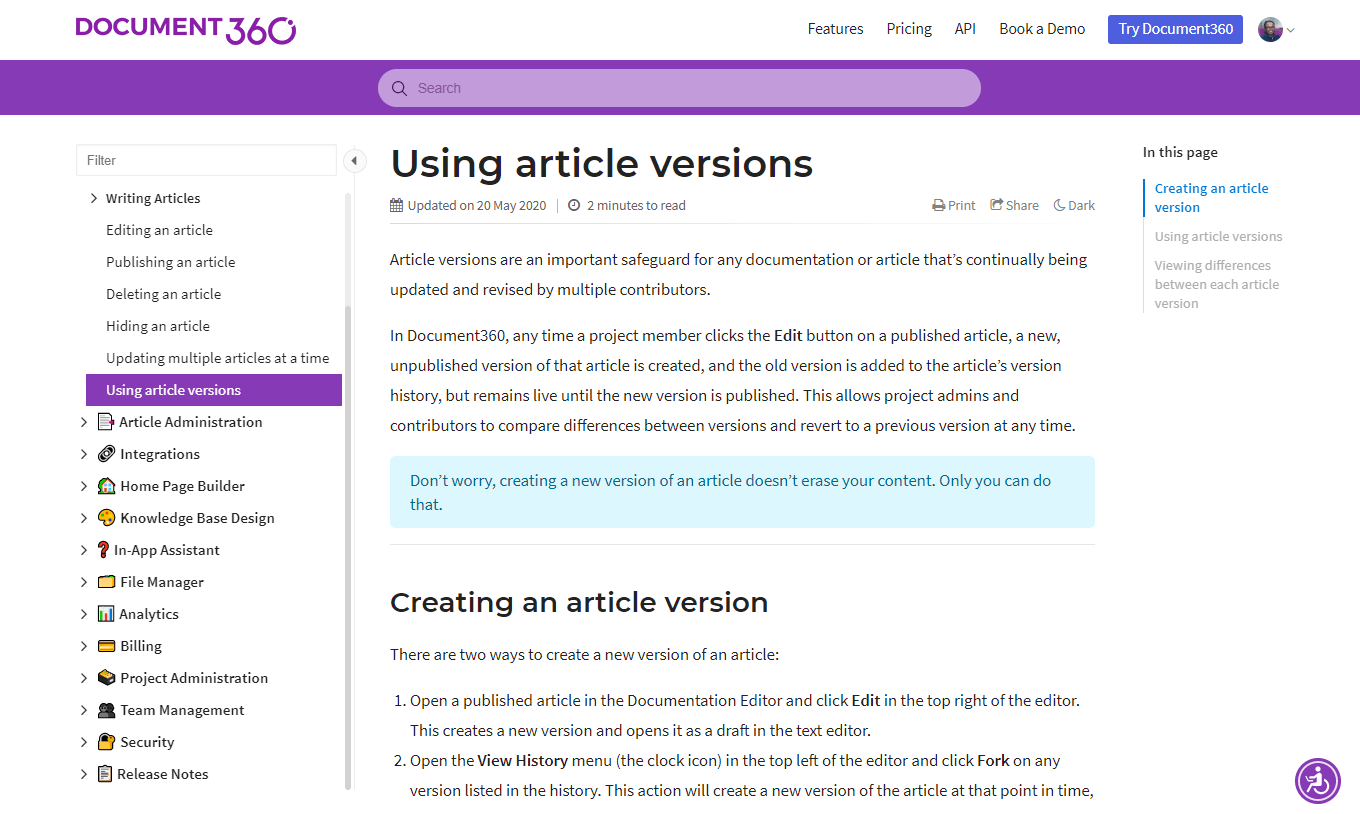
Now that we know what software documentation is, why it is important and what are the main two types of software documentation, let’s take a look at how to choose the right product documentation software that will make the process of writing, storing, and sharing product documentation easy.
1. Assess your current situation
If you want to figure out where you want to be, you first must look at where you are right now. Do a simple product documentation audit and look at how where your product documentation is stored, what product documentation you are using and why.
To make the auditing process easy, here are some of the questions to ask yourself:
- Where does your company’s software documentation reside today?
- How is your software documentation accessible and what product documentation software are you using?
- How much software documentation do you have right now?
- How can it be accessed?
- Is your software documentation up-to-date?
- Which challenges do you face with your current product documentation software?
2. Create a checklist of what your product documentation software needs
Now that you have assessed your current product documentation software situation, you can start writing what you need. This will help you to more clearly and more effectively communicate with various vendors when resourcing for a product documentation software solution. It will also make it easier to rank vendors based on who is the closest to meeting your requirements.
A list will also help you focus on finding a product documentation software that will solve your actual problems instead of having the shiniest and coolest features that you probably will not even be using. The list does not to be extensive.
We also recommend that you include a few specific goals you want to achieve by implementing a product documentation software. You can either create a list that covers the features you need, the specific goals you want to achieve with it, or a mix of both.
3. Start researching your options
Now that you have assessed your current situation and put together a basic list of what you require from a product documentation software, you are ready to start looking at potential vendors. When it comes to choosing a product documentation software, be prepared that it will take some time, as there are tons of options available on the market.
This should not scare you, as the more options you have, the better the chance is that you find the one that works perfectly for your needs. As a suggestion, start your research on a software comparison site such as Capterra or G2.
On those sites, you can simply type in “product documentation software” and find a list of vendors as well as overviews, ratings, and customer reviews for each product documentation software that interests you. Once you have read up on all the info about the vendors that interest you, choose up to five favorites and contact them.
4. Questions you need to ask your product documentation software company
During each demo it is good to get as much info as possible from the vendor. Here are some of the questions to ask them:
- How long does it take to implement the product documentation software?
- What kind of support do you provide during and after the product documentation has been implemented?
- What does a standard implementation look like?
- Do I need to involve my IT team? Very lame
- Are user licenses based on a role (e.g. a different license for an editor, admin or end-user)?
- What are the features for safety and security of sensitive knowledge on the app?
These questions can also help make the product demo smoother, as you will be able to use the questions to steer it in the direction that will show you exactly if that particular product documentation software has the features you are looking for.
5. Determine your deal breakers
When contacting the vendors, we suggest that you send them your list of requirements to ensure that they can meet your needs. If you have any critical requirements that absolutely have to be met, you need to communicate that upfront to avoid wasting both their and your’s time.
If the vendor meets your requirements, you should ask them to demo their product documentation software. If it is possible, make sure you see at least three different product , as there are many different types of these software on the market, all of which have different features and approaches when it comes to software documentation.
By reviewing at least three different options, you will get a good idea of what is being offered on the market right now.
6. The product demo
After you have selected at least three potential product documentation software, you need to find the right people in your company to get their feedback and impression from different perspectives.
Here are the three main people that should be present on each demo:
- The person that will manage the software documentation process
- A stakeholder or a decision maker at your company
- A software developer, customer support, agent, and any other end-user that will end-up using the product documentation software
Make sure that each person from your team that will be attending the product demos gets a list of your basic requirements so that they can look out from them during the demo After the demo, you and your team should set apart some time to review everyone’s impressions of the software and how well the software aligns with what you require.
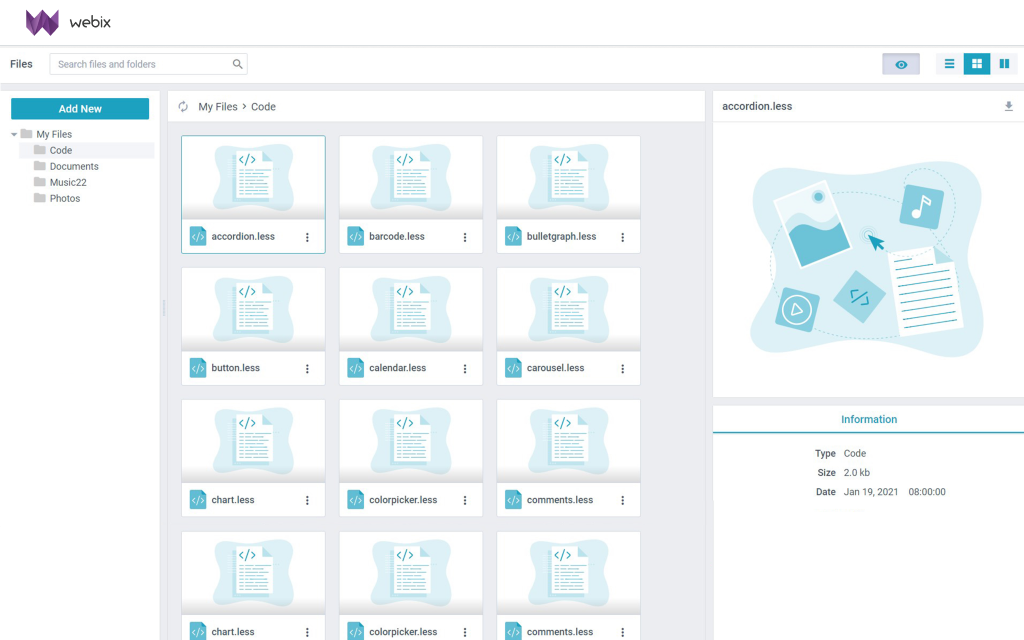
Now let’s study the example of the product documentation software, available on the market.
JavaScript File Manager is a solution provided by the Webix UI library. It is a web widget, which is a full-fledged solution that can easily be built into any project. Its interface is designed to facilitate the process of customization and integration into third-party solutions.
File Manager contains all necessary elements for dealing with lists of objects: search, sorting, table and tile views. Apart from those, it offers some handy features:
- Split panel view. If you are acquainted with the Total Commander style, you will enjoy using the File Manager widget. Standard navigation works with the help of keyboard, multiselect, drag-n-drop, contextual menu.
- Preview panel. It supports both graphic formats (JPG, PNG, GIF, SVG…), text and office documents (PDF, Word, Excel, TXT…). It is a convenient tool for working with media data galleries, managing content on network storages, and administering file resources in CMS or ERP systems.
- A built-in editor for text files. This is a nice addition for those developers who are looking for a ready-made solution for remote administration.
File Manager can be integrated with jQuery, AngularJS, Vue.js, and React. The back-end is presented as ready-made servers for NodJS and Go (Goland).
The products of the Webix library are valued for the detailed documentation and significant technical support. Another advantage is an opportunity to work with the developers of the XB Software remotely, which is handy in case your project does not have a big team.
The license prices start from 548$ and there is a free trial period.
7. Time to make the decision
After all the product demos have finished, it is now the time to determine which of the product documentation software closest meets your requirements. If you cannot make a firm decision, ask for a complimentary trial (if it does not exist on their website).
A trial will help you get a better feel for the actual usability of the product documentation software in your company. Spending a week or two with each product documentation software will be sufficient in most cases, as that is enough time to set it up and start using it.
The trial will also help you make the best decision and find the right product documentation software for your business.
Conclusion
Is there a best product documentation software for all businesses? No, there is no universal product documentation software for all businesses. However, there is certainly at least one product documentation software that will work for your business, you just have to invest your time to find it.
To make it easier and less time-consuming, we have come up with this process. We hope that you will end up using it to find the right product documentation software for your business. Just remember that sometimes it is not about the software you use but how you use it. The same could be said for product documentation software.
Personal contact info – slikgepotenuz@gmail.com
Permanent Address :- Montville, NJ
CEO and co-founder at Cloudsmallbusinessservice.com