Gojek Clone App: Advanced Features For Your Business
Launching an advanced application for your business is essential, especially in the current throat-cutting competition. But, what makes the app ‘advanced’? Is it technology? Well, yes, and also its futuristic features! So, let’s talk about the most advanced features that you can avail of when launching your first on-demand multi-service Gojek Clone app.
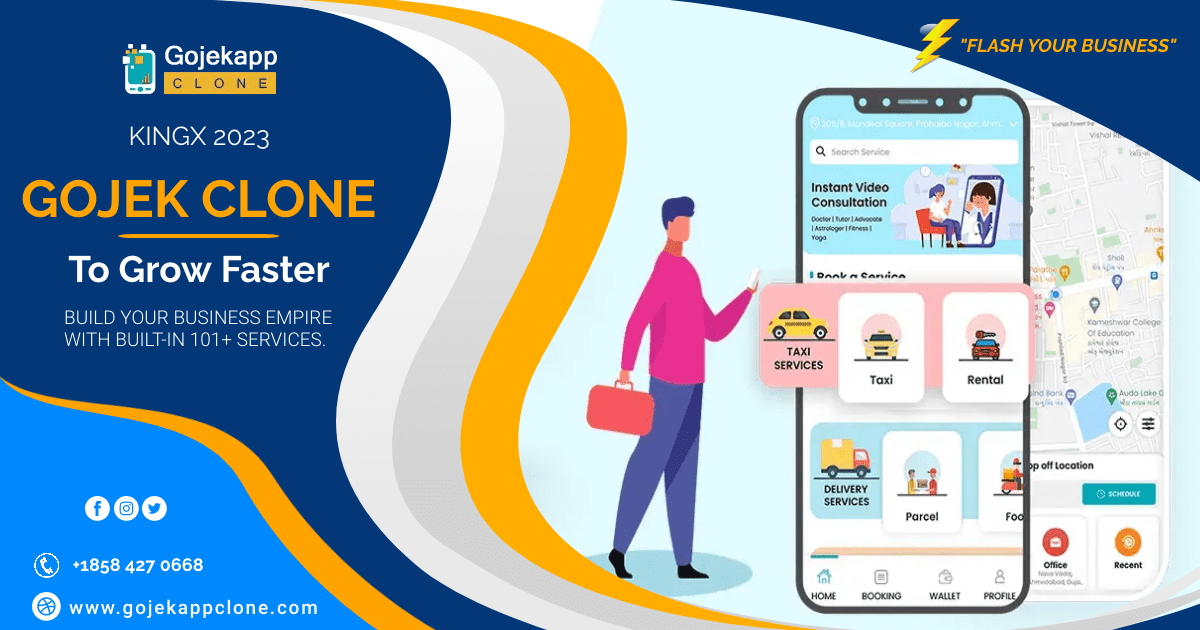
Advanced Gojek Clone App Features
Your customers will love to use the app if they have the convenience of booking multiple services like taxi rides, hiring beauticians, etc. Alongside the comfort, this app also facilitates customers to track the service provider on the map, communicate with them, rate the services, and much more.
Let’s take a look at all the features that have made booking services and availing them at doorsteps so easy!
Add special instructions for providers
Customers can easily add special instructions for providers on the app. By adding more information, the customers can better explain their situation while the providers can also understand everything easily.
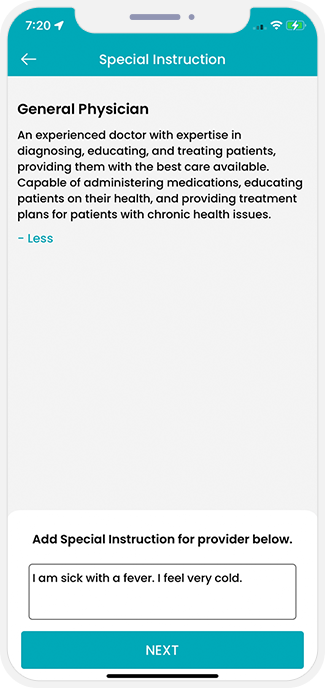
For example, a customer is booking an online video consultation service with a General Physician. Once they open the doctor’s profile and move toward the checkout page, the option will appear where they can add the details.
Choose the preferred delivery type
With the Gojek Clone app, customers can select the delivery type they prefer the most. The option to select the delivery option is available on the application’s checkout page.
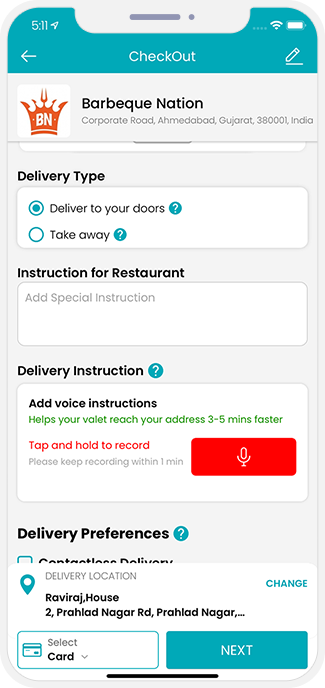
There are three options available:
- Contactless delivery: under this delivery option, the delivery driver will place the order package at the customer’s doorstep. The driver will place the package, click its photo, and upload it to the application as proof of delivery.
- Normal doorstep delivery: your customers can opt for normal doorstep delivery where the delivery driver will arrive at the location and hand over the package.
- Takeaway: customers can opt for a takeaway order and pick up the package directly from the restaurant or store. That means that the package will not be ‘delivered’ to the doorstep!
Delivery confirmation
To ensure that the parcel is delivered to the right person, the delivery driver needs to enter the four-digit code sent to the receiver’s phone number.
This feature is most useful under parcel delivery service. Once the delivery driver reaches the customer’s location, they will ask for the OTP, and only after it gets verified, will they be able to mark it as ‘delivered’!
This feature is significant from the perspective of a secured delivery via the Gojek Clone app.
Upload prescription
This feature enables customers to easily upload the prescription provided by the doctor on the app and order the medicines they want.
Pharmacies may require prescriptions for a few medicines when sending out an online delivery order. Thus, for uploading the prescription, customers can choose to click the picture or upload them directly from their gallery.
Below is an image of what the ‘Upload Prescription’ screen looks like.
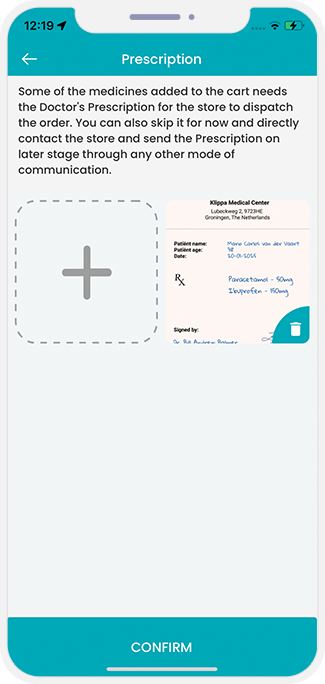
Choose the ambulance type
In medical emergencies, your customers can easily book an ambulance via the application. Under the option of “Book an Ambulance” on the Gojek Clone app, the customers will be able to see different ambulances available near them.
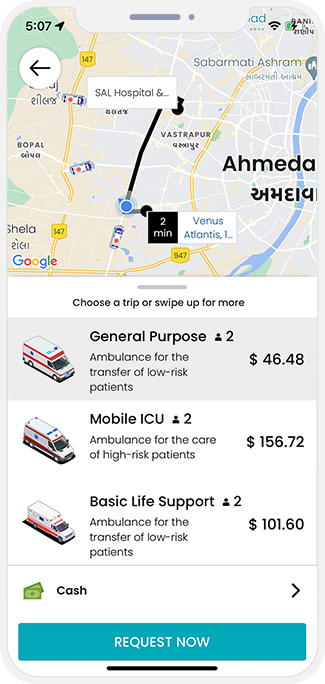
Depending on the emergency, the customer can choose to book an ambulance for general purposes, a mobile ICU, and one with basic life support.
On the map, they can see all the nearby ambulances. To proceed with booking the ambulance, the customer first needs to enter their current location and the hospital they want to go to.
Above the Book Now option, the customers can choose their preferred payment mode – cash, card, or in-app wallet.
Select the service provider
Your customers will be able to select the service provider of their choice from an entire list.
For example, a customer wants to book a Thai Massage via the app. Now, when they click on the Massage, and select Thai Massage, a list of all the professionals will be displayed on the screen.
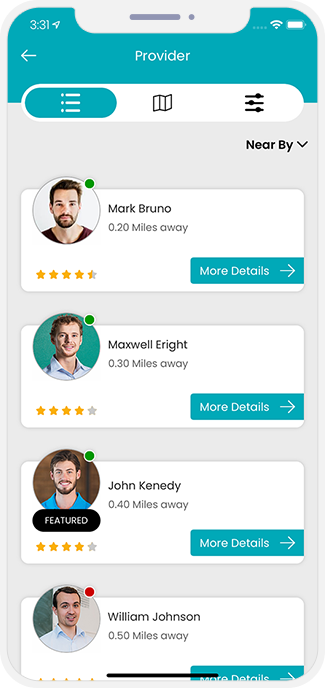
Now, based on the provider’s proximity, ratings & review, experience, profile, and photos/videos, customers can decide to hire the professional they want.
In Conclusion:
Are you ready to launch an advanced multi-service app with all the latest features?
If yes, then today is the right time to connect with the sales representatives of a white-labeling firm who have been in the business for more than a decade now!
Buy the Gojek Clone App as soon as you can and establish your own multi-service business in just one to two weeks!
Personal contact info – slikgepotenuz@gmail.com
Permanent Address :- Montville, NJ
CEO and co-founder at Cloudsmallbusinessservice.com