Top 10 Best VMware Backup Software Solutions for VMware Infrastructure
In order to use VMware Backup Software in a competent and successful fashion, it is important to know at least some of the basic terms and expressions used with the software and hardware. Here are some simple examples.
Cluster – This refers to a server group of the virtual environs created by VMware. Clusters are used to ensure the high availability of the service, being essentially a collection of ESX server hosts and other virtual machines which cooperate to share resources between themselves and create a management interface.
ESXi – This refers to an updated version of the original VMware ESX server, which does not come with a service console as the original did. Instead, VMware ESXi shifts the Server Kernels to a specific hardware device that is solely dedicated to that purpose. VMware ESX Backup procedures can still be carried out on the new ESXi version of the program.
Read More: Best SQL Database Backup Software
Guest Operating System – This simply refers to the operating system which is run on a virtual machine.
HCL – This stands for Hardware Compatibility List, which contains the entire list of hardware devices which VMware products are able to support.
Host – This simply refers to any real, physical on which the VMware virtualization software in installed and which then uses the VMware virtualization software in order to run virtual machines. It is also sometimes referred to as the host computer or the host machines.
ISO Image – This refers to the ‘image’ containing the entire contents of a DVD or CD which can be taken from the original and then burnt onto another, recordable, DVD or CD to create a perfect copy of the original. Alternatively, the ISO Image can instead be set up as a loopback device.
Root User – This refers to the user of the computer – usually known as the ‘super-user’ – who has any and all administrative rights to be able to log onto the ESX Server host. The super or Root User is then able to work with events, create groups and other users and manipulate all permissions.
SAN – This stands for Storage Area Network, and refers to a network of storage devices with a very high capacity which can be shared between multiple hosts of the VMware ESX server. VMotion cannot be operated without the presence of a Storage Area Network.
Service Console – This refers to the kernel that is used as the management interface to the ESX Server, usually an altered Linux kernel.
Read More: Best Virtualization Software For Small Business
Top 10 VMware Backup Software Solutions for VMware Infrastructure:
NAKIVO
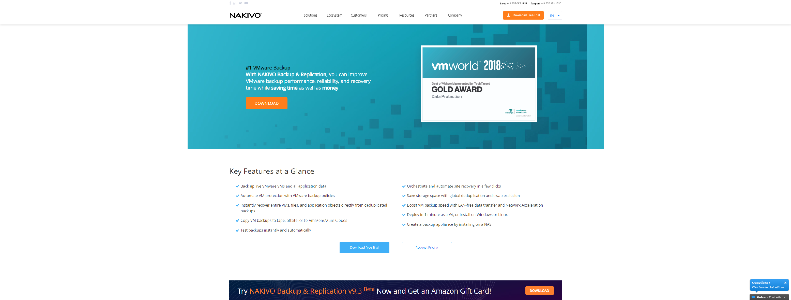
NAKIVO
NAKIVO Backup & Replication is the enterprise-grade VMware backup solution that allows for fast and reliable vSphere backup and instant recovery on demand.
- Back up live VMware VMs and all application data
- Automate VM protection with VMware backup policies
- Instantly recover entire VMs, files, and application objects directly from deduplicated backups
- Copy VM backups to tape, offsite, or to Amazon/Azure Clouds
- Test backups instantly and automatically
- Orchestrate and automate site recovery in a few clicks
- Save storage space with global deduplication and swap exclusion
- Boost VM backup speed with LAN-free data transfer and Network Acceleration
- Deploy in 1 minute as a VA, or install on Windows or Linux
- Create a backup appliance by installing on a NAS
VINCHIN
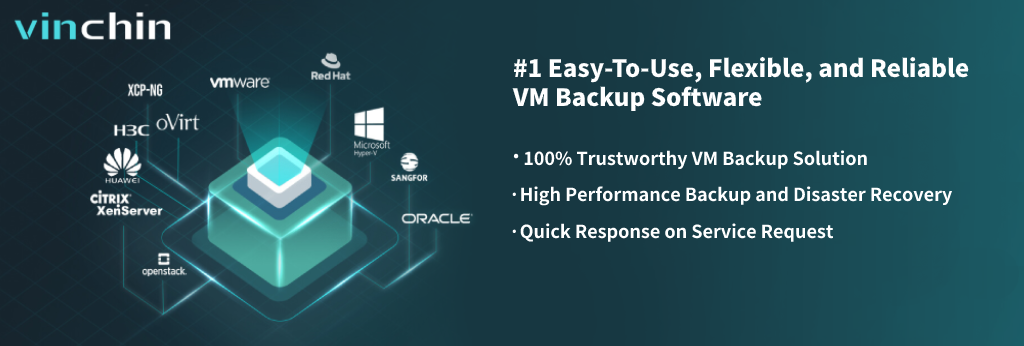
VINCHIN
As an innovative enterprise backup solution provider, Vinchin brings the simplicity of data protection without compromising powerful functionality for VMware and Hyper-V users. The free edition of Vinchin Backup & Recovery can support up to 3 VMs with the most essential yet efficient backup and restore features contained:
- System-level, agentless, image-based, application-aware backup and recovery for VMware, Hyper-V and additional virtual environments.
- Highly efficient data compression & deduplication reduces the backup file size and save space for backup repository.
- Various types of storage can be mounted as backup repository, including Partition, Local Disk, Logical Volume, Fiber Channel, iSCSI, NFS and CIFS.
- Smart scheduling options to help automatically execute all the backup and restore jobs at appointed time.
- Backup retention policy to help reserve data on demand.
- A unified web-based console for users to easily manage all protection tasks.
Vinchin commercial editions have unlocked a lot of advanced features like backup and restore of databases in both physical servers and virtual machines, offsite DR, cloud DR, cross-platform recovery etc., free trial for 60 Days. And Vinchin just released Vinchin Backup & Recovery v6.5 with many new capabilities such as Multi-tenant Backup Solution for MSPs, Cross-Platform Recovery (V2V), Database Backup & Recovery, Backup Data Encryption & Backup Storage Protection, etc.
For more information, you can visit www.vinchin.com.
VEEAM
Backup, recover and replicate vSphere ESXi virtual machines with Veeam Backup Replication, the industry standard VMware availability solution.
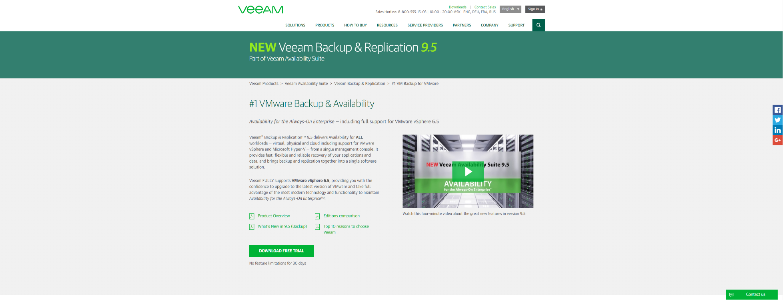
VEEAM
ALTARO
Altaro VM Backup is the easeist to use, most affordable backup solution for VMware vSphere, ESXi and vCenter hosted virtual machines.
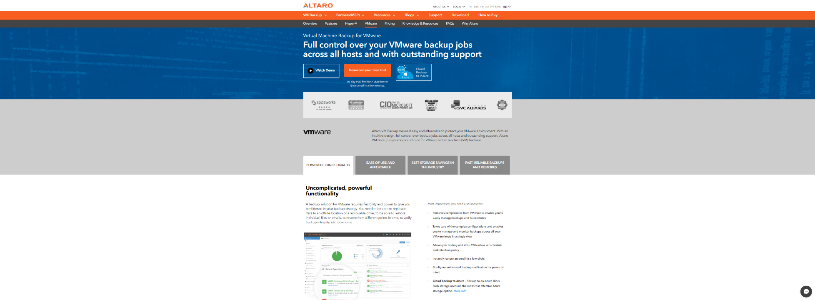
ALTARO
ACRONIS
Acronis Backup 12.5 is the world’s easiest and fastest backup software for protecting your VMware vSphere virtual machines and hosts. Try it now!
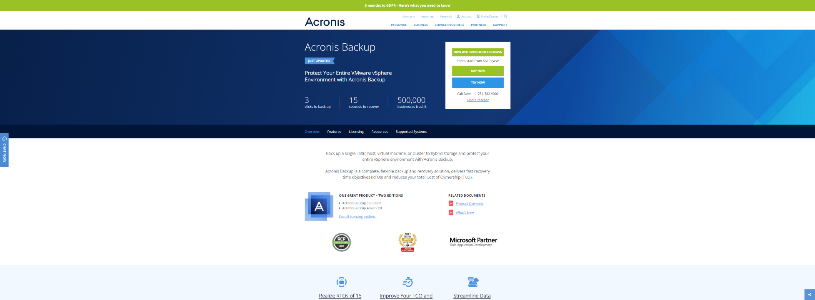
ACRONIS
VEMBU
Vembu provides Backup and Disaster Recovery software for Virtual data center. We offer VMware backup, Hyper-v backup and Physical server backup software.
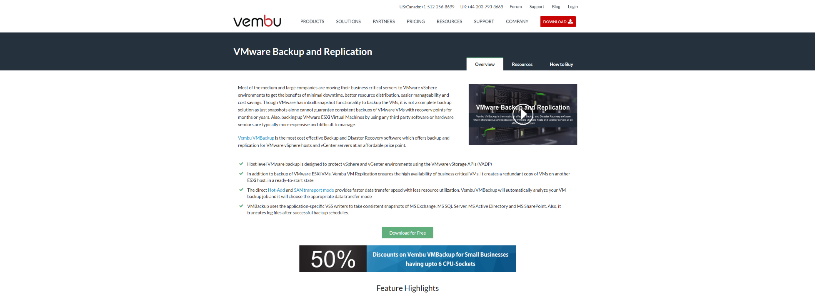
VEMBU
IPERIUSBACKUP
Complete backup software. Free/Backup to Cloud, FTP, NAS, Tape/LTO. Drive Image, Database SQL, VMware ESXi, Hyper-V, Exchange. Windows 10, Server 2012/2016.
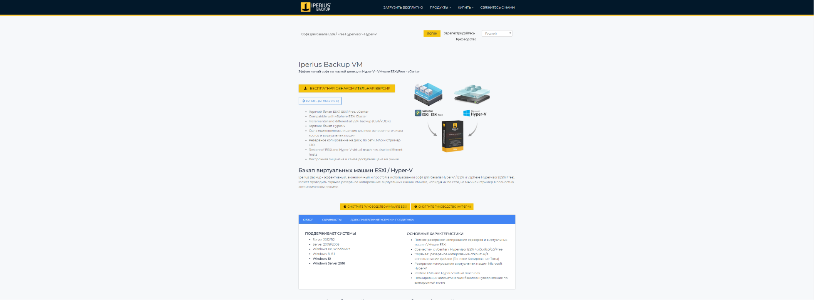
IPERIUSBACKUP
ACTIFIO
Actifio Copy Data Management decouples data from infrastructure, enabling dramatic improvements in business resiliency, agility, and access to the cloud.
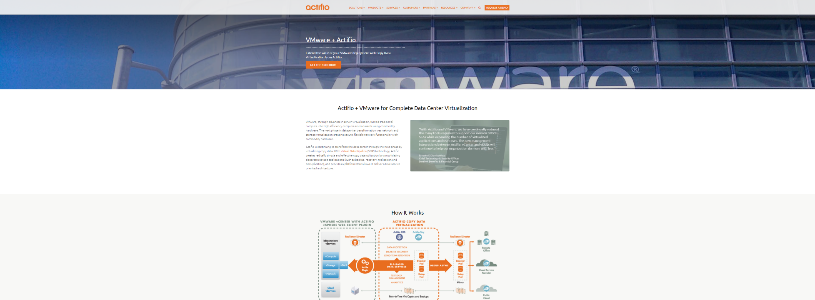
ACTIFIO
IDRIVE
IDrive provides Online Backup to Cloud for PCs, Macs, iPhones, Android and other Mobile Devices all into ONE account for one low fee.
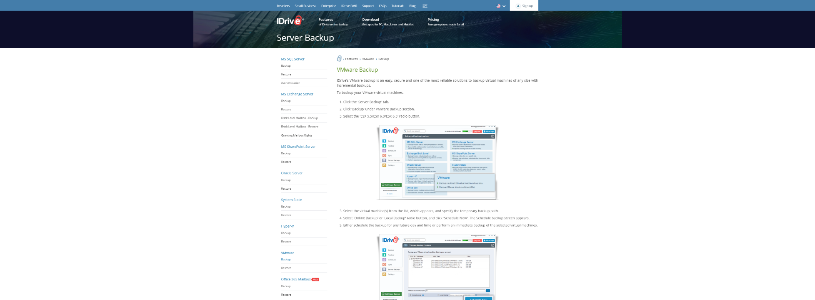
IDRIVE
ZMANDA
VMware Backup: Zmanda Client for VMware vSphere and ESXi backs up VMs at hypervisor level to Disk, Tape or Cloud.

ZMANDA
CLOUDBERRYLAB
CloudBerry Backup for VWware is a cloud backup software that is compatible with public cloud storage services: AWS, Azure, Google Cloud. Free 15-day trial.

CLOUDBERRYLAB
Personal contact info – slikgepotenuz@gmail.com
Permanent Address :- Montville, NJ
CEO and co-founder at Cloudsmallbusinessservice.com