7 Writing & Editing Tools to Create Perfect Social Media Posts
It is a widely known fact that social media is one of the major tools when it comes to online marketing in today’s world. Posts on Facebook, Twitter or Instagram can give you a viral exposure, or they can bury you deep, deep under tons of similar business. If you want your social media profile to show off what you’re all about, you’ll need some awesome content written up.
Unfortunately, it’s also a widely known fact that writing is hard. You’ll need great language skills, excellent vocabulary, awesome topic ideas and much more. Luckily, there are various tools that can help you with that. Check out the ones we’ve found that will definitely help you create perfect social media posts.
1. Find a Great Topic with Hub Spot

First things first – if you want a topic that will engage your audience and make them wan to share your content all around – check out HubSpot’s Blog Ideas Generator. The algorithm will come up with five topics based on three keywords pertaining to your business – at voila! It’s now easier than ever to have new, fun and interesting topics for your social media profile. The best way to use these topics is to write a blog on your website and post it on your profile. So, if you ever end up with a writer’s block and need an awesome topic for, you know where to look for it.
2. Count Your Words with EasyWordCount
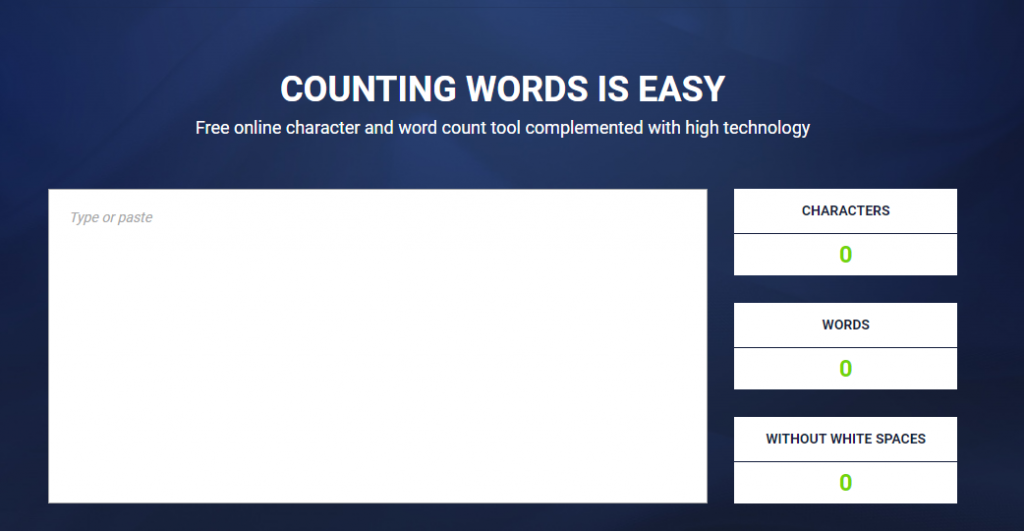
Sometimes wording is very important, especially when it comes to social media. That’s why it is very useful to have a tool that can count your words as you write. EasyWordCount will allow you to do that effortlessly – it will display the number of words, as well as the number of characters you used (with and without white spaces). You can type right in there and format the text later, or you can just copy the text in it once you’re finished. Since every social media has its own rules, make sure to do your research and know how many words or characters are just right.
3. Avoid Grammar Nazis with Grammarly
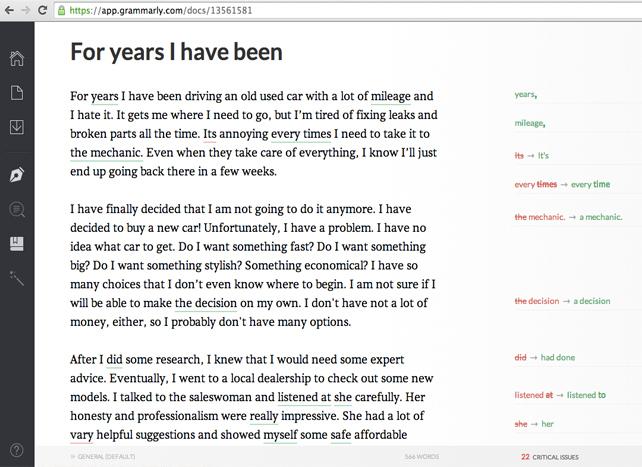
There’s nothing that can tick off your followers as much as grammar errors such as “their” instead of “there”, “your” instead of “you’re” and alike. Even worse – you could become the subject of jokes that really won’t work well for your business. Regardless of what you think of “Grammar nazis”, they may have a very negative effect on your marketing – if you give them a reason.
So, don’t. Use Grammarly and you’ll be on the safe side of the social media. This very useful tool will mark all of your mistakes and offer suggestions on how to fix them. Read the corrections carefully and in context, and you’re safe.
4. Write Clearly and Boldly with Hemingway App
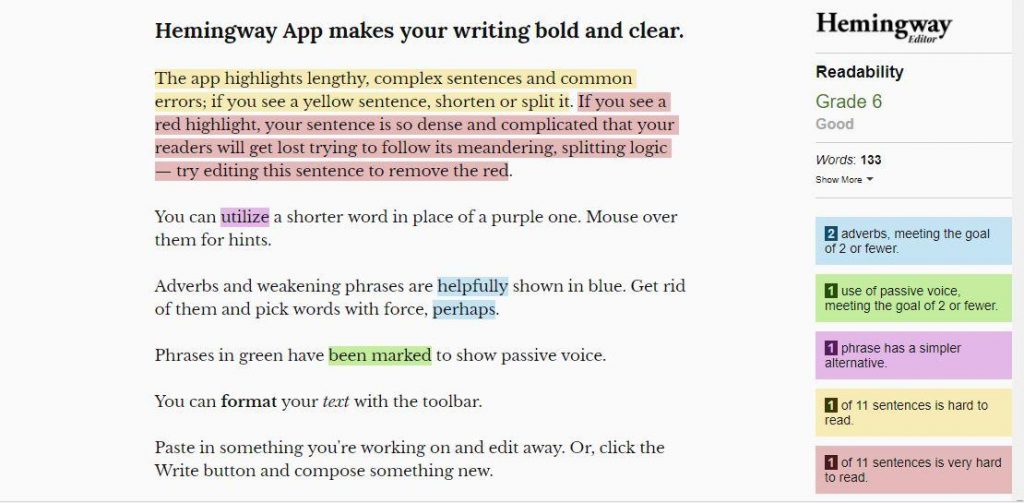
This great tool will turn you into an expert writer. It’s designed to point out the mistakes in your writing, sentence structure and readability. Hemingway App will highlight the sentences your readers are likely to misunderstand, as well as more complex words, passive voice and words that could be switched for something better. It’s fairly simple to use it – just copy-paste your text and it’ll mark everything that needs more work. Hemingway will also teach you how to avoid making these mistakes, so it’s great for improving long term.
5. Widen Your Vocabulary with Power Thesaurus
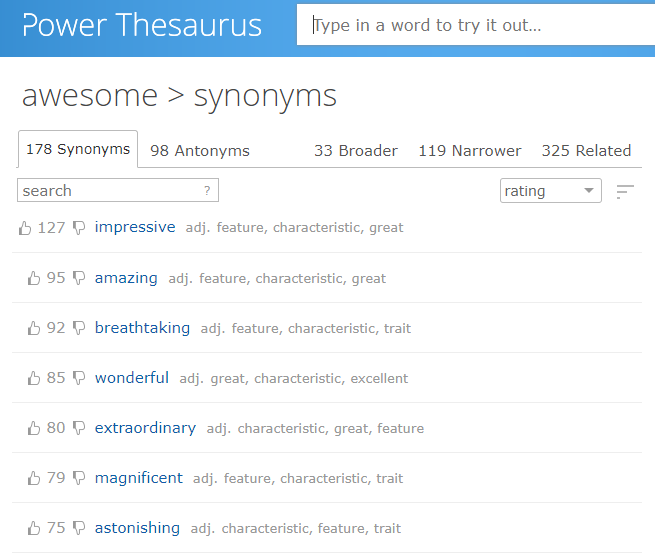
Do you often find yourself in the situation you are missing that one word to make the text perfect? Is it just around the corner of your mind, but so, so unreachable? Look no further – Power Thesaurus will help out.
This cool tool will offer a great variety of synonyms, antonyms and related words, so your text will really look like it was written by a professional. Add a new tone to your text and make it really stand out – and it really couldn’t be easier than this.
6. Check if Your Text is Readable with – Readable
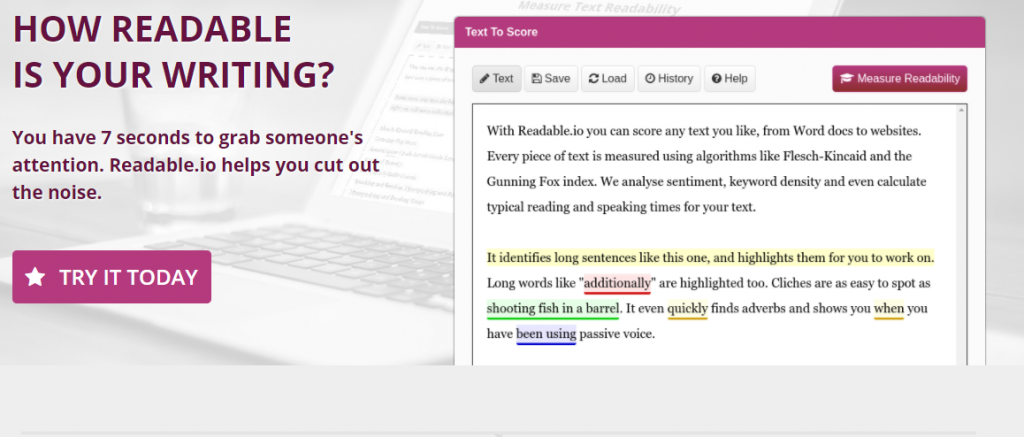
Offering free and premium features, Readable will tell you exactly how easy it is to read your text. This tool will give you various readability scores, including SMOG index, Flesch-Kincaid and Gunning Fog. It’ll also show you various statistics and give you word, character and even syllable count. It’s also great for SEO purposes, as it marks keyword density, among other things. All in all, it’s very useful and will help you not only create interesting and engaging content, but also stay on track and learn from your own mistakes. It’s great for improving your writing on the long run, as well.
7. Simply Get Expert Help from Essays ScholarAdvisor
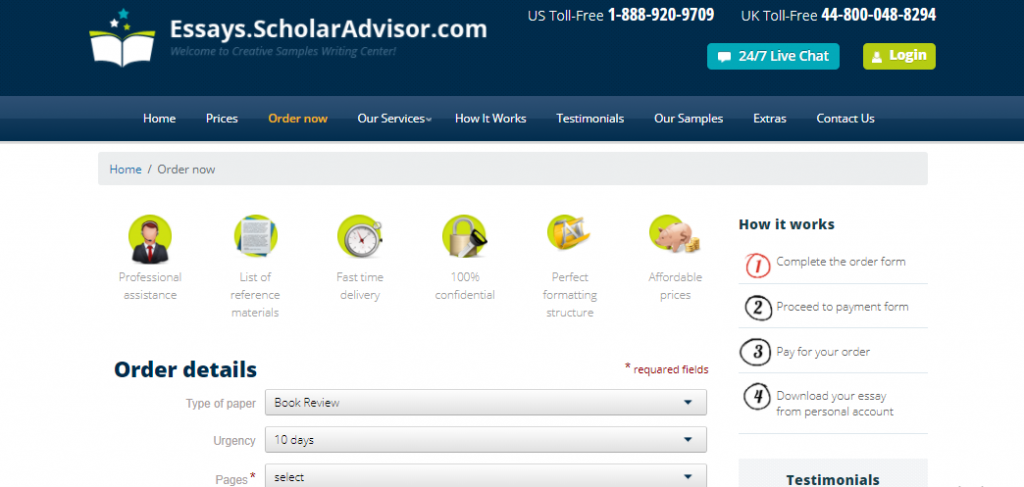
It’s important to be honest with yourself. So, if you’re really just not that into writing, you may consider leaving it to the professionals. Essays ScholarAdvisor offers a wide variety of writing services at affordable prices, and this way you can literally just sit back and watch your social media posts bloom.
Social media is one of the most important aspects of your marketing, so make it count. If you go for this service, you can be sure that the word count is right, the grammar is impeccable, and the vocabulary is more than good. It may be just what you need to boost your social media profile.
Why Use Them?
You may not be used to using online tools to improve your writing, but once you start, you’ll find it very easy to stop. Not only are they super-helpful, they will make your life so much easier and help you worry less about what your writing looks like. It’ll seem like you can’t go wrong – and it’ll be true.
So, the next time you get down to writing something for your social media profile, remember that a lot is at stake and that you need the best possible outcome. Use our suggested tools and you’ll see your business strive for success.
With an interesting personality and a quick-witted mind, Laura Buckler amazes her readers. As a content writer, she is highly appreciated. As a social marketer, her skills are extremely valuable. Follow Laura on twitter for more details.