Top 13 Single Sign On (SSO) Software
In modern organizations users must have access to a number of applications. With a view to the ever stricter security requirements, end-users increasingly have to enter a separate combination of usernames and passwords for each of these applications. Taken daily, this can easily involve entering credentials for 12 different applications or more.
Read More: Top 8 Privileged Identity and Access Management Software
This produces a number of issues:
- The manual entry of credentials is time-consuming and not user-friendly.
- Users manage their user names and passwords with unsafe techniques, e.g. sticky notes and keeping passwords on a slip of paper tucked under their keyboards.
- The helpdesk frequently fields calls from users who have forgotten their passwords, resulting in elevated support costs.
These issues gave rise to the development of Enterprise Single Sign On (SSO) solutions. With Single Sign On software users only have to log in to the SSO solution once (single login), after which it will automatically handle the subsequent login procedures of all applications they would like to access. The SSO solution will automatically log in users on various different applications based on the matching credentials.
Read More: Top 9 Privileged Access Management Systems
The single login can be further simplified and secured by expanding SSO with Authentication Management (smart card-based login). Then the login credentials are no longer based on a username and password, but are replaced by a combination of a smartcard and a pin code. Users will be able to log in by presenting their smart card to a card reader connected to their PC and entering a pin code. This means they no longer have to remember any (complex) passwords, while still having direct access to all applications across the network. The result is secure access (based on two-factor authentication) as well as optimum user convenience.
Read More: Best Access Management And Identity Management Software
Top 13 Single Sign On (SSO) Software:
ADSelfService Plus
ADSelfService Plus, a holistic and flexible self-service password management tool.
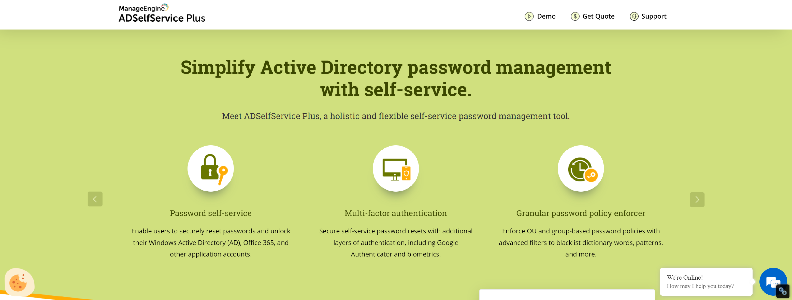
ADSelfService Plus
IMPRIVATA
Save time & reduce costs by streamlining your log-on processes with the Imprivata OneSign single sign-on (SSO) solution. Get your free demo today!
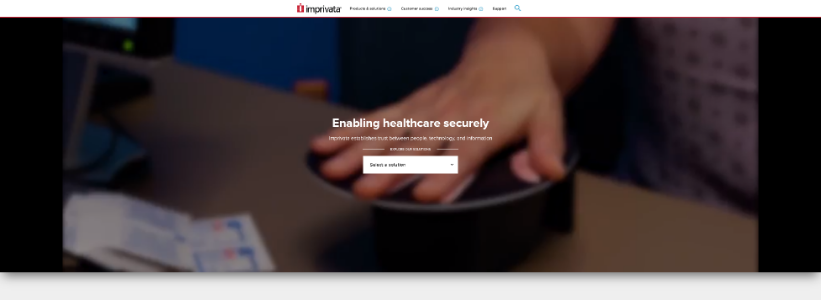
IMPRIVATA
AUTHANVIL
AuthAnvil protects your company data with the best security practices available, with the power of multi-factor authentication and the efficiency of single sign-on.
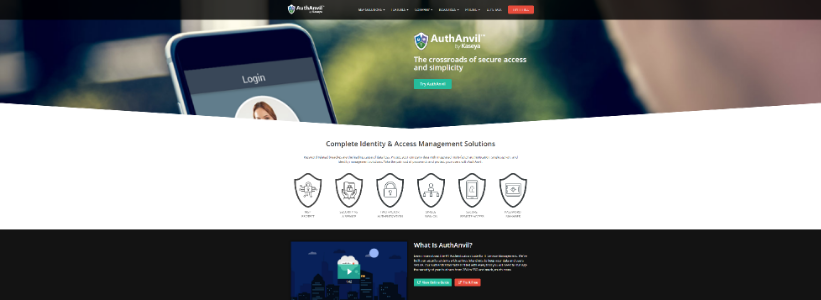
AUTHANVIL
OKTA
Simplify password management for employees with this single sign-on solution from Okta, the leader in identity and access management.
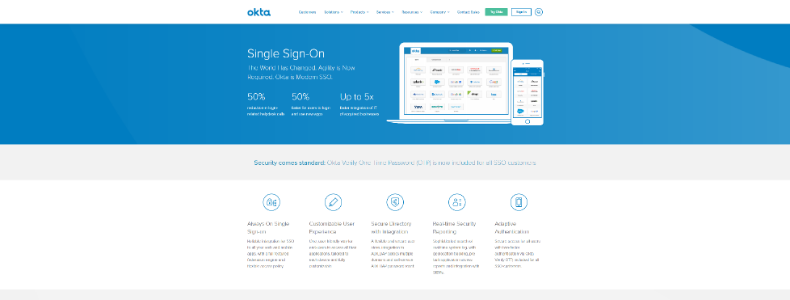
OKTA
PINGIDENTITY
PingFederate serves as a global authentication authority to provide single sign on for workforce, partner and customer identities to web apps, mobile apps, and APIs no matter where they’re hosted.
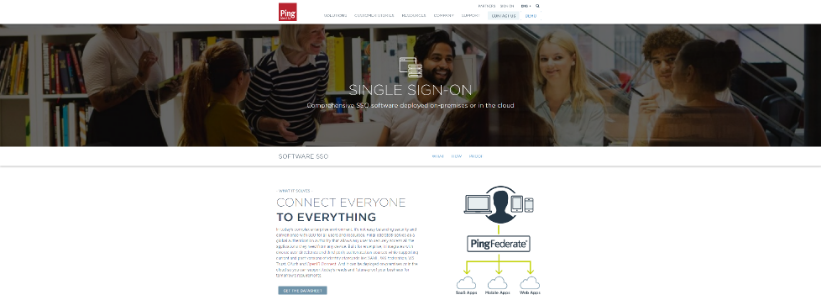
PINGIDENTITY
SECUREAUTH
SecureAuth IdP’s enterprise Single Sign-on (SSO) solution supports on premise, cloud & legacy systems with a deep set of federation protocols.

SECUREAUTH
NETIQ
Make passwords secure and simple for users to remember with powerful single sign-on (SSO) solutions from our company.
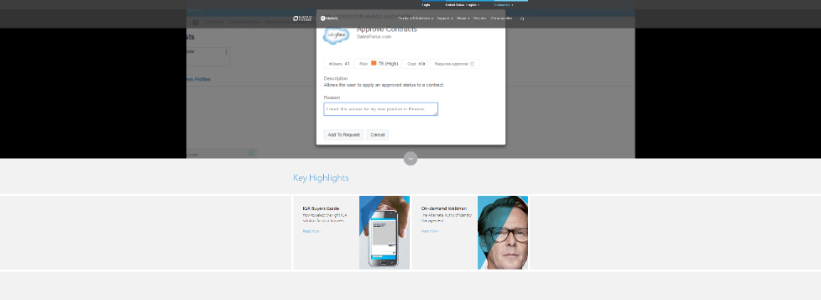
NETIQ
DELINEA
One of the most full-featured privileged access management (PAM) solutions available is easy to use, well adopted, and affordable.

CENTRIFY
ONELOGIN
OneLogin enterprise-class single sign-on solution offers one-click access to all of your applications with one password. Use OneLogin’s SSO feature to securely manage all your apps, users, and devices.
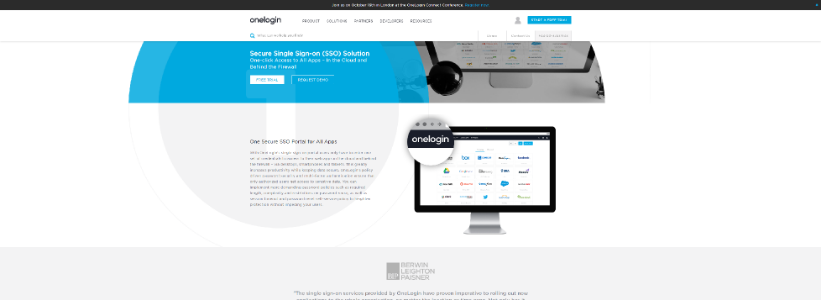
ONELOGIN
FORGEROCK
ForgeRock is the Digital Identity Management company transforming the way organizations interact securely with customers, employees, devices, and things. Organizations adopt the ForgeRock Identity Platform as their digital identity system of record to monetize customer relationships, address stringent regulations for privacy and consent (GDPR, HIPAA, FCC privacy, etc.), and leverage the internet of things.
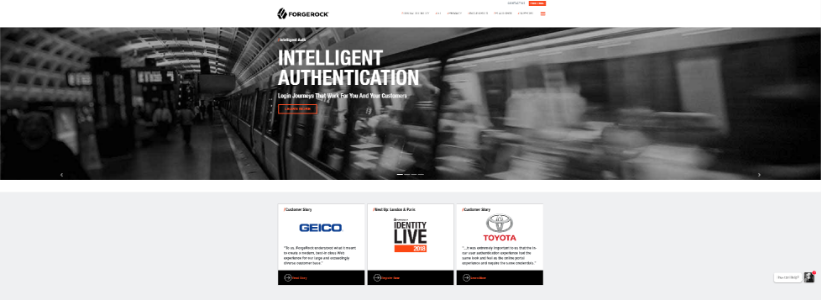
FORGEROCK
NEXUSGROUP
Nexus offers solutions that enable identity federation and single sign-on (SSO), which enable users to log in once to get access to multiple applications.
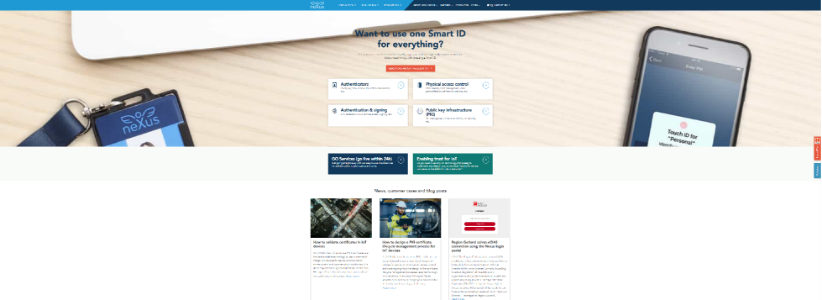
NEXUSGROUP
AVATIER
Avatier’s best identity and access management solutions work for enterprises through the power of identity services.

AVATIER
AWS
Learn how to use AWS Single Sign-On to centrally manage SSO access for multiple AWS accounts and business applications.

AWS
EVIDIAN
Evidian Enterprise SSO uses an enterprise-directory-based architecture. Experience has shown that this simpler solution is quicker to deploy, while maintaining the highest security level.
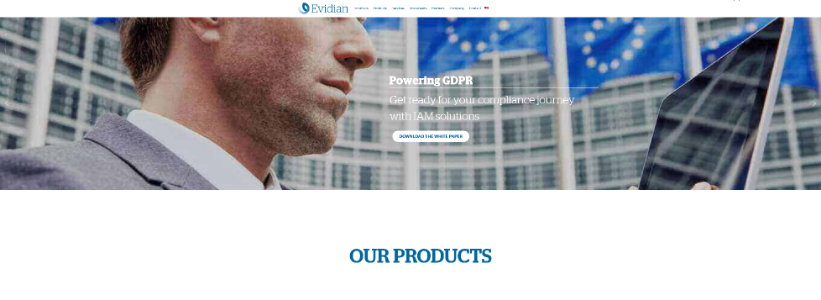
EVIDIAN
Return on investment (ROI) for Enterprise Single Sign On (SSO)
Users who have lost or forgotten their passwords will attempt to retrieve them in a variety of ways. Some users have a regular set of passwords or variations on the same password which they use repeatedly. Others have written down their password and will try to find it. If this is not successful, assistance is sought from the IT helpdesk to reset the password.
Applying Single Sign On Software makes it possible to prevent such password problems.
ROI Calculator
It’s quite easy to calculate the return on investment you can expect through implementing Enterprise Single Sign-On Software. By filling out the below information, you easily make a summary of savings and costs, and eventually the ROI.
Savings:
- Take the number of password-related helpdesk calls, average time required for the helpdesk to solve the issue and the average hourlycompensation. Now you can calculate the total costs of all password-related helpdesk calls.
- Take the number of non-productive employees because of forgotten passwords (is the same as number of password-related helpdesk calls), the average time they are non-productive and the average hourly compensation of employees. Now you can calculate the employee non-productivity.
- Take the number of application log-ins of all employees per year (is the number of employees x 240 working days), the average time required to login and their hourly compensation. Now you can calculate the total cost of daily employee application log-ins.
Costs:
- Take the licence cost of the SSO Software. This is usually based on the number of users and applications you like to make available through SSO.
- Last, take implementation cost and maintenance cost.
Features
Delegation of applications
The ability to delegate specific rights of an absent employee to a co-worker for a defined period of time; for example during a holiday or sick-leave. The coworker does not need to know the username or password of the absent employee. When the set time has passed, the rights of the temporary user are automatically eliminated.
“Follow me” capabilities
This allows users who have opened applications on Citrix and/or Terminal Server to open their work on another computer so they can continue to work. This results in considerable time savings for employees who need to have access to their data via various computers.
Two factor authentication / Authentication management
Authentication Management simplifies and secures access to desktops replacing usernames and passwords with an access card. Combining a card with a pin code ensures strong authentication, since this two-factor authentication is based on something the users owns (card) and something they know (pin code).
Citrix / Terminal Server Support
Open your own desktop on a different computer through Citrix, Terminal Server and Virtual Desktop Infrastructure. Enables users to take a session from one computer to the other (“follow me”). The opened applications will start automatically when the user logs on to a different computer or device.
Citrix published application support
Open and automatically login on applications that are not on your local computer. For instance login to on-premises applications from a computer outside of the network.
Fast User Switching
Fast User Switching allows users to log on and off from computers very quickly.. When users log on using Fast User Switching, applications that they require can be automatically started and logged on to. When users log off, they are automatically logged off from the applications and the applications will close automatically.
Offline mode
When offline mode is enabled, the configuration and user data for the assigned applications are stored locally on the user’s computer.
Automatic sign off
This feature enables users to automatically sign off by removing a card, swiping a card or when the user is inactive. Some SSO solutions have the possibility to log off a user when another user swipes his or her card.
Java application supported
The SSO Solution supports java applications.
Appliance based
Vendor uses an appliance for the SSO solution to work in your network.
Software based
The SSO solution works with software, no additional hardware needed.
Scalable for small, medium and enterprise networks
Some SSO solutions are not suitable for small medium enterprises because they are either too expensive or not flexible. Others are scalable for smaller enterprises from of 100 users.
Shared / Guest accounts supported
When using kiosk computers it’s possible to have minimal access to the network with a quest account (can be by using an access card).
Automated SSO enrollment
Users are automatically enrolled to use SSO.
Leverages AD for authentication
The Active Directory is used to authenticate the users.
Firefox Browser support
SSO available for use in the Firefox browser.
Disaster recovery (active/passive)
When a negative event occurs, the SSO Solution will always be available through the use of multiple servers.
Web client
This feature connects remote users to their web applications through a secure portal.
Self Service Reset capability
Gives users the opportunity to reset their passwords themselves without the intervention of the help desk.
Personal contact info – slikgepotenuz@gmail.com
Permanent Address :- Montville, NJ
CEO and co-founder at Cloudsmallbusinessservice.com