Top 7 Paperless Office Software
Typically, paperless office software consists of a suite of software systems and not a single package. You have to do several things to move towards a paperless office (actually a minimal paper office, because several factors will ensure that paper continues to be used in offices).
Read More: Top 10 Best Cloud Based Document Management Software Vendors
We would be able appreciate this fact better if we look at the typical steps that take us towards this minimal paper office. The following are major steps you take to minimize paper in your office:
- You capture data directly into the electronic system instead of on paper. The following are examples of such direct data capture:
- The POS (Point of Sale) terminals you see at retail establishments capture sales transactions details and transmit them direct to the central database.
- Handheld devices similar to mobile phones can accept data entry in the field, such as offshore drilling platforms that are inhospitable for computer installations. The data thus captured can be transmitted to the central systems.
- Barcode readers in warehouses can sense movement of merchandise into and out of warehouses.
- Electronic counters installed along conveyor belts can count items passing along the conveyors.
- Electronic sensors can measure temperatures, voltages and such variables and record/transmit the measurements.
- You can scan all paper documents as they arrive into your office. It might then be possible to shred most of the paper documents.
Where Do Software Come into the Picture?
All the equipment mentioned above, viz. POS terminals, handheld devices, barcode readers, electronic counters and sensors, and the scanner, cannot work without appropriate software. In fact, you have to look at the software and ensure that they have the features that you need. All software is not the same.
Read More: Top 10 Best Document Management Software for Law Firms
The software element is more obvious in the following cases that too are necessary to help you move to the paperless office:
- OCR software that makes the text character images on scanned documents into computer readable formats such as ASCII. This usually comes with the scanners.
- Search engine software that indexes all the documents and make them searchable in different ways.
- SCM and CRM systems that automates several interactions and transactions with suppliers and customers, eliminating much paper in the process.
- Content Management Systems (CMS) that integrates all the different kinds of documents into a common database that is easy to work with. Such CMS can accept documents being generated at numerous geographically spread out locations of an enterprise, and make the information available throughout the organization. All the paper documents are scanned into the CMS by scanning workstations equipped with heavy duty scanners, and OCR and indexing software.
There is one more step before you can confidently move towards a paperless environment. This step is needed to ensure that your electronic documents will be accepted by courts of law as evidence in case it becomes necessary.
Read More: Best Audit Software For Small Business
It is comparatively easy to tamper with electronic documents and hence courts might not accept them as conclusive evidence. To overcome this problem, you have to install software systems and operating practices that would authenticate the digital documents in the system.
Thus an audit trail can be generated that logs every single event that has happened to a document. You will know who accessed it and when and what the person did with it. In such an environment, you can prove that a particular document has not been tampered with in any way.
Read More: Top 10 Open Source Document Archiving Software
Top 7 Paperless Office Software:
EFILECABINET
With eFileCabinet you can experience business organized, automated, and accelerated. The leader in advanced document management software (DMS), eFileCabinet puts all your data right at your fingertips. Built-in workflow automation in document management software gives you effortless approvals, sharing, and organizing.
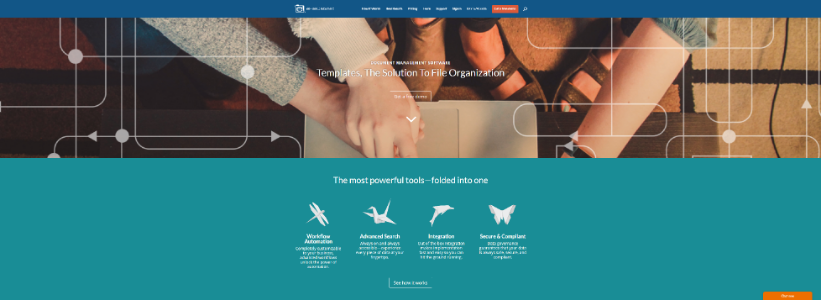
EFILECABINET
M-FILES
M-Files Intelligent Information Management helps enterprises find, share, and secure documents and information. Ideal for regulatory compliance.
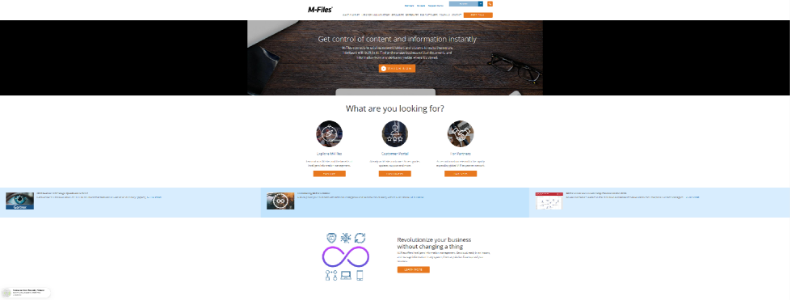
M-FILES
RICOHDOCS
RicohDocs – complete office automation platform and Document Management System (DMS) is complete suite of features to help manage your documents in organized way at minimal cost.
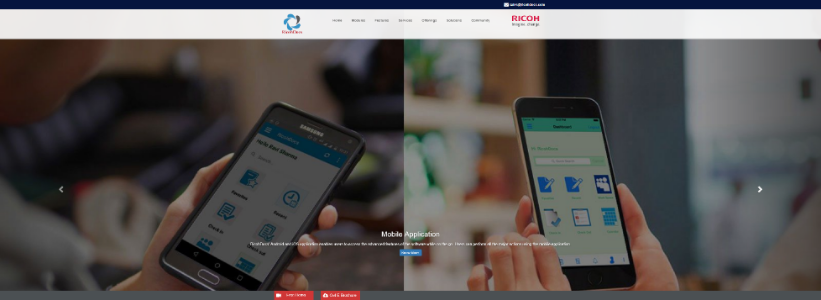
RICOHDOCS
GLOBODOX
Globodox creates user-friendly document management software systems which help run small to medium sized companies and organizations efficiently.

GLOBODOX
DOCUSIGN
DocuSign eliminates the need to print contracts. You can digitally sign and manage all your documents online. DocuSign sets the industry standard for security, ease of use, and flexibility.
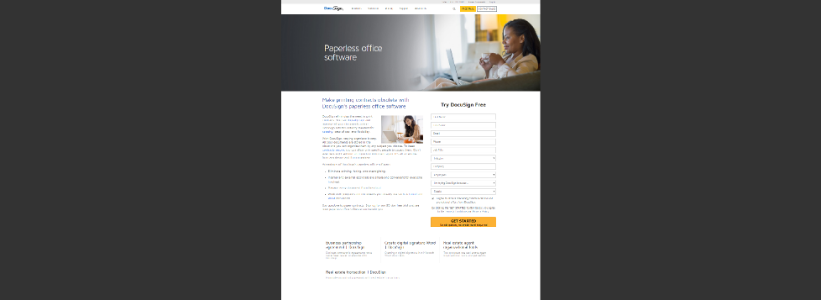
DOCUSIGN
ADEMERO
Document Management Software and Document Scanning and Imaging Solutions for scanning, automation, classifying, indexing and archival.

ADEMERO
ATOMANAGER
Automated Tax Office Manager, or ATOM is a paperless office software featuring a Client Portal that is designed to automate the workflow of producing tax returns efficiently. The software has a client self check in feature, securely stores client documents online and tracks everything from due dates to documents received to employee payroll and more.

ATOMANAGER
Personal contact info – slikgepotenuz@gmail.com
Permanent Address :- Montville, NJ
CEO and co-founder at Cloudsmallbusinessservice.com