Top 13 Document Imaging Software for Small Business
Document Imaging is an information technology category for systems and software capable of capturing, storing and managing scanned documents (document images).
Document Imaging is part of the set of technologies that conform the Enterprise Content Management category.
In the early days of content management technologies, the term “Document Imaging” was used interchangeably with “Document Management” since this was the first technology available for managing documents.
Read More: Top 10 Open Source Document Archiving Software
In the late 80’s and early 90’s a new document management technology emerged: Electronic Document Management. This new technology was built around the need to manage and secure the high volume of electronic documents ( spreadsheets, word processing documents) created in organizations.
Unlike images which once captured (“scanned”) remain unchanged, electronic documents are changed constantly and those changes require security authorizations and tracking, which are the core functionality of an EDMS (Electronic Document Management System).
Document Imaging Software
Document imaging software is designed to convert hard copy documents into digital format, so that companies and institutions with a lot of paper work can save time, money and increase the efficiency of their business. As we all know, such organizations have devoted whole rooms to store their paper documents and then they have specially trained people that spend their whole shift searching for a given document for the necessary information.
Read More: Best Document Management Software For Small Business
This process is simplified with the use of such document imaging systems. Document imaging systems have integrated character recognition feature, which allows for the scanned documents to be saved in readable text files (.txt, .doc). In that way, when an employee wants to search for a given piece of information, he no longer has to go to a different department, dig up the paper document and waste time on looking it through, he can just use the document imaging system to conduct a search for a given keyword and he will be presented with a number of files matching the keyword. This saves time, and thus money.
Read More: Top 10 Best Cloud Based Document Management Software Vendors
A typical document imaging system costs $40,000 to $50,000, including hardware, software, set-up, and training. Therefore the document imaging applications are not suitable for all organizations. Stats show that producers with annual sales of more than $15 million will definitely benefit. But smaller producers might also see advantages with document imaging.
There are many benefits that come with the use of document imaging applications. First, there is the obvious time saving. Second, document imaging generates space savings. Prior to the use of document imaging, companies would have entire floors dedicated to storing their huge paper work. All those rooms can now be emptied, because every document imaging software stores the files in digital format in the computer hard drive.
Read More: Top 10 ISO 9001 Document Management Software
The third advantage of document imaging is that it allows all employees to work simultaneously, as they can access the information from different computers. And on top of that, document imaging increases the security. The document imaging software requires access via password which makes the records more secure. Plus, it acts as a built-in backup system for department meeting minutes, and other official school documents.
Choosing Document Imaging
Most businesses are more comfortable choosing a document imaging company that provides in-house solutions. Document imaging companies’ sell locally hosted systems that either run on your computers or store data on your network server or hard drive. You can either access this through a web browser or software.
Consider this when choosing the appropriate document imaging company:
Internet Connection: If you have a dependable broadband Internet connection, you can choose either type of document imaging company. If you use dialup or have a connection that isn’t reliable, this service will not work for you if it is not ASP setup.
Sensitive Data: If your documents include sensitive data such as Social Security numbers, banking records, or other information that you are legally required to protect, your first instinct may be to keep it in-house so you can be directly responsible for it. However, in many cases a document imaging company with an ASP setup can provide better security than you can.
IT Staff: The main advantage of ASP solutions is that IT professionals at the document imaging company’s office maintain the database. If you have computer experts on staff, they can set up and run client-server software. Smaller businesses with little to no computer expertise are probably better off choosing an ASP solution.
Customization: Asps can easily make basic changes in appearance and functionality, in effect giving you more control over the application than you would get from an internal IT team. However if you need extensive customization and integration, client-server provides more flexibility.
Read More: Top 10 Best Document Management Software for Law Firms
If you choose the client-server route, you’ll pay a lump sum upfront to buy and set up the system, including software and servers. With online providers, payment is more likely to involve a smaller setup fee and ongoing monthly payments. Make sure you compare the prices to the costs of doing business the same old way. Starting with a limited role in one department can also help reduce costs and prove value before committing to spending tens of thousands of dollars.
Read More: Top 10 Cloud Based Ediscovery Software Solutions
Top 13 Document Imaging Software for Small Business:
MAXXVAULT
As one of the most trusted document management software in the US, MaxxVault offers simple yet powerful document management solutions for SME & large enterprises. Get Started Now! BEST!!!

MAXXVAULT
ADEMERO
Document Capture & Imaging Software for High-Volume, Auto-Classification, Intelligent Indexing, Handwriting Recognition, BarCode Scanning, and More!

ADEMERO
OPENKM
OpenKM is a document management software & record management software easy-to-use which simplify your work and yield efficency…
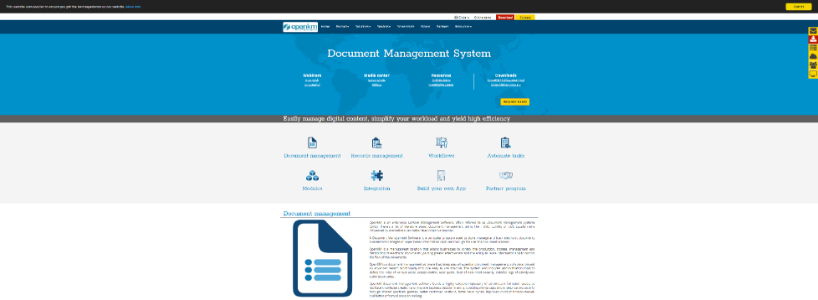
OPENKM
MICRODEA
Synergize by Microdea Inc. is a Document Imaging and Information Capture Software which helps reduce and eliminate delays associated with paper-intensive processes.

MICRODEA
FILEHOLD
Document Management and Record Management Software that is enterprise grade. FileHold makes documents and records secure compliant and searchable.

FILEHOLD
LASERFICHE
Laserfiche is a world leader in Enterprise Content Management (ECM), document management (DMS) and BPM solutions. Discover what Laserfiche can do for you.
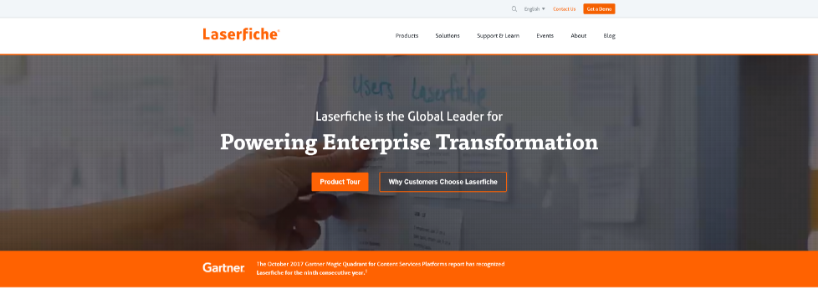
LASERFICHE
NUANCE
Nuance Document Imaging delivers the solutions and expertise you need to gain control of all your information processes and work better than ever.

NUANCE
PENTA
The Document Imaging capabilities of PENTA Enterprise Content Management provide a scalable solution for centralized or distributed scanning.

PENTA
DOCSVAULT
Docsvault is a complete Document Management Software that allows you to Capture, Centralize, Manage, & Secure all your paper documents, electronic files & emails.

DOCSVAULT
XEROX
Simplify and automate your everyday work, better manage your information, improve document security, enable easy book scanning, and get the most out of your Xerox hardware investment.
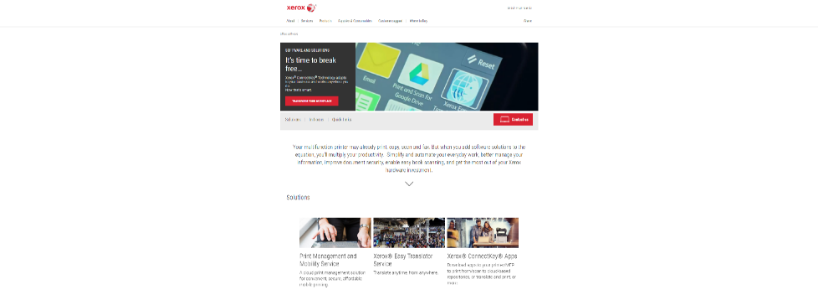
XEROX
ELLUCIAN
In any department, hard copies of documents and manual processes mean cumbersome workflows and slow response times. Banner Document Management software lets you process any document or file in less time without adding staff.
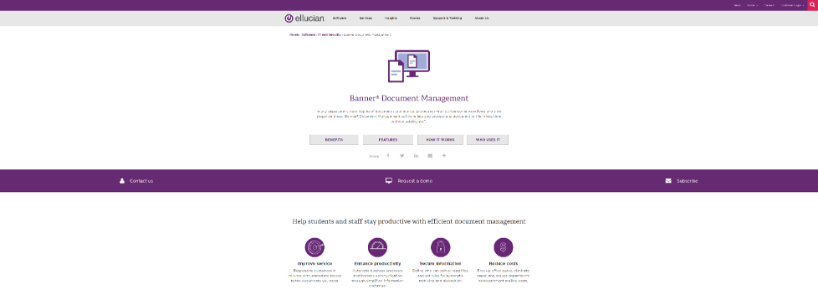
ELLUCIAN
NUXEO
An ECM software for modern enterprise file sharing. Create dynamic workflows, consolidate any type of content (PDFs or videos) in a document management system.

NUXEO
AMSIMAGING
Document Management Software and Scanners can help you go Paperless. AMS offers Document Management Software from Hyland Software, Kofax, and more.
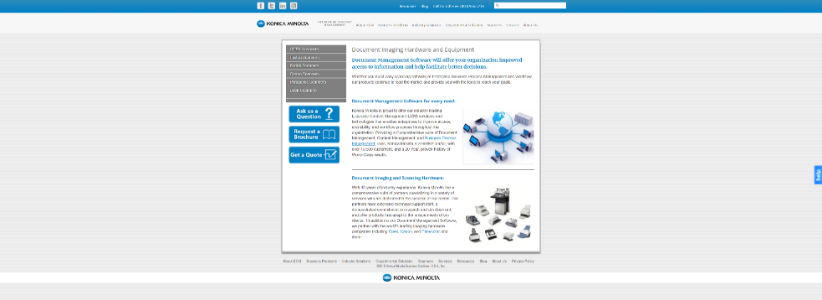
AMSIMAGING
Document Imaging Process
Document imaging is the solution for all those big institutions and companies who have to store enormous amount of paperwork, like applications, aid forms, transcripts and other documents. Those documents take up considerable space and they have to be accessed by different departments. In answer to this problem, document imaging makes the job easier, ensuring that files can be easily located and automatically searched, while keeping them intact and up to date, no matter who accesses them. Document imaging is the modern 21st digital century solution.
Basically, document imaging is the process by which print and film documents are converted into electronic documents by feeding them into a scanner. Then those documents can be easily accessed and searched from a personal computer over a network or the internet. Document imaging is now a proven method for time and space saving and has turned into a standard for the corporate world, but recently education institutions have also discovered the benefits of document imaging.
Document imaging systems are of great help to the higher education institutions, because it not helps them keep track of the hundreds of students studying there, but it also helps the generate reports for internal and external reviews, annual reports, research grants and various other activities.
Prior to the application of document imaging and storage, universities were finding it very difficult, as the information needed for a given research was spread out over several locations, and was often embedded in a wide range of riles, documents and other hard copy sources. They used a hard copy riling system and tracked everything manually, staff members had to dig up a file, scour through it for the desired information, and return it to its filing place, a process that made it difficult to extract data from documents efficiently. It was tabor-intensive and frustrating. Document imaging has changed all that.
Document Imaging Techniques
Document imaging is several computerized techniques for creating images. Computerized techniques were used to create ultrasounds, x-rays, etc, yet today document imaging is used to advertise, commercialize, and so on.
Document imaging today include programs that combine management for content solutions, processing, servers, scan appliances, routing, storage, print, hardware, output for data, etc. In short, the software today combines all that you need to manage, capture, and share.
Companies today are producing high volumes of content to add to web sites, which is what started the design of document imaging software.
The solutions behind the software are that companies can now capture documents while transforming paper processes into a streamline workflow on digital display. Companies can now output data and use advanced management tools that provide efficient, swift data, which is delivered to critical business documents with accuracy. The lifecycle data management enables one to control information actively.
Users can handle a sudden large amount of e-mails on an increasingly database platform. The documents are archived to meet the demands of compliance and its regulations.
Document imaging is programs designed to meet the demands of document editing, creating, etc. HP started document imaging so that companies could have the broadest data management scheme.
The program is called ILM, (Information Lifecycle Management) which stands true to its name. In conclusion, document imaging is a program that help users cut back cost, by providing retaining features, manage schemes, data capture, and so on.
Electronic Document Imaging
Document imaging is a system, solution, and/or software that assists company owners by helping them to cut back time, energy, and money spent on workflow. The systems provide company owners the ability to manage electronic documents online for the purpose of publishing later.
The electronic systems support an assortment of formats. You have control and access over your stored documents, as well as capabilities in searching information from corner to corner on a WAN and LAN platform. Few programs support multiple document versions; as well, the user can insert fragments of text from other authors into the documents to achieve precision. Document imaging systems also permits you to use workflow mechanisms to route documents to assigned users.
The advantages of document imaging are soaring, since you have indicators, alert systems and more integrated into a single program.
In addition, users can store data online without worrying about others stealing, or using the information. Only the human eye can view your files although it is stored online. The storage facility connects with tools that assist users in retrieving and managing document images on electronic platforms, as well as assisting in capturing the images via scanner.
Using document imaging puts you in control, since you can replace bulk papers and processing of the papers by sharing your files to each user, you assign over a network. The users can control routing by using workflow tools.
In addition, users can now store document imaging as graphic bitmap files, as well as index them using keywords to help them locate the information later. For example, jb.file.text, the brief descriptions help the user find the file later, yet the information is not processed online, which means that hackers, crackers, etc cannot gain access to your files.
Personal contact info – slikgepotenuz@gmail.com
Permanent Address :- Montville, NJ
CEO and co-founder at Cloudsmallbusinessservice.com