Top 5 Best Virtualization Solutions for Small Businesses
Virtualization means dividing a single physical computer into some “virtual” computers (not actual computers) including desktop virtualization, network virtualization and other virtualization services that can help to save time and money.
Read More: Best Virtualization Software For Small Business
In the past, people often consider virtualization in large companies, where severs were almost oversized, to make sure that they can be scalability and redundancy. Nowadays, due to technological developments, The benefits of virtualization can be seen by large and small companies. Virtualization for small businesses can help them not only to have faster, cheaper and more flexible backup and upgrade but also to save the cost and improve IT efficiency. Below are top 5 virtualization solutions for small businesses.
Read More: Top 7 Free and Open Source Virtualization Software
1. IBM
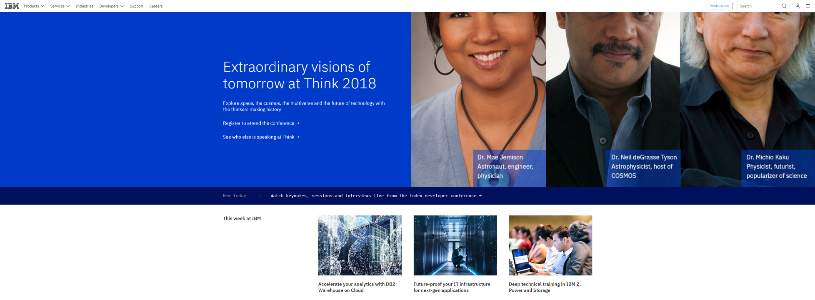
IBM
IBM virtualization solutions can help your company not only save time, and money but also improve energy efficiency, application performance and even data center floor space.
From desktops virtualization to servers and storage, IBM has provided many types of virtualization solutions. Users can choose different virtualization services based on their requirements including server solutions which contain System x severs are intelligent systems designed to reduce IT costs and complexity; System z provides virtualization together with an extensive set of service management capabilities to reduce and control costs and providing secure IT services; BladeCenter solutions help to lower the cost of business operations with a range of x86 Intel server processors; IBM PureFlex System Express combines compute, storage, networking, virtualization and management into an optimized configuration that is simple to acquire and deploy so you get fast time to value for your solution.
Systems management solutions including Tivoli Monitoring and Tivoli Provisioning Manager offer all kinds of virtualization management tools. Design and implementation provides services to server optimization services to server product services. Besides, IBM can give many ideal support services such as virtual client solutions, hardware management solutions, software support and managed tech support.
2. VMWARE
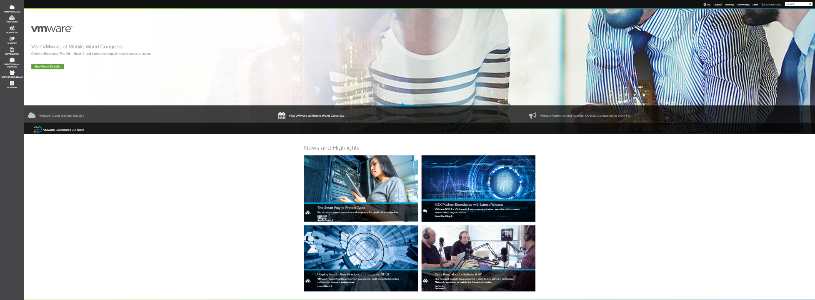
VMWARE
VMware is a leader in virtualization solution industry with a variety of products and services. Using VMware virtualization solutions for small businesses is the ideal way to protect users’ data and applications, lower cost and support your mobile workforce.
VMware offers many virtualization solutions such as Server virtualization for small business – VMware vSphere® Essentials Plus which provides an all-in-one solution for small businesses to virtualize their physical servers and reduce hardware costs while ensuring superior high application availability and data protection; VMware vSphere with Operations Management™ which optimized for efficient server virtualization management by adding critical capacity management and performance monitoring capabilities; Private cloud – VMware vCloud® Suite is an integrated offering for building and managing a VMware vSphere-based private cloud that can dramatically improve efficiency, agility and control for IT organizations; Hybrid cloud – With VMware vCloud Hybrid Service™ and vCloud service providers…
3. SYMANTEC
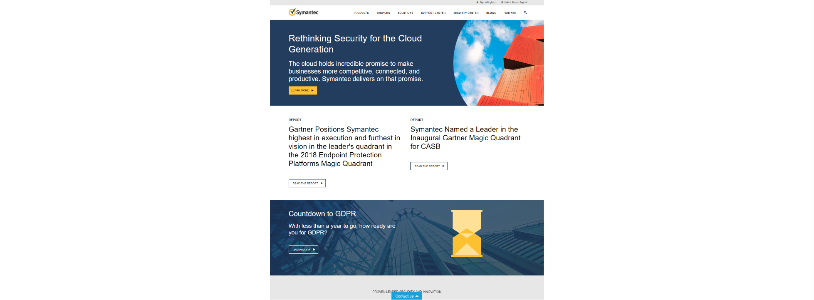
SYMANTEC
Symantec provides virtualization and virtualization security solutions which allows your company to introduce virtualization but no sacrificing security, backup or recovery capabilities. In the past, backup solutions cannot read the virtual data and file structure so that recovery process can be slow and not easy. So Symantec solutions are born to give you quickly recover whatever, whenever and wherever you need. Using Symantec technology, you can recover Exchange emails, SharePoint documents or files/folders in a very short time.
For example, Symantec Workspace Virtualization helps to deliver applications and manage devides easily and makes it possible to run incompatible applications at the same time while security packages minimize the risks of migrating and using virtualized environments. This method will help your company to reduce the cost, improve control and management over endpoint. Its security system deliver comprehensive protection and recover data and apps during a disaster or security breach quickly.
Software Virtualization Solution makes sure the applications use correct files and registry settings but not modifying the OS and interfering with other apps. It can capture all changes made during installation of a particular application and allows user to install an application without modifying the PC’s configuration.
Symantec solutions also automatically identify and protect new virtual machines when they appear. This protection is extended to physical environments, delivering continuity across all devices in the organization. You can use Symantec’s virtualization security solutions through an online or one of Symantec’s specialized partners.
4. CITRIX
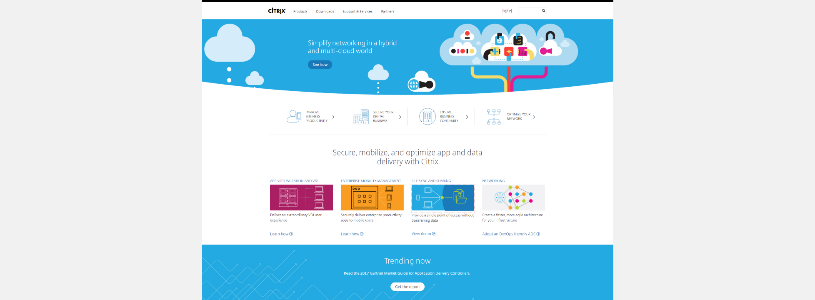
CITRIX
Citrix provides server, application and desktop virtualization, networking, cloud and software as a service. Citrix creates software that the individuals of an enterprise can work and connect remotely regardless of device or network. Citrix provides a variety of products. One of its solution is VDI-in-a-Box which makes a scalable desktop virtualization service to all size businesses. VDI-in-a-Box is very easy to deploy and manage and it does not cost much.
Another option is XenApp Fundamentals. It is a remote access that lets small businesses access their applications and files from anywhere at any time with an internet connection. The fast access makes this product become a complete app virtualization solution for business.
The next is Citrix Workspace Cloud, a platform for building and delivering desktops and apps from cloud. Citrix also provides Desktop as a service offerings to the customers business apps and desktops. Besides, Citrix provides GoToMyPC, an online service for remote desktop access; ByteMobile Adaptive Traffic Management which have ability to optimize mobile video services through traffic management, policy control and caching.
Small businesses can purchase these above services and other Citrix virtualization solutions by downloading the free trial or visiting the Citrix Store or locating a Citrix partner or reseller.
5. CRADLEPOINT
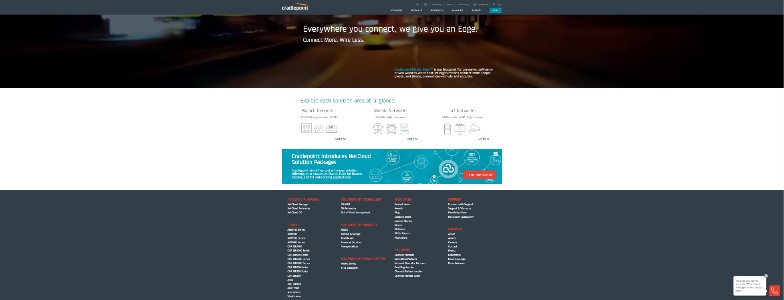
CRADLEPOINT
Virtualization for network costs days, weeks, even months and lots of money. However, Cradlepoint, with three devices, launched a service to help small businesses to build a virtual private network that runs entirely in the cloud in minutes instead of much time like before to connect distributed workforces, workloads and devices with complete security, visibility and control everywhere.
This virtual private network doesn’t need any expensive hardware or maintenance so it costsa small fortune in network gear. Cradlepoint only uses Amazon Web Service making it possible for a small or even large business to able to create secures networks. Customers log in to the Cradlepoint service and set up an internal network or a temporary one with contract workers, then connect to a data plane that routes them to the right network, keeping everyone connected and ready to collaborate, wherever they are.
Other features of Cradlepoint are protecting data, optimizing uptime and performance, and completing visibility and controling of workers and devices through what is called software defined networking. Cradlepoint also promises no upfront costs, hidden fees or long-term commitments.
THE DIFFERENCES BETWEEN VIRTUALIZATION AND CLOUD COMPUTING?
We are often confusing much about the terms “virtualization” and “cloud computing” because both aim at maximizing computing resources and saving cost. So virtualization or cloud computing, which one is right for your company? Finding out the differences between “virtualization” and “cloud computing” and decide which one is your choice.
Let’s start with the definitions of virtualization and cloud computing.
Virtualization means dividing a single physical computer into some “virtual” computers (not actual computers) including desktop virtualization, network virtualization and other virtualization services that can help companies to save time, money and increase the efficiency and flexibility of their computer hardware.
Cloud computing, often called as “the cloud” also, means storing and accessing everything from applications to data over the internet instead of hard drive of the computer, called local storage and computing. This allows application software to be operated through using internet-enabled devices.
Most of people often misunderstand the two terms because both of them work together to offer different services.
In fact, virtualization is a technology in which software are responsible to control hardware and create Virtual Machines while cloud computing is a service formed by the control hardware process of software. Other saying is that virtualization is a factor to make up cloud computing.
The above explanation has shown that we can have virtualization without the cloud computing but we cannot have the cloud computing without virtualization.
Moreover, when using virtualization, you can pay and maintain fewer servers and you can make use of the servers’ capacity better than a non-virtualization server. Additionally, you can save more money when using virtualization because you can run more apps on each virtualized server and not need to spend money on other hardware.
Using cloud computing, you have to access your files via the cloud provider’s servers with a web browser as a service. This allows many companies to able to access one application, not like virtualization which is employed locally.
Both virtualization and cloud computing are very important elements in our business environment today. Each of them has its own advantages and disadvantages. The most important thing is to decide what your company needs and choose the best one to bring the benefits.
Personal contact info – slikgepotenuz@gmail.com
Permanent Address :- Montville, NJ
CEO and co-founder at Cloudsmallbusinessservice.com